Keeping your child safe in today’s digital world requires a proactive, well-rounded approach. As parents, we often find ourselves balancing the need to allow our children some digital freedom with the responsibility of ensuring their safety. Qustodio offers a suite of digital parenting tools to help parents stay ahead and ultimately become one of the best parental control app.
This is the best way to keep your kids safe online and help them create healthy digital habits. Its parental control tools ensure they don’t access inappropriate content or spend too much time in front of their screens.
—————-Recommendations, Please continue reading below—————- 
Highly rated daily-life products at low prices Shop Now
From bedding to office furniture and supplies, from kitchen accessories to health & fitness, from storage to travel bags, the amazon basics provides hundreds of daily use products at amazingly low prices with having highly rated consumers feedback. Click here to learn more >>>
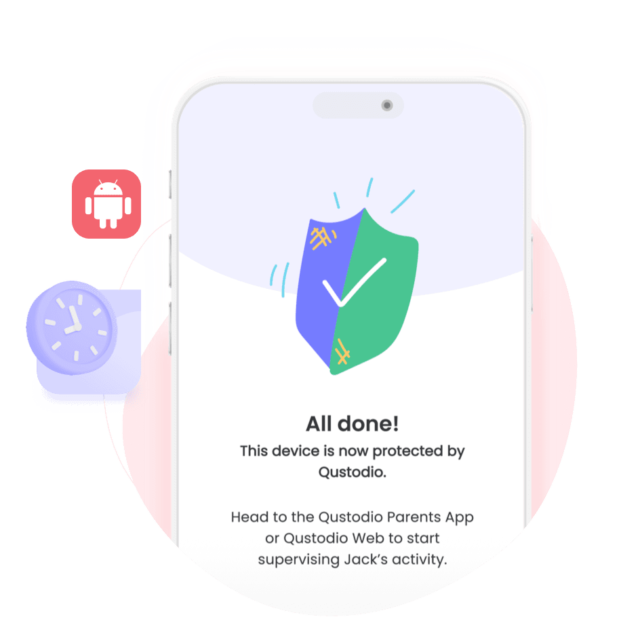
Here’s a detailed look at how each feature uniquely supports your family’s needs:
1. Comprehensive Content Filtering
What It Does: Blocks harmful or inappropriate content across all browsers, ensuring safe online experiences for kids.
Why It’s Unique:
- Filters in real-time, adjusting to new websites and trends.
- Covers both HTTP and HTTPS websites, ensuring no content slips through.
- Can block specific categories like gambling, adult content, or violence, offering child safety online.
Parental Insight: Filtering content is especially vital for younger children, who may not fully understand the risks of inappropriate websites. Parents often share that real-time filtering has saved them from worrying about what their child might stumble upon during unsupervised browsing.
Real-Life Example: A parent notices their child frequently accessing gaming forums. Qustodio can block those forums while allowing access to educational websites, helping children stay focused and safe.
2. Screen Time Management
What It Does: Sets daily time limits and schedules for device usage, promoting healthier screen time management.
Why It’s Unique:
- Customize limits by day or hour for balanced routines.
- Separate controls for weekdays, weekends, or vacations, fostering a balanced digital parenting solution.
- Temporary overrides allow flexibility when needed.
Parental Insight: Managing screen time can feel like an uphill battle, but Qustodio’s flexibility helps parents enforce routines without constant confrontation. Many families have found this feature valuable in promoting better sleep and more offline family interaction.
Real-Life Example: A parent can ensure their child uses a tablet for 1 hour on school nights as it should remain same during weekends, maintaining a healthy balance between online and offline activities.
3. Real-Time Activity Monitoring
![]() What It Does: Provides detailed reports of your child’s online activities, giving parents insight into their child’s app usage and browsing history.
What It Does: Provides detailed reports of your child’s online activities, giving parents insight into their child’s app usage and browsing history.
Why It’s Unique:
- Shows app usage, browsing history, and even YouTube video details.
- Sends instant notifications for suspicious activities, ensuring parents stay ahead of potential risks.
- Offers weekly summaries to identify trends over time, helping make data-driven decisions about online monitoring.
Parental Insight: Activity monitoring helps parents stay informed without becoming overly intrusive. It’s particularly helpful when fostering trust with older children, as parents can address concerns based on trends rather than monitoring every single move.
Real-Life Example: A parent sees their child spending excessive time on a gaming app and sets a limit to encourage offline play, staying in control of digital habits.
4. Location Tracking
What It Does: Tracks your child’s real-time location, adding an extra layer of digital safety to your parenting toolkit.
Why It’s Unique:
- Integrates with geofencing to alert parents when kids enter or leave specific areas, offering real-time location tracking.
- Combines with the SOS button for added safety.
Parental Insight: Knowing where your child is during school hours or when visiting friends provides invaluable peace of mind. This feature is especially appreciated by parents of teens, who may crave independence but still need guidance.
Real-Life Example: A parent gets notified when their child arrives at school or a friend’s house, ensuring they are safe and sound while out and about.
5. App and Game Control
What It Does: Allows parents to block or restrict specific apps and games, ensuring healthy online habits and app blocking for kids.
Why It’s Unique:
- Tracks how much time is spent on each app.
- Allows temporary app blocking for focused study sessions, promoting balanced screen time management.
Parental Insight: This feature is a lifesaver for parents struggling with children distracted by games or social apps during homework time. Parents have shared how blocking apps like TikTok has led to noticeable improvements in their kids’ productivity.
Real-Life Example: During exam season, a parent can block games like Minecraft while allowing educational apps, supporting academic progress.
6. Social Media Monitoring
What It Does: Tracks activity on platforms like Facebook and Instagram, allowing parents to stay on top of their child’s social media activity.
Why It’s Unique:
- Provides insight into posts, messages, and interactions, helping detect any risky behavior early.
- Alerts parents to risky behavior, like interactions with strangers, ensuring safe online experiences for kids.
Parental Insight: With the rise of social media’s influence, parents often worry about their child’s exposure to cyberbullying or inappropriate interactions. Social media monitoring has helped families step in before minor issues escalate into bigger problems.
Real-Life Example: A parent is alerted when their child engages in a conversation with an unknown person on Instagram, ensuring child safety online.
7. SOS Button for Emergencies
What It Does: Lets kids send a distress signal with their location, offering a reliable safety feature for online safety and emergencies.
Why It’s Unique:
- Sends real-time GPS coordinates to parents.
- Easy to activate in high-pressure situations, providing peace of mind to parents.
Parental Insight: Parents value this feature as a last-resort tool for emergencies, especially for kids walking home alone or attending school in busy urban areas.
Real-Life Example: A child feels unsafe walking home from school and presses the SOS button, sending their exact location to the parent for immediate action.
8. Multi-Device Support
What It Does: Manages digital habits across various devices and platforms, from smartphones to tablets and laptops.
Why It’s Unique:
- Supports iOS, Android, Windows, Mac, and Kindle devices.
- Allows synchronized controls for families with multiple devices, promoting family digital protection.
Parental Insight: Parents managing a mix of devices for multiple children appreciate the unified dashboard, which reduces the complexity of keeping tabs on everything.
Real-Life Example: A parent can manage their child’s phone, tablet, and laptop all from one dashboard, ensuring consistent control over all their digital habits.
9. Customizable Controls
What It Does: Tailors rules and limits to each child’s specific needs, giving parents the ability to adjust settings for digital parenting.
Why It’s Unique:
- Offers different filters for different age groups.
- Easy on-the-go adjustments via the mobile app.
Parental Insight: This feature ensures that parents can adapt controls as their children grow, allowing more freedom as they demonstrate responsibility.
Real-Life Example: A parent sets strict filters for their 10-year-old while allowing more freedom for their 15-year-old, adapting controls based on online safety.
10. Daily and Weekly Reports
What It Does: Provides summaries of online activity for better decision-making, breaking down time spent by app, category, and device.
Why It’s Unique:
- Allows parents to make data-driven decisions about screen time and filters, fostering smarter screen time management.
- Helps monitor digital habits with actionable insights.
Parental Insight: These reports are a game-changer for busy parents. They help identify trends—like excessive gaming or video streaming—without requiring constant monitoring.
Real-Life Example: A weekly report shows a child is spending too much time on YouTube, prompting the parent to limit its usage, keeping a healthy balance of online activities.
How Qustodio Keeps You Ahead
By combining these features, Qustodio provides parents with unmatched control, insight, and flexibility. It’s not just about restricting usage—it’s about fostering safe, balanced digital habits for kids.
Want to take the next step toward digital safety? Start exploring Qustodio today and empower your family with smarter, safer digital habits.
Now loading...






