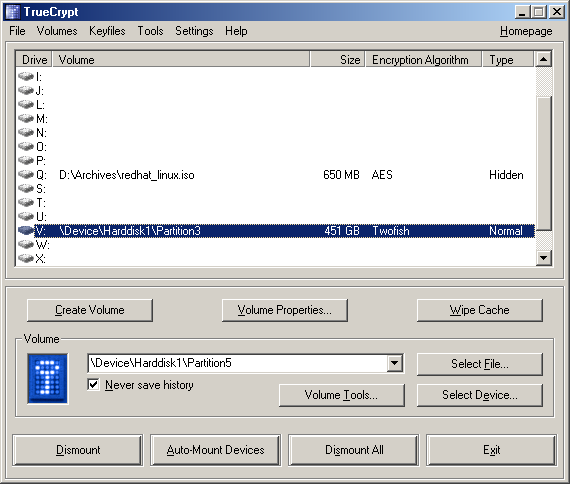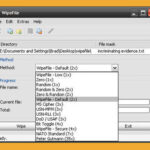In today’s digital age, protecting your data is more critical than ever. Hard drive encryption is one of the most effective ways to ensure your files stay secure, even if they fall into the wrong hands. This guide breaks down everything if you need to know about what is encryption, why it’s important, and the best tools available to safeguard your information.
What is Encryption?
Encryption scrambles your data using complex mathematical algorithms, making it unreadable to unauthorized users. Think of it as locking your information in a safe that only you have the key to. Without the correct password or decryption key, the data remains garbled and unusable.
 —————Recommendations; Please continue reading below————— Space-saving Furniture Shop Now
—————Recommendations; Please continue reading below————— Space-saving Furniture Shop Now
If you want to maximise space in your home, office or home-office with flexible furniture that collapses, folds, and stacks to fit every room, you can click here to see the wide range of space-saving furniture. Click here to learn more >>>
Why Do You Need Encryption?
Your computer’s data is more vulnerable than you might think. Without encryption, anyone can access your personal or professional information. Here are a few reasons why encryption is crucial:
- Protect Privacy: Just as you protect your belongings in real life, encryption protects your digital assets.
- Prevent Unauthorized Access: Even if your device is lost or stolen, encrypted data remains secure.
- Guard Against Cyber Threats: Encryption helps thwart hackers and data breaches.
- Maintain Regulatory Compliance: For businesses, encryption is often required to comply with data protection laws.
Without encryption, your PC is an open book, accessible to anyone with basic tools or skills. Protecting your information with encryption ensures that even if it’s intercepted, it’s useless without the decryption key.

How Secure is Encryption?
Encryption is highly secure when implemented correctly, but not all encryption methods are created equal. Basic passwords in programs like Word or Excel can be cracked with ease using tools available online. Advanced encryption methods, such as AES 256-bit, provide much stronger protection. To maximize security:
- Use strong, unique passwords.
- Regularly update encryption tools.
- Avoid sharing passwords or keys carelessly.
Types of Encryption
1. File Encryption
Encrypts individual files or folders, making them accessible only to users with the decryption key.
2. Disk Encryption
Encrypts the entire hard drive. This means all files, applications, and operating systems are secured.
3. Cloud Encryption
Protects data stored on cloud servers. Encrypted data can only be decrypted with the user’s unique key.
Best Hard Disk Drive Encryption Tools
If you’re ready to protect your data, here are some of the best tools available. We’ve included a mix of hardware and software solutions for comprehensive protection.
Top Disk Encryption Software
- Symantec Protection Suite
- Full disk and removable media encryption.
- Centralized management.
- Ideal for businesses.
- Folder Lock by NewSoftwares
- Password-protects files and folders.
- Includes secure backup and wallet features.
- Great for personal use.
- WinMagic SecureDoc
- Integrates with Windows BitLocker.
- Endpoint encryption for multiple devices.
- Designed for enterprises.
- Kruptos 2 Professional
- 256-bit AES encryption.
- Built-in file shredder for secure deletion.
- Easy-to-use interface.
- VeraCrypt (Pre-Installed USB Option)
- Encrypts partitions or entire drives.
- Supports hidden volumes.
- Open-source and highly customizable.
Top Disk Encryption Hardware
- Kingston IronKey Vault Privacy 80 External SSD
- Hardware-based AES 256-bit encryption.
- Touchscreen PIN authentication.
- Up to 960GB of secure storage.
- Apricorn Aegis Secure Key 3NX
- FIPS 140-2 Level 3 validated.
- PIN-protected USB storage.
- No software required.
- Samsung T7 Touch Portable SSD
- Fingerprint scanner and password protection.
- Compact design.
- Ideal for on-the-go professionals.
- Verbatim Store ‘n’ Go Secure Portable HDD
- Built-in keypad for PIN access.
- Durable, tamper-proof design.
- Seagate One Touch SSD with Password
- AES 256-bit encryption.
- Compact and portable.
- Perfect for everyday use.
Why Combine Hardware and Software Encryption?
Using both hardware and software tools offers layered security. Hardware encryption is fast and tamper-resistant, while software encryption adds flexibility, such as protecting specific files or folders. Together, they provide comprehensive protection for your data.
How to Choose the Right Encryption Tool
When selecting an encryption solution, consider:
- Purpose: Are you securing personal data or managing business compliance?
- Ease of Use: Some tools are more user-friendly than others.
- Cost: Balance your budget with your security needs.
- Compatibility: Ensure the tool works with your operating system and hardware.
- Features: Look for advanced options like multi-factor authentication and remote management.
FAQs About Hard Drive Encryption
1. Can free encryption tools protect my data?
Yes, some free tools like VeraCrypt are reliable if downloaded from trusted sources. However, they may lack advanced features or support.
2. Is encryption foolproof?
While encryption is highly secure, weak passwords or outdated tools can compromise its effectiveness. Always use strong passwords and update your software.
3. What happens if I forget my encryption password?
Without the password or recovery key, your data may be permanently inaccessible. Keep a secure backup of your credentials.
4. Can encrypted data be hacked?
Modern encryption algorithms like AES 256-bit are nearly impossible to hack. However, poor implementation or weak passwords can expose vulnerabilities.
5. Do I need encryption if I already use antivirus software?
Yes, antivirus software protects against malware, while encryption secures your data from unauthorized access.
Final Thoughts
Hard drive encryption is a simple yet powerful way to protect your digital life. Whether you’re safeguarding personal files or securing sensitive business data, the tools and techniques outlined in this guide can help you stay safe. From software like Folder Lock to hardware like Kingston IronKey, there’s a solution for every need and budget.
Invest in encryption today and keep your data safe from bad eyes!
Now loading...