One of Google’s most successful ventures has been Gmail. Because of its large inbox storage capacity, simple to use interface that supports hotkeys, and flawless functioning with all web browsers, Gmail has become the preferred email client for countless internet users. But just because something is popular does not mean that it cannot be improved; similarly, even though Gmail has a vast number of people using it, there are still areas of improvement.
If you want to find out what those areas are and how you can improve your overall Gmail experience, then this list is for you. Below we have gathered 3 amazing non-Google tools that will help you remarkably increase your productivity while working with Gmail. Read about each tool and find out which one will suit you best.
Cloud Magic
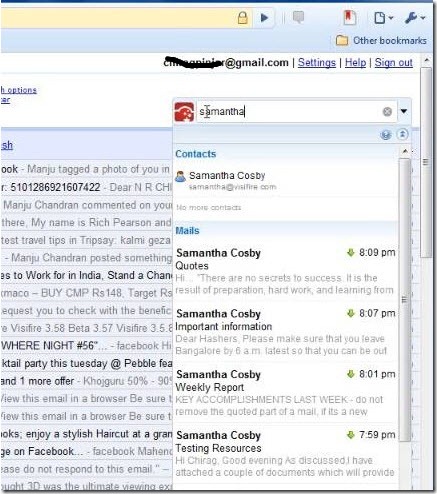
Cloud Magic is a free web tool that works as a browser extension for Mozilla Firefox and Google Chrome for people running Mac, Windows, or Linux machines. The extension indexes all emails and their data locally. It then provides an interface for you to quickly search those emails. The response time is amazing because your search is conducted locally instead of online. Cloud Magic supports indexing multiple Gmail accounts. Check out the web tool @ https://www.cloudmagic.com/
Gtriage

Gtriage is a free web tool that links itself to your Gmail account. The purpose of Gtriage is to add a label titled ‘Important’ to all incoming emails that you consider important. When you logon to your Gmail you can quickly notice the Important-labeled emails and go through them first before the others. Whether or not an email is important to you is determined by first ‘training’ Gtriage; this involves Gtriage asking you whether or not any of your existing emails are important. A pattern is stored within Gtriage’s settings with which it automatically detects any important incoming emails. Gtriage also supports multiple Gmail accounts. Check out the service @ https://www.gtriage.com/
Find Big Mail

If you find your Gmail inbox running out of storage space and desperately want to get rid of those big sized emails, then “Find Big Mail” is just the tool for you. Find Big Mail scans the emails in your Gmail folders and displays them to you in different size categories. These categories can be a great help in checking your email according to their sizes and deleting the redundant ones to free up inbox space. Check out “Find Big Mail” @ https://www.findbigmail.com/
Now loading...





