There are many Firefox add-ons out there for designers and developers, but getting by good ones (which works with Firefox 4) is not that easy. That is why I am sharing Top Ten Of The Best Add-ons That Can Rock Your Firefox 4. Read each entry in the list and see which one suits your needs best.
You are welcome if you want to share more Firefox 4 add-ons that our readers/viewers may like. Do you want to be the first one to know the latest happenings at SmashingApps.com, just subscribe to our rss feed and you can follow us on twitter and follow us on Digg as well to get updated.
 —————Recommendations; Please continue reading below————— Space-saving Furniture Shop Now
—————Recommendations; Please continue reading below————— Space-saving Furniture Shop Now
If you want to maximise space in your home, office or home-office with flexible furniture that collapses, folds, and stacks to fit every room, you can click here to see the wide range of space-saving furniture. Click here to learn more >>>
KwiClick

KwiClick delivers search results from your favorite services directly to you, so there is no need to open new tabs or go back and forth between pages. KwiClick helps you complete tasks more efficiently.
Awesome Screenshot

You can capture the whole page or any portion, annotate it with rectangles, circles, arrows, lines and text, blur sensitive info and it has one-click upload feature to share.
Tab Scope

Tab Scope shows a popup on tabs and enables you to preview and navigate tab contents through popup. It’s major features are real-time preview of tab contents, navigate (Back/Forward/Reload/Stop) through popup, scroll pages or frames in preview with mouse wheel, click links or buttons directly in preview, automatically show preview for tabs opened in background.
Apture Highlights

Apture Highlights is a free tool, built from the ground up to let you take the power of Google search, and the richness YouTube, Flickr, Twitter, and Wikipedia with you to any site. Just highlight a phrase on any site to reveal the web’s best content without ever leaving the page. It’s fast, powerful, and fun to use.
InstantFox

You can sSearch via your addressbar with shortcuts – e.g. simply enter g searchword to search with Google (instant results appear as you type!), g » Google (or try “i” or “m”), e » eBay, a » Amazon, y » Youtube, w » Wikipedia, c » Calculator, f » Weather.
Thumbnail Zoom

It’s a free browser add-on that shows a floating panel with the full size of a thumbnail when hovering over an image or thumbnail from the sites like Twitter, Facebook, MySpace, Amazon, Picasa, Flickr, LinkedIn, Hi5, Twitpic, deviantART, PhotoBucket, Tagged, Last.fm, Wikipedia, YouTube, DailyMile, IMDb, Imgur, Photosight.ru, Google Images and few more.
MouseControl

This was created to allow easy tab switching in full screen mode and in Firefox 4 with tabs all the way at top. You can switch, close, undo close, jump, new, duplicate, and zoom tab control all through just your left, right, and scroll mouse buttons.
FoxySpider

FoxySpider is your personal web crawler. It can crawl into a given web site and retrieve what you really want (video clips, images, music files, etc.). FoxySpider displays the located items in a well-structured thumbnail gallery for ease of use.
QuickFox

QuickFox Notes is a multi-tab note taking add-on for Firefox that uses the integrated bookmarks system or a single sqlite database to store notes. Therefore, if you already have either a bookmarks synchronization add-on (e.g: XMarks) or a file synchronization software (e.g: Dropbox, SugarSync, Syncplicity), your notes will be synchronized automatically.
Drag & DropZones

Drag & DropZones is a brand new and innovative way to search the internet. Extending the Firefox Search Engine manager window, you simply drag a Search Engine onto 1 (or more) DropZones to link them. Once you are all set up, you can just drag some text or a link on any website to activate the Drag & DropZones. A stylish transparent grid (in the color of your choice) with all your Search Engines will be displayed over the site you where viewing, and the DropZone you are currently hovering above will be highlighted. Just Drop the text on any of the DropZones and your search will be performed the way you where used to.
Now loading...





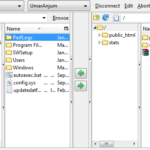

 Afrikaans
Afrikaans Albanian
Albanian Amharic
Amharic Arabic
Arabic Armenian
Armenian Azerbaijani
Azerbaijani Basque
Basque Belarusian
Belarusian Bengali
Bengali Bosnian
Bosnian Bulgarian
Bulgarian Catalan
Catalan Cebuano
Cebuano Chichewa
Chichewa Chinese (Simplified)
Chinese (Simplified) Chinese (Traditional)
Chinese (Traditional) Corsican
Corsican Croatian
Croatian Czech
Czech Danish
Danish Dutch
Dutch English
English Esperanto
Esperanto Estonian
Estonian Filipino
Filipino Finnish
Finnish French
French Frisian
Frisian Galician
Galician Georgian
Georgian German
German Greek
Greek Gujarati
Gujarati Haitian Creole
Haitian Creole Hausa
Hausa Hawaiian
Hawaiian Hebrew
Hebrew Hindi
Hindi Hmong
Hmong Hungarian
Hungarian Icelandic
Icelandic Igbo
Igbo Indonesian
Indonesian Irish
Irish Italian
Italian Japanese
Japanese Javanese
Javanese Kannada
Kannada Kazakh
Kazakh Khmer
Khmer Korean
Korean Kurdish (Kurmanji)
Kurdish (Kurmanji) Kyrgyz
Kyrgyz Lao
Lao Latin
Latin Latvian
Latvian Lithuanian
Lithuanian Luxembourgish
Luxembourgish Macedonian
Macedonian Malagasy
Malagasy Malay
Malay Malayalam
Malayalam Maltese
Maltese Maori
Maori Marathi
Marathi Mongolian
Mongolian Myanmar (Burmese)
Myanmar (Burmese) Nepali
Nepali Norwegian
Norwegian Pashto
Pashto Persian
Persian Polish
Polish Portuguese
Portuguese Punjabi
Punjabi Romanian
Romanian Russian
Russian Samoan
Samoan Scottish Gaelic
Scottish Gaelic Serbian
Serbian Sesotho
Sesotho Shona
Shona Sindhi
Sindhi Sinhala
Sinhala Slovak
Slovak Slovenian
Slovenian Somali
Somali Spanish
Spanish Sundanese
Sundanese Swahili
Swahili Swedish
Swedish Tajik
Tajik Tamil
Tamil Telugu
Telugu Thai
Thai Turkish
Turkish Ukrainian
Ukrainian Urdu
Urdu Uzbek
Uzbek Vietnamese
Vietnamese Welsh
Welsh Xhosa
Xhosa Yiddish
Yiddish Yoruba
Yoruba Zulu
Zulu