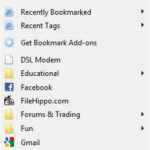Why Firefox Add-ons are Useful?
Firefox is a popular web browser known for its user-friendly interface and excellent performance. One of the reasons that many people prefer Firefox is its customizable nature. Firefox allows users to customize their browsing experience by adding extensions or add-ons. These add-ons can help users to improve their browsing experience by adding new features or enhancing existing ones. In this article, we will discuss the top 10 Firefox add-ons for enhanced browsing.
If you are looking to tune up your windows then check out this best PC tune-up software for windows.

1. AdBlock Plus: Say Goodbye to Annoying Ads
AdBlock Plus is a popular add-on that blocks annoying ads from appearing on web pages. This add-on is particularly useful for those who find ads distracting or offensive. AdBlock Plus is easy to use and can be configured to block ads on specific websites. This add-on is free to download and use.
 2. LastPass: Password Management Made Easy
2. LastPass: Password Management Made Easy
LastPass is an add-on that helps users to manage their passwords. With LastPass, users can store their login credentials for various websites securely. This add-on can also generate strong passwords for users, so they do not have to remember them. LastPass can be used on multiple devices, and it is free to download and use.
 3. HTTPS Everywhere: Secure Your Browsing
3. HTTPS Everywhere: Secure Your Browsing
HTTPS Everywhere is an add-on that helps users to browse securely. This addon automatically switches the user’s connection to the secure version of a website if available. HTTPS Everywhere is particularly useful for those who use public Wi-Fi networks, as it helps to protect their sensitive data from hackers. This addon is free to download and use.
 4. Pocket: Save Articles for Later Reading
4. Pocket: Save Articles for Later Reading
Pocket is an add-on that allows users to save articles for later reading. With Pocket, users can save articles from various websites and read them later offline. This add-on is particularly useful for those who like to read articles on their commute or in places with no internet connection. Pocket is free to download and use.
 5. Grammarly: Improve Your Writing Skills
5. Grammarly: Improve Your Writing Skills
Grammarly is an add-on that helps users to improve their writing skills. This addon checks the user’s grammar, spelling, and punctuation as they type. Grammarly also provides suggestions for improving the user’s writing style. Grammarly is particularly useful for those who write emails or documents frequently. This addon is free to download and use.
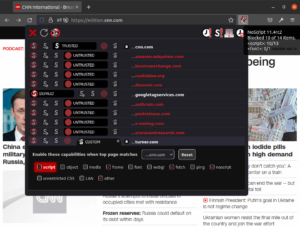 6. NoScript Security Suite: Block Malicious Scripts
6. NoScript Security Suite: Block Malicious Scripts
NoScript Security Suite is an add-on that blocks malicious scripts from running on web pages. This add-on is particularly useful for those who are concerned about their online security. NoScript Security Suite is easy to use and can be configured to block scripts on specific websites. This add-on is free to download and use.
Firefox add-ons can enhance your browsing experience by adding new features or enhancing existing ones. The add-ons discussed in this article are some of the most popular and useful add-ons available for Firefox. These add-ons can help you to block annoying ads, manage your passwords, browse securely, save articles for later reading, improve your writing skills, and block malicious scripts. Try these add-ons to see how they can enhance your browsing experience.
Now loading...