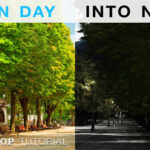For today’s assortment, we have compiled a list of 38 tremendous Photoshop food tutorials. Adobe Photoshop is a wonderful software that has been extensively used all over the world for image editing and photo manipulation. Though, mastering this software is not at all easy task to do. You have to be very hard working and patient in order to master your Photoshop skills.
We have collected some detailed and step by step tutorials for you that will be very helpful for you. You simply have to experiment with different techniques to see what feeling they give you as having expertise in Photoshop can help you greatly in producing amazing results. Here we’ve compiled a list of 50 great Photoshop food tutorials for you. Enjoy!
 —————Recommendations; Please continue reading below————— Space-saving Furniture Shop Now
—————Recommendations; Please continue reading below————— Space-saving Furniture Shop Now
If you want to maximise space in your home, office or home-office with flexible furniture that collapses, folds, and stacks to fit every room, you can click here to see the wide range of space-saving furniture. Click here to learn more >>>
Create a Coffee Cake Photo Manipulation
In this tutorial we will demonstrate how to take pieces from multiple photos and seamlessly blend them into a “coffee cake” photo manipulation. This tutorial will also explore unique ways to work with paths and smart objects. Let’s get started!
Painting With Hard vs. Soft Brushes
To know digital painting at any level, you need to know the best workflow while using the software. In today’s quick tip, we’ll tackle Hard vs. Soft Brushes in Adobe Photoshop. I’ll show you the difference between the two, and the common painting scenarios that work best for each brush.
Create Delicious Donut Text That Will Make You Hungry
In this tutorial, I will walk you through the process of making a yummy sweet text in Photoshop. We will use the basic tools and effects along to achieve the final outcome in short time. So let’s begin!
Create a Cereal Box Cover from Scratch Using Photoshop’s 3D Tools
This time I’ve got for you a fun tutorial, we’ll create a cereal box design from scratch, using only Photoshop. We will render several fruit flavored cereal loops using the Photoshop’s CS4 Extended 3D tools, apply textures to the loops, bump the surfaces and mock-up them into a real 2D image. Are you ready?
Create an Amazing Broken Egg and Yolk Drawing in Photoshop
Learn how to draw this beautiful drawing of a yolk in an egg shell. This extremely detailed tutorial will show you how to create a realistic broken egg shell and add reflections and shadows to create the curvature of the yolk.
Create a Tasty 3D Typographic Illustration in Photoshop
In this tutorial we will show you how Photoshop CS6 Extended’s new 3D tools can be utilized to create a typographic illustration. We will also use plenty of free stock images and make full use of Photoshop’s non-destructive features, such as Adjustment Layers and Masks. Let’s get started!
In this case study/icon tutorial Edward Sanchez will share with us the creative process behind one of his personal projects, a really cool icon called the Real Apple Logo. The image mixes real photography with the Apple logo in Photoshop to create this super cool icon.
In this icon design tutorial we will learn how to make a sweet and tasty donut icon from an initial sketch. So let’s begin, and remember: don’t try to bite the screen!
Dripping Honey on Toast Text Effect
This tutorial will show you a simple way of modifying a toast stock photo, and using a couple of Layer Styles with some useful tricks, to create a golden syrupy honey-on-toast inspired text effect.
Create a Chocolate Volcano Using 3D Effects
In this tutorial we will use the 3D capabilities of Photoshop CS5 Extended to create a chocolate volcano and text effect. Let’s get started!
We’re going to walk through the process of creating beer text! This design can go in many directions, so make sure to experiment with the Layer Styles to get the exact result that you’re looking for!
Creating Good Enough to Eat Typography
In this tutorial we will be Creating Good Enough to Eat Typography.
Create A Realistic Loaf of Bread in Photoshop
In today’s tutorial, I will demonstrate how to create a realistic looking loaf of bread in Photoshop. Let’s get started!
Design a Coffee Shop Menu Layout
In this tutorial you’ll learn to mockup a ready to print background and a couple of additional objects, which will be imported later on in Adobe InDesign to finish the piece. Are you ready?
Create a Colorful Cake Illustration
This illustration was created using Photoshop shapes and a bit of painting. If you don’t know how to work with Pen Tool you can first get acquainted with this lesson that fully explains all the functions of this tool. Let’s get started!
Here we learn how to use lots of vibrant color to create a slightly abstract photo manipulation using pencils and fruit. We will learn how to use the pen tool effectively and also some freehand brushing which looks good.
Photoshop Before & After Salmon
In this tutorial we will learn how To Create White Vignette.
How to Create a Delicious Green Apple Illustration
In this tutorial, I’ll be showing you how to draw a shiny green apple. We’ll have a look at various painting techniques throughout this tutorial. It will be fun and you’ll learn something new – let’s started!
This tutorial will show you how to use the powerful Layer Styles’ capabilities in Photoshop, along with a couple of brushes and filters to create some delicious-looking bagels.
Milk Monster and Chocolate Splash
Create an Energy Drink Ad Design
Featuring a product in an ad is a common task for any designer. In this tutorial, we’ll look at a flexible design solution that you can use to create one for an energy drink.
In this tutorial we’ll be going though creating a semi-photo realistic coffee cup, with some nice frothy coffee.
Create a Sweet Chocolate-Coated Text Effect
This Photoshop tutorial is thought for greedy people (like me!). Today we will create a delicious chocolate-covered text effect. We will create some details on paper, then we will work with layer styles to achieve the nice result.
Gingerbread Cookies Text Effect
This tutorial will explain how to bake make a delicious gingerbread cookies inspired text effect, using layer styles, some filters, and a couple of other simple elements. Ready?
How to Create a Delicious Jelly Bean Text Effect
In this tutorial, I will show you how to create a delicious jelly bean text effect in Adobe Photoshop using a simple custom brush, a stroke, and some layer styles. Let’s get started!
In this tutorial you will learn how to create vector based shapes, how to work with paths, etc. The vector drawing in Photoshop is similar but we use slightly different and fewer tools.
Create a 3D, Fruit-Textured, Text Effect
In this tutorial, we will use a combination of Modo, Photoshop, and Illustrator to create a fruit textured text effect that resembles an orange. Let’s get started!
Kiwi is a delicious, exotic, and good lookin’ fruit! Its textures and colors are just so vibrant and fresh. This tutorial will show you how to use some kiwi stock images to create an awesome kiwi-inspired text effect. Let’s get started!
How to Create a Smeared Ketchup Text Effect
In this tutorial, we will use a combination of Adobe Photoshop and Illustrator to create a realistic-looking ketchup text effect. We will also show how to smear or smudge the ketchup effect in an optional step at the end. Let’s get started!
In the following tutorial I will guide you through the process of creating a cookie text effect purely in Adobe Photoshop. The effect is quite stunning and easy to do, plus it could be used on variety of textures and materials in order to achieve a different look.
Strawberry-Inspired Text Effect
This tutorial will show you how to create a delicious strawberry-inspired text effect. Many layer style will be used to achieve the main shape and texture, a simple brush will be created for the seeds, and a stock image will be used to add the leaves.
Chocolate Text Effect In Photoshop
Here we’re going to sweeten things up by creating a delicious chocolate text effect using Layer Styles!
This tutorial explains how to create a simple pattern, then how to use it along with a couple of Layer Layer Styles to make a chocolate bar like text effect. It then explains how to modify a simple brush to add a nice filling to the text, and finally, adding some adjustment layers to complete the effect.
Create a Cookie Text Effect in Photoshop
In this quick tip tutorial we will explain how to create a cookie text effect using layer styles and textures in Photoshop. Let’s get started!
Now loading...