There are so many software available out there that can make your windows PC performs better, getting by free and good ones is not that easy. That is why I am sharing 5 great freeware tools for you to make your lives easier than ever. Read each entry in the list and see which tool suits your needs best.
You are welcome if you want to share more software that our readers/viewers may like. Do you want to be the first one to know the latest happenings at smashingApps.com just subscribe to our rss feed and you can follow us on twitter as well.
—————————–Recommendations; Please continue reading below——————————
 ASUS Chromebook C223 11.6″ HD Laptop Shop Now
ASUS Chromebook C223 11.6″ HD Laptop Shop Now
This Asus HD Laptop is an amazon’s choice for ‘chrome computer laptop’ is reviewed by 980+ reviewers that is available at only $249.99. It is ready for productivity and performance while being on the go or travelling, with speedy performance, robust security, and convenience for the user. This laptop has Lightweight 2.2 pound body and with thin and premium metallic finish for a sleek appearance having 11.6 inch HD 1366×768 Anti-Glare Display. The machine is powered by the Intel Celeron N3350 Processor (2M Cache, up to 2.4GHz) for fast and snappy performance including 4 GB DDR3 RAM; 32GB eMMC hard drive; No CD or DVD drive with it. Learn more about this product >>>
Soluto
 Soluto is a freeware program for Windows operating systems. Although no system requirements are specified on the website’s page, I tested the program on a Vista 32 bit machine and it ran flawlessly.
Soluto is a freeware program for Windows operating systems. Although no system requirements are specified on the website’s page, I tested the program on a Vista 32 bit machine and it ran flawlessly.
Smart Defrag
 Smart Defrag is a tiny Windows compatible utility sized at only 1.8 MB. When you run the program, you can view all your hard drive partitions. Click on the partition you feel is responding slowly, and perform an analysis to see if any files require defragmentation.
Smart Defrag is a tiny Windows compatible utility sized at only 1.8 MB. When you run the program, you can view all your hard drive partitions. Click on the partition you feel is responding slowly, and perform an analysis to see if any files require defragmentation.
USB Write Protect
A flash drive virus works by writing itself onto your flash drive. If you could somehow temporarily disable the writing permissions on your drive, your flash drive would be more secure. At the same time, you will be unable to accidentally delete or modify the flash drive’s contents. USB Write Protect is tiny Windows utility sized at only 11 KB. You download the archive, extract it, and run the executable in it.
FontFrenzy
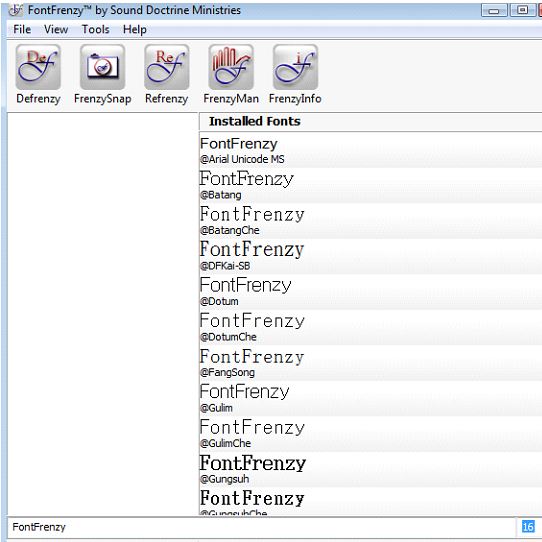 To clean up these redundant fonts, you could employ any one of countless font managers available on the web. My primary choice, however, would be FontFrenzy – a font manager with some extra font cleaning features. FontFrenzy is a freeware sized at only 490 KB and compatible with Windows. When you load it up, the program shows all fonts installed on your computer.
To clean up these redundant fonts, you could employ any one of countless font managers available on the web. My primary choice, however, would be FontFrenzy – a font manager with some extra font cleaning features. FontFrenzy is a freeware sized at only 490 KB and compatible with Windows. When you load it up, the program shows all fonts installed on your computer.
Bvckup
Bvckup is a program currently in its beta that works with Windows operating systems. The program has a number of interface and functionality features which set it apart from applications that perform the same auto-syncing tasks.
Now loading...






