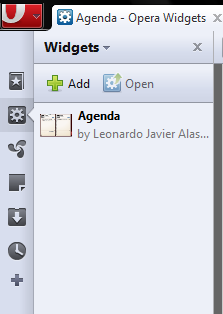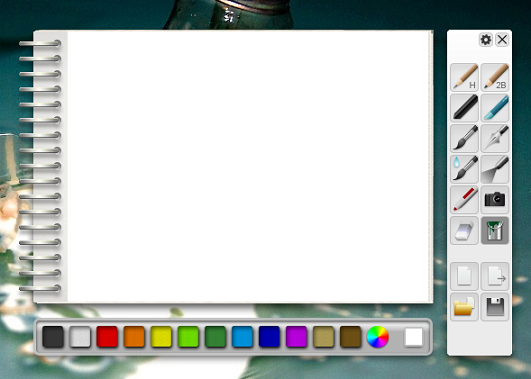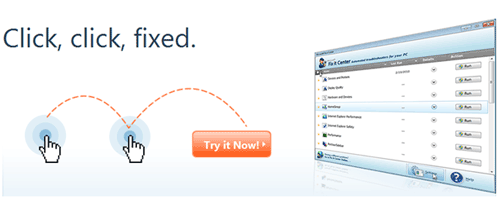Posted inBrowsers Tips and Tricks
Posted inTutorials
How To Draw Simple Sketches In Opera
If you are an Opera user who has not familiarized himself with its widgets, you are missing the best Opera has to offer.Opera has gone with a completely different direction with its widgets. Unlike Chrome’s extensions or Firefox’s addons that need the browser to function, Opera’s widgets are standalone applications that can be executed without even opening the browser. They can sit neatly on your desktop and can serve a multitude of functions.

Posted inExtras Operating System Tips and Tricks
Stuck With Some Windows Error? Microsoft One Click Fix It Tool Can Detect & Repair
Windows computer users come across new situations often. Amateur computer users are completely baffled when a problem occurs; at times certain computer problems even leave the most experience computer user clueless. Calling technical support for our computers is not always helpful especially because the technician cannot see actually what our computer problem is.Microsoft has finally recognized this extremely problematic issue and created a solution for it. The solution has been appropriately titled “Fix It.”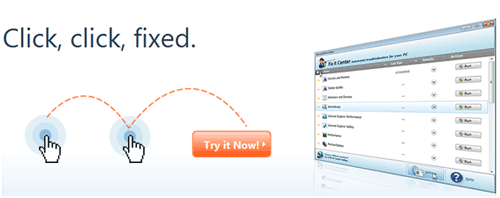
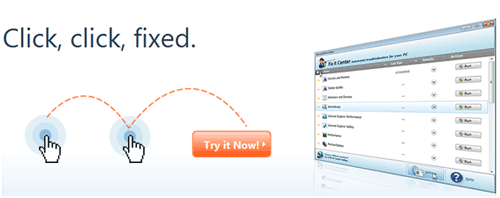
Posted inTools
Changing Various Display Resolutions Is Just A Click Away With Hotkey Resolution Changer
Netbooks have tiny screens. Often there are websites and dialogue boxes which do not entirely fit into the resolution I have set. For a better view I change the screen resolution for that particular website or dialogue box; once my task has been completed I roll back my resolution to its previous state.I change my screen resolution using Windows settings. A considerable amount of time is spent on each resolution change. Tired of all the back and forth resolution settings, I decided to search the web and find something that would provide a better way to shift between screen resolutions. Hotkey Resolution Changer is where I ended my search – it was exactly what I was looking for.

Posted inBrowsers Rss/feeds Tips and Tricks
How To Organize/View Your Feeds In A Magazine Like Start Pages In Chrome
Recently I came across a great website titled Fav4. It provides users with a four thumbnail shortcuts to websites. The websites can be selected from a list of the most social media websites. Fav4 has an appealing look and can serve as a great clutter-free start-page for any user.But what if I need a start-page that does not only provide me a link to my most frequented sites, but also extracts the latest updates from them and shows them all to me neatly? I asked a blogger friend about this and his suggestion was more than satisfactory: Feedly.