Are you facing the problem of password overloading situations with you? Don’t worry I was facing the same as you before Dashlane for Password Management, We’ve all been there. You create a new account, and you’re prompted to create yet another password. If you’re like most people, you probably have a few go-to passwords or variations of them, but these can be risky. The reality is, with so many online accounts—from social media to banking—keeping track of them all becomes a nightmare.
I often found myself resetting passwords because I couldn’t remember the last one I created, or worse, using the same password across multiple platforms. This not only made me feel insecure but also frustrated me whenever I had to jump through hoops just to log in. When I finally decided it was time to find a solution, I was overwhelmed by the options available. There are so many password managers out there, each claiming to be the best. But which one could really meet my needs?
—————-Recommendations, Please continue reading below—————- 
Highly rated daily-life products at low prices Shop Now
From bedding to office furniture and supplies, from kitchen accessories to health & fitness, from storage to travel bags, the amazon basics provides hundreds of daily use products at amazingly low prices with having highly rated consumers feedback. Click here to learn more >>>
 NordPass
NordPass
NordPass developed by the security experts behind NordVPN, is an easy-to-use password manager. It securely stores passwords, credit card details, and personal information. Key features include unlimited storage, zero-knowledge architecture, multi-factor authentication, and biometric unlock options. NordPass also offers autofill, offline access, and advanced security features like password health checks and data breach scanning. Prioritizing privacy, it employs end-to-end encryption for enhanced online security.
Living with the Inconvenience
Before my focus on Dashlane, I tried managing passwords using a mix of browser-based solutions, sticky notes, and my memory. I can’t tell you how many times I’ve had to go through the tedious process of resetting passwords because I couldn’t recall the combination of numbers and letters I used last time. This is not just inconvenient—it’s a real security risk.
Think about the vulnerability of having weak or repeated passwords. Hackers are getting smarter, and using simple or duplicate passwords is like leaving your front door unlocked. And it’s not just me; research shows that most data breaches stem from weak, stolen, or reused passwords. This is a significant threat to personal security.
Why Dashlane for Password Management Stood Out
After researching various password managers, Dashlane caught my attention. I had a clear set of expectations: I wanted something that was easy to use, offered strong security features, and provided a seamless experience across all my devices. Dashlane promised all of these and more.
My main concern was security. Dashlane offers top-notch encryption, which ensures that even if someone got their hands on my password data, they wouldn’t be able to decrypt it. This was a major factor in my decision. Knowing that Dashlane uses AES-256 encryption, one of the strongest forms of encryption available, gave me peace of mind.
Next, I looked at ease of use. I didn’t want something that was going to make my life harder. When I researched , I found that Dashlane’s interface is straightforward, making it easy to store and retrieve passwords. Setting up the vault took just a few minutes, and I was impressed by how intuitive the process was.
One feature that really sold me on Dashlane was its ability to sync across all my devices. Whether I’m on my laptop, phone, or tablet, Dashlane is there, ready to fill in my passwords with just a click. This kind of seamless integration is exactly what I was looking for. I didn’t want to be tied to one device or have to manually enter passwords every time I switched between them.
Finally, Dashlane offers some additional features that I found incredibly useful. For example, the Dark Web Monitoring feature keeps an eye out for any of my personal information on the dark web and alerts me if anything suspicious pops up. The VPN for Wi-Fi protection is another layer of security that I didn’t know I needed until I started using it.
Case Studies & Real Feedback: Dashlane for Password Management in Action
To ensure I wasn’t the only one impressed by Dashlane, I looked into what other users had to say. After some research I found, many users have shared their experiences, and the consensus is positive. One user mentioned how Dashlane’s password generator helped them create strong, unique passwords for all their accounts, significantly reducing the likelihood of a breach.
Another user shared a story about how they were alerted to a security breach on one of their accounts thanks to Dashlane’s Dark Web Monitoring. This early warning allowed them to change their password immediately, avoiding potential issues. It’s these real-world stories that reaffirmed my choice.
Small Business Integration
A case study I found particularly interesting involved a small business that adopted Dashlane for Password Management for their entire team. The company had previously experienced issues with employees using weak passwords, leading to a security breach. After implementing Dashlane, not only did they see a decrease in security incidents, but employee productivity also improved. Password management was no longer a bottleneck, and the company could focus on growth rather than troubleshooting security issues.
Expectations vs. Reality: Did Dashlane for Password Management Meet My Needs?
Going into this, I had high expectations for Dashlane, especially given its strong reputation. After research and reviewing users feedback, I can expect that it has a potential to exceed those expectations. I was particularly impressed by the ease with which I could manage and access my passwords across all my devices. The peace of mind that comes from knowing my passwords are secure is invaluable.
However, no tool is perfect. I did get a feedback that the mobile app, while generally excellent, can sometimes be slow to autofill passwords in certain apps. It’s a minor inconvenience, but it’s something to be aware of. That said, the overall experience has been overwhelmingly positive, and I am convinced to use Dashlane and would recommend to anyone looking to simplify and secure their digital life.
Why Password Managers Are Essential
The shift to online everything has made password management more crucial than ever. With cyber threats on the rise, relying on memory or easily guessable passwords just isn’t enough anymore. Password managers like Dashlane offer a robust solution, providing a layer of security that is becoming increasingly necessary.
For anyone on the fence about using a password manager, consider the alternative: the time spent resetting passwords, the stress of potential security breaches, and the inconvenience of managing passwords manually. In today’s digital age, a reliable password manager isn’t just a luxury—it’s a necessity.
 NordPass Premium
NordPass Premium
An intuitive and easy-to-use password manager. Built with Zero-knowledge architecture, NordPass allows you to securely access and autofill your passwords, credit card, and other personal details anywhere, at any time.
NordPass is for more than just passwords. Securely store your payment and personal information too. And with secure notes, you can lock your Social Security number, alarm code, Wi-Fi passwords, and any other piece of confidential information. When needed, you can quickly access your vault items and even share them with trusted contacts, safely.
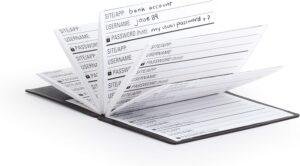 Kikkerland Password Keeper (NB01),Red, Wallet sized folding book
Kikkerland Password Keeper (NB01),Red, Wallet sized folding book
An analog solution for a digital conundrum. Make note of your passwords in this wallet-sized folding book. Cover label peels off, ensuring your secrets are safe.
 RE-FOCUS Password Book with Alphabetical Tabs 10″x7.6″ Spiral Bound Credentials keeper Saves All Internet Login Details (Black)
RE-FOCUS Password Book with Alphabetical Tabs 10″x7.6″ Spiral Bound Credentials keeper Saves All Internet Login Details (Black)
Is Dashlane Right for You?
In short, if you’re tired of juggling passwords and want a solution that offers both security and convenience, Dashlane is worth considering. It’s designed to meet the needs of today’s digital users, providing a balance of simplicity and advanced security features that can help keep your online accounts safe.
If you’re serious about protecting your digital life, investing in a password manager like Dashlane for Password Management is a smart move. The small investment of time and money upfront can save you from potential headaches and security risks down the road. But the best part about Dashlane is, that they are offering free plan as well with up to 25 passwords and it looks quite enough for people like me and you, who are will to avail all the free perks for make our lives easier and better.
Now loading...






