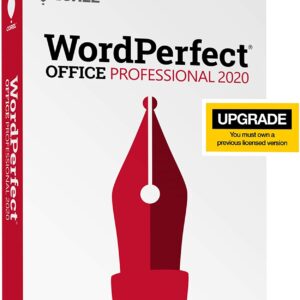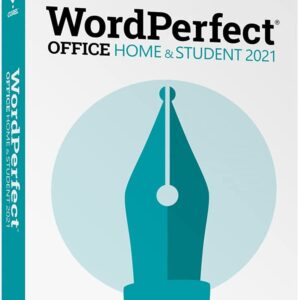Description
Home and Landscape Design Studio
Punch! Home and Landscape Design Studio v21 is the ideal program for the DIY person who wants comprehensive tools and capabilities to develop home plans and design interior rooms as well as landscaping options. This premium home and landscape design software suite combines all the materials; tools; textures; furnishings; and accessories that help make the home design and landscaping projects a stunning reality. Use Punch! Home and Landscape Design Studio v21 to plan a home update or design entire homes; kitchen renovations; bathroom renovations; basement remodels; and landscape; create outdoor living spaces; decks; patios; and pools; and get fast results for serious DIY home projects.
Designing that dream home has never been simpler! Whether designing from the ground up; remodeling; or renovating; Punch! Home and Landscape Design Studio will help bring that dream home to life! It’s easy to start with the QuickStart feature that can quickly drag and drop rooms to complete the layout. Need ideas? Use one of the editable professionally designed floor plans for inspiration and a fast start. Utilize the extensive library of brand name products, materials, furnishings, and accessories to complete the ultimate design, visualize the project in 2D, 3D, and print professional plans.
—————————–Recommendations; Please continue reading below——————————
 ASUS Chromebook C223 11.6″ HD Laptop Shop Now
ASUS Chromebook C223 11.6″ HD Laptop Shop Now
This Asus HD Laptop is an amazon’s choice for ‘chrome computer laptop’ is reviewed by 980+ reviewers that is available at only $249.99. It is ready for productivity and performance while being on the go or travelling, with speedy performance, robust security, and convenience for the user. This laptop has Lightweight 2.2 pound body and with thin and premium metallic finish for a sleek appearance having 11.6 inch HD 1366×768 Anti-Glare Display. The machine is powered by the Intel Celeron N3350 Processor (2M Cache, up to 2.4GHz) for fast and snappy performance including 4 GB DDR3 RAM; 32GB eMMC hard drive; No CD or DVD drive with it. Learn more about this product >>>
Punch! Home and Landscape Design Studio includes an integrated interactive help system to make finding and using the right tool fast and easy for professional or serious DIY home projects. It also comes with helpful training center video tutorials and technical support to ensure the process is as enjoyable as it is efficient.
![Punch! Home and Landscape Design Studio v21 - Windows [PC Download] 3 Home and Landscape Design Studio](https://www.smashingapps.com/wp-content/uploads/2024/01/61Wsf2EGyPL._AC_SX679_1-640x400.jpg)
Punch! Home and Landscape Design Studio v21 – New Features:
ENHANCED PERFORMANCE!
64-BIT VERSION:
Experience faster performance with new 64-bit processing. Handles large files with ease. Faster graphics rendering. Get the most out of your installed RAM for better memory use with fewer crashes.
2D PLAN DETAILING:
Punch v21 now provides extensive detailing tools suitable for annotating site plans, floor plans, and elevation views, and providing other details required for proper construction and permits. These new tools include a Callout tool, Level Lines, Plan, Window and Door labels, and Note Markers. Also, numerous improvements to line styles and fill patterns provide a greater ability to annotate and call out regions and areas of the drawing. All are essential in accurately communicating design intent.
LEVEL LINES:
Add labels to drawings to call out important structural elevations when creating construction documentation.
LINE STYLES:
Ability to add labels to line styles.
NOTE MARKERS:
Identify building specifications such as framing requirements, pier locations, etc.
PLAN LABELS:
Add title lines to display Plan names; customize text alignment and font style.
WINDOW AND DOOR LABELS:
Add custom labels, for example, in identifying the manufacturer name or model/part number.
2D OBJECT DETAILING:
FILL PATTERNS:
Newly added patterns, and a new rotate pattern option.
FILL PATTERN LIBRARY:
Expandable through downloadable content.
EVEN MORE FREE CONTENT!
2D HOUSE PLANS:
Save hours of design time by using professionally drawn single and two-story house plans as 2D tracing layers which can then be automatically viewed as a 3D design. 250 plans from which to choose!
360˚ ONLINE VIEWER:
View or share your Punch! 3D Models in your web browser on any device! A great way to collaborate and share your design ideas with clients or with interior designers/builders. Simply render a room and Export it to the Punch! Online Viewer, to see a 360° view, including the floor and ceiling!

![Punch! Home and Landscape Design Studio v21 - Windows [PC Download] 1 Punch! Home and Landscape Design Studio v21 - Windows [PC Download]](https://www.smashingapps.com/wp-content/uploads/2024/01/71aAQ9h3PoL._AC_SY741_1.jpg)
![Punch! Home and Landscape Design Studio v21 - Windows [PC Download] 2 Punch! Home and Landscape Design Studio v21 - Windows [PC Download] - Image 2](https://www.smashingapps.com/wp-content/uploads/2024/01/61Wsf2EGyPL._AC_SX679_1.jpg)

![Sweet Home 3D [PC Download] 81mqySxP8uL._AC_SX679_[1]](https://www.smashingapps.com/wp-content/uploads/2023/12/81mqySxP8uL._AC_SX679_1-150x150.jpg)
![Home Designer Suite - PC Download 81P0G-egUKL._AC_SY679_[1]](https://www.smashingapps.com/wp-content/uploads/2023/12/81P0G-egUKL._AC_SY679_1-150x150.jpg)
![Indoor / Outdoor Hunter Ceiling Fan with Pull Chain Control, 52", Matte Black 71xdm4fV+3L._AC_SL1500_[1]](https://www.smashingapps.com/wp-content/uploads/2023/06/71xdm4fV3L._AC_SL1500_1-150x150.jpg)
![PreSonus Studio 24c 2x2, 192 kHz, USB Audio Interface with Studio One Artist and Ableton Live Lite DAW Recording Software 81+H4XGX6RL._AC_SL1500_[1]](https://www.smashingapps.com/wp-content/uploads/2024/05/81H4XGX6RL._AC_SL1500_1-150x150.jpg)
![MyDatabase Home and Business [Download] 81FvmqWz7cL._AC_SL1500_[1]](https://www.smashingapps.com/wp-content/uploads/2021/12/81FvmqWz7cL._AC_SL1500_1-150x150.jpg)