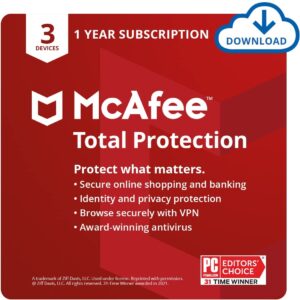Description
Click here to buy secure, speedy, and reliable Web hosting, Cloud hosting, Agency hosting, VPS hosting, Website builder, Business email, Reach email marketing at 20% discount from our Gold Partner Hostinger You can also read 12 Top Reasons to Choose Hostinger’s Best Web Hosting

![Paperless for Windows [Download] 1 Paperless for Windows [Download]](https://www.smashingapps.com/wp-content/uploads/2024/01/61f16yNXG9L._AC_SY741_1.jpg)
![Paperless for Windows [Download] 2 Paperless for Windows [Download] - Image 2](https://www.smashingapps.com/wp-content/uploads/2024/01/61FLdHfGFyL._AC_SX679_1.jpg)


![Express Zip Professional [PC Online code] 71cbYQtfZEL._AC_SX569_[1]](https://www.smashingapps.com/wp-content/uploads/2024/01/71cbYQtfZEL._AC_SX569_1-150x150.jpg)
![TurboCAD Furniture Maker v21 PC 71W32HMVIVL._AC_SL1403_[1]](https://www.smashingapps.com/wp-content/uploads/2024/01/71W32HMVIVL._AC_SL1403_1-150x150.jpg)