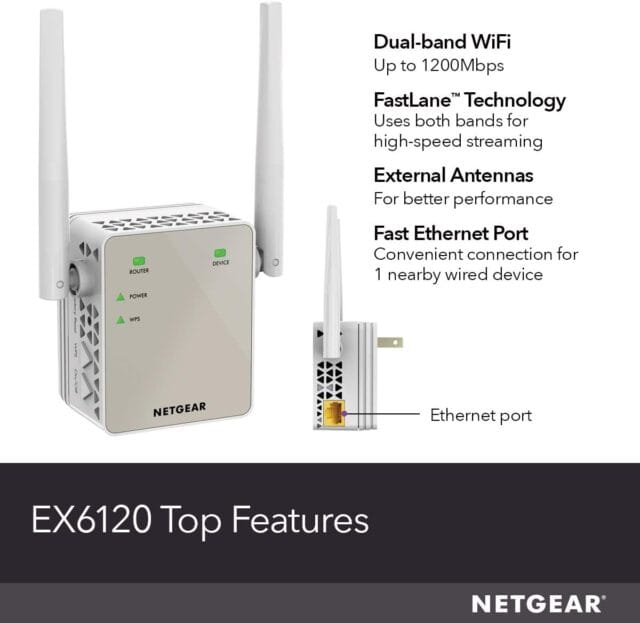Do you find your Wi-Fi signal weakening in certain corners of your home or office, leaving you frustrated with dropped connections and lagging speeds? The NETGEAR Wi-Fi Range Extender EX6120, also known as the Wireless Signal Booster & Repeater, might just be the solution you’ve been seeking. This guide is designed to walk you through the steps of setting up and maximizing this WiFi Mesh Extender to extend your wireless coverage and maximize speed for your smart wireless devices.
Unboxing and Setup: Getting Started with the NETGEAR Wi-Fi Range Extender EX6120
Upon unboxing your NETGEAR WiFi Extender AC1200, you’ll find it sleek and compact, ready to amplify your signal strength. The setup process is remarkably user-friendly, requiring no technical expertise. Simply plug it into a power outlet within the range of your existing Wi-Fi network. Utilize the NETGEAR WiFi Analyzer app to pinpoint the optimal location for your extender, ensuring extended wireless coverage throughout your space.
Amplifying Your Signal: How the EX6120 Functions as a Wireless Signal Booster & Repeater
The EX6120 functions as a dual-band WiFi Extender, supporting both the 2.4 and 5GHz bands. This allows it to simultaneously extend your network’s coverage while ensuring maximum speed for your smart wireless devices. By strategically placing the extender within your space, you can eliminate dead zones and experience seamless connectivity, thanks to its ability to rebroadcast your existing WiFi signal.
Configuring and Optimizing: Maximizing Speed for Your Smart Wireless Devices
Configuring the NETGEAR Wi-Fi Range Extender EX6120 is a breeze. Simply access the settings through a web browser or the NETGEAR genie app. From there, you can personalize your extended network name and password for added security. Take advantage of the FastLane™ technology to establish a high-speed connection between your router and extender, maximizing performance for bandwidth-intensive tasks like streaming and gaming.
Extended Wireless Coverage: Enhancing Your Connectivity
One of the standout features of the EX6120 is its capability to provide extended wireless coverage throughout your home or workspace. This WiFi Mesh Extender doesn’t just boost your signal; it expands the reach of your network, erasing dead spots and ensuring a consistent, strong connection in every corner. Whether it’s the basement, backyard, or attic, expect no more signal drops or sluggish speeds.
Troubleshooting and Optimization: Fine-Tuning Your NETGEAR Wi-Fi Range Extender
Encountering issues with your extender setup or experiencing unexpected drops in connectivity? Fear not. The NETGEAR WiFi Analyzer app comes to the rescue once again. This handy tool allows you to diagnose problems, optimize placement, and fine-tune settings for the best possible performance. It’s like having a personal technician at your fingertips, ensuring you get the most out of your EX6120.
Conclusion: Elevate Your Wireless Experience with the NETGEAR Wi-Fi Range Extender EX6120
In conclusion, the NETGEAR Wi-Fi Range Extender EX6120, also known as the Wireless Signal Booster & Repeater, is a game-changer in the realm of WiFi Extenders. With its easy setup, extended wireless coverage, and ability to maximize speed for your smart wireless devices, it’s a must-have for anyone seeking a seamless, robust wireless experience. Don’t let dead zones hinder your connectivity; invest in the EX6120 and elevate your wireless game today!
Are you ready to say goodbye to weak signals and hello to extended wireless coverage? The NETGEAR Wi-Fi Range Extender EX6120 is here to transform your connectivity woes into seamless, robust wireless experiences!
Now loading...