When it comes to media players, the internet has many to offer. While picking a media player you would want something that not only plays a large number of file formats but also helps organize your media. Many of us have hundred of songs and videos on our computer; getting help from a media player to organize these files become necessary.
Fortunately unlike other types of computer software, the best media player options are often the free ones. One of these free and competent media players is Moovida.
Moovida is an excellent media player that offers a brilliant 3D experience for playing files. Your library of songs and videos is cross-referenced with image online; through these images you can quickly access the videos and song artists you want.

You can also go with the traditional view with which you get a control panel on the left. The panel is divided between videos and music. Clicking on a category will display the corresponding files on the right.

Double-clicking on the files that appear begins to play them in a full view of the player. If this is a video file you see it being played in the right pane with the categories still viewable in the left pane.
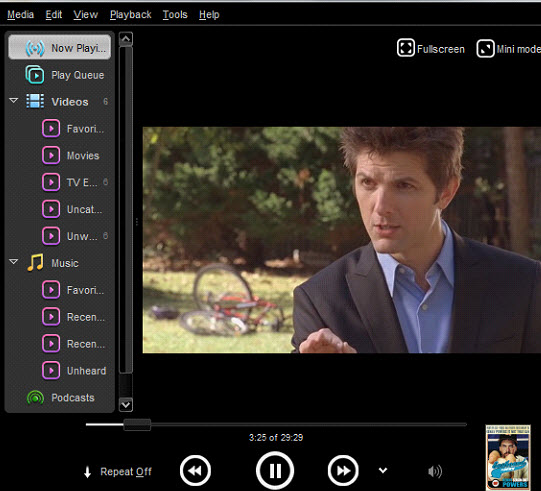
To expand the area of the video you can click on the “Mini Mode” button in the top right and hide the categories pane. To switch to full screen, just click on the corresponding button in the top right of the video being played.

Moovida handles songs really well too. You can import the folders of your music library and their date will be organized. Your songs can be filtered according artists, albums, and genres. Album arts are searched from the web and displayed whenever possible.

By monitoring the type of songs you listen to, Moovida also generates playlists automatically that it knows you will like.
Other features of this brilliant player include the ability to copy CDs and DVDs, search for thorough information of media files on the Web, quickly syncing the media devices you attach to your computer, and a support for a wide range of media file formats.
With its beautiful black interface, Moovida will be enjoyed particularly by users with large displays.
Moovida can be downloaded from its official website.
Now loading...






