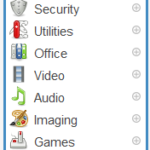If you’re building a new PC and looking for a cost-effective operating system, Microsoft System Builder Windows 11 Home OEM might catch your attention. This guide dives deep into the features, limitations, and practical applications of this operating system, helping you decide if it’s the right choice. How does Windows 11 Backup work?
What Is Microsoft System Builder Windows 11 Home OEM?
The System Builder edition is a specific type of Windows license designed for new computers without any prior OS installed. It’s often favored by DIY enthusiasts or system integrators because of its affordability and straightforward licensing.
—————-Recommendations, Please continue reading below—————- 
Highly rated daily-life products at low prices Shop Now
From bedding to office furniture and supplies, from kitchen accessories to health & fitness, from storage to travel bags, the amazon basics provides hundreds of daily use products at amazingly low prices with having highly rated consumers feedback. Click here to learn more >>>

Key Features of Windows 11 Home OEM
- User-Friendly Interface
- Clean and intuitive design with a centered Start Menu.
- Tools like Snap Layouts to organize open windows easily.
- Seamless integration with Microsoft 365 apps like Teams and Outlook.
- Essential Security
- Built-in antivirus with Microsoft Defender.
- Windows Hello for biometric authentication.
- Hardware-based protection with TPM 2.0 support.
- Productivity Focus
- Improved multitasking with virtual desktops.
- Voice typing and customizable widgets for quick access to information.
- Compatibility with most modern apps, backed by Microsoft’s App Assure service.
Limitations of the OEM License
- Non-Transferable: Once activated, the license is tied to the hardware and can’t be moved to another PC.
- No Microsoft Support: Unlike retail licenses, support must be sought through forums or third-party sources.
- Lacks Advanced Features: Compared to the Pro version, it doesn’t include BitLocker encryption or Remote Desktop Protocol.
Who Should Choose This Version?
This edition is ideal if:
- You’re building a PC for basic tasks like browsing, streaming, or light gaming.
- You want a cost-effective solution without needing enterprise-level features.
- Your PC will remain relatively unchanged in terms of hardware.
Comparing Windows 11 Home OEM and Pro Editions
| Feature | Home OEM | Pro Edition |
|---|---|---|
| Price | Lower | Higher |
| BitLocker Encryption | No | Yes |
| Remote Desktop Protocol | No | Yes |
| Support | No (community-only) | Yes (via Microsoft) |
| Use Case | General users | Professionals, small businesses |
Installation and Activation Process
- Setup Requirement: Must be installed on a new PC without any OS.
- Activation: Activation key provided under a scratch-off label.
- No DVD Drive?: Use a USB to install Windows if your PC doesn’t have a DVD drive.
Why Windows 11 Home OEM Is Trending
- DIY PC Builds: Increasing popularity among gamers and tech enthusiasts building custom rigs.
- Cost Efficiency: Appeals to small businesses and budget-conscious users.
- Future-Ready: Windows 11 continues to evolve with regular updates, making it a sustainable choice.
Common Questions (FAQs)
1. Can I upgrade Windows 11 Home OEM to Pro?
Yes, you can upgrade by purchasing a Pro license via the Microsoft Store.
2. What happens if I replace my motherboard?
The license becomes invalid, as OEM editions are tied to the original hardware.
3. Is the OEM version slower than the retail version?
No, performance is identical; the difference lies in licensing and support.
4. Does it support gaming?
Yes, it’s compatible with most games and gaming platforms like Steam.
Future Trends in Windows 11
- AI Integration: Newer versions may incorporate AI tools for productivity and security.
- Sustainability: Efforts to improve energy efficiency in updates.
- Expanded Compatibility: Enhanced support for ARM-based devices.
Final Thoughts
Microsoft System Builder Windows 11 Home OEM is a practical choice for new PCs, especially for those building custom setups or looking to save money. However, consider its limitations, especially if you expect frequent hardware changes or need advanced features.
For those who value simplicity, affordability, and essential Windows tools, this license ticks all the boxes. But if flexibility and Microsoft support are crucial, investing in the retail version or Pro edition might be more worthwhile.
By choosing wisely, you’ll ensure your PC not only meets your needs today but stays relevant for years to come.
Now loading...