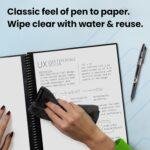Click here to buy secure, speedy, and reliable Web hosting, Cloud hosting, Agency hosting, VPS hosting, Website builder, Business email, Reach email marketing at 20% discount from our Gold Partner Hostinger You can also read 12 Top Reasons to Choose Hostinger’s Best Web Hosting
Are you still wondering if Microsoft Office Home 2024 is worth the investment for your PC or Mac?
If you’re someone who prefers owning your software outright, instead of subscribing every year, then the 2024 version of Microsoft Office Home could be exactly what you’re looking for. In this article, I’ll walk you through its features, benefits, and whether it’s a smart choice compared to the subscription-based Microsoft 365.
What Exactly Do You Get with Microsoft Office Home 2024?
 For anyone who needs access to the classic apps — Word, Excel, PowerPoint, and OneNote — Microsoft Office Home 2024 is designed to be a one-time purchase for one device. That means no annual or monthly payments, which can be appealing for individuals who want to make a single investment rather than pay for ongoing subscriptions.
For anyone who needs access to the classic apps — Word, Excel, PowerPoint, and OneNote — Microsoft Office Home 2024 is designed to be a one-time purchase for one device. That means no annual or monthly payments, which can be appealing for individuals who want to make a single investment rather than pay for ongoing subscriptions.
Let’s break down what you get:
- Word for writing documents, reports, and anything that involves text.
- Excel for managing data and creating charts.
- PowerPoint for crafting presentations, whether it’s for work, school, or personal projects.
- OneNote to organize your thoughts, take notes, or store information in one place.
These apps work seamlessly on either a PC or Mac and are installed directly on your desktop.
The Value of a One-Time Purchase
In a world where subscription models are everywhere, having the option to buy something once and own it forever is refreshing. Microsoft Office Home 2024 offers exactly that. You pay once and have access to all the essential apps, without worrying about renewals or extra charges. This is particularly useful for someone who doesn’t need the added cloud storage or mobile app flexibility that comes with Microsoft 365.
But is it really the best option for you? Here’s where the comparison between Office 2024 and Microsoft 365 gets interesting.
Why Choose Microsoft Office Home 2024 Over Microsoft 365?
While both Microsoft Office Home 2024 and Microsoft 365 provide access to the classic apps like Word, Excel, and PowerPoint, there are notable differences that you should consider before making your decision.
- One-Time Payment vs. Subscription:
Office 2024 is a single purchase, which might save you money in the long run if you’re not interested in ongoing subscription features. On the other hand, Microsoft 365 works on a subscription basis, and it offers more advanced features and benefits, such as 1TB of cloud storage and access to apps across multiple devices, including mobile. - App Updates:
If you go with Office 2024, you’re getting the classic apps with all the basic functionality, but future updates or new features may not be included unless you upgrade to a newer version. Microsoft 365, however, continuously rolls out updates, giving you access to the latest tools and features as soon as they’re available. - Additional Tools:
Microsoft 365 offers a little more, like advanced security, and access to Outlook (the email client), which isn’t included in Office Home 2024. If you need a reliable email tool for business or personal use, this might be a consideration.
So, who is Microsoft Office Home 2024 really for?
It’s ideal for those who:
- Prefer desktop apps over cloud-based alternatives.
- Don’t need extra cloud storage or mobile access.
- Want a straightforward, reliable solution without recurring costs.
Key Features You Can Rely On
One of the standout features of Office Home 2024 is its reliability. The performance of the desktop apps is optimized for speed, ensuring that switching between apps like Word and Excel is smooth and quick. Plus, there’s enhanced search functionality to help you find documents, files, and other resources in a flash.
Some benefits worth mentioning include:
- Enhanced Functionality: The apps are equipped with new features that make tasks like creating presentations or documents even more efficient. For instance, Excel’s chart-making capabilities have been upgraded, so you can create dynamic visualizations to track your household projects or business milestones.
- Improved Accessibility: Microsoft has also worked on enhancing accessibility features, making it easier for people of all abilities to use their software. Whether it’s larger font sizes, text-to-speech features, or better compatibility with screen readers, these improvements help users stay productive.
Who Should Consider Microsoft 365 Instead?
If you’re the kind of person who regularly works across multiple devices or needs the flexibility of cloud storage, Microsoft 365 may be a better choice for you. It allows access to the full suite of Office apps not only on your desktop but also on mobile devices. Plus, the 1TB of OneDrive storage is incredibly useful for backing up important files, sharing documents with others, and accessing them anywhere.
Moreover, for students or business professionals, the additional features like Outlook and Publisher might prove essential. And with the regular updates that come with the subscription, you’re always on the cutting edge of productivity software.
Answering Common Google Questions
You might be wondering what other people ask when considering Microsoft Office Home 2024. Here are some frequently asked questions that come up:
- Do I need internet access to use Microsoft Office 2024?
No, once it’s installed on your device, you can use the apps offline. However, for initial installation and occasional updates, you’ll need an internet connection. - Can I use Microsoft Office 2024 on multiple devices?
No, this version is for one device only — either a PC or Mac. If you need to use it on multiple devices, Microsoft 365 is a better option. - Will I get future updates with Microsoft Office Home 2024?
No, Microsoft Office 2024 is a one-time purchase, so while you get access to the software in its current form, future updates may not be included unless you buy a newer version.
Making the Right Choice for You
Ultimately, your decision between Microsoft Office Home 2024 and Microsoft 365 boils down to your specific needs. If you prefer simplicity, a one-time cost, and don’t mind being limited to one device, Office 2024 is perfect for you. However, if you’re someone who values flexibility, cloud storage, and ongoing updates, then Microsoft 365 is worth considering.
No matter which one you choose, you’ll have access to the tools that help you stay productive, organized, and efficient — whether it’s for personal projects, work, or school.
Final Thoughts
Choosing between Microsoft Office Home 2024 and Microsoft 365 really depends on how you work and what tools you need. If you’re someone who just wants the basics without the extra bells and whistles, Office 2024 delivers. But for those who need more flexibility and advanced features, Microsoft 365 might be a better fit. Either way, you’ll be equipped with powerful tools that can help you achieve your goals.
So, which one fits your lifestyle better — a one-time purchase or an all-inclusive subscription? The decision is yours!
Now loading...