Click here to buy secure, speedy, and reliable Web hosting, Cloud hosting, Agency hosting, VPS hosting, Website builder, Business email, Reach email marketing at 20% discount from our Gold Partner Hostinger You can also read 12 Top Reasons to Choose Hostinger’s Best Web Hosting
Have you ever thought about what stands between your personal information and the endless threats lurking online? Whether it’s your bank details, social media accounts, or simply browsing habits, there’s a lot at stake. And with options like McAfee Total Protection 3-Device 2025 Ready, the choice can feel overwhelming. But is it the right choice for you?
This review dives deep into what McAfee’s latest offering has to offer, from its antivirus protection and VPN to its advanced scam-detecting features. I’ll also share some tips on what to look for in security software so you can make a choice that fits your needs and lifestyle. So, if you’re looking for real answers and insights, keep reading—this could be just what you need to decide if McAfee Total Protection is up to the task.
*Remember, training your employees on cyber security best practices is essential for preventing ransomware attacks.
What McAfee Total Protection 3-Device 2025 Brings to the Table
 Let’s start by breaking down the key features of McAfee’s 3-Device Total Protection plan. Designed to offer strong protection across three devices, it’s suited for families or individuals using multiple gadgets. Here’s what’s inside:
Let’s start by breaking down the key features of McAfee’s 3-Device Total Protection plan. Designed to offer strong protection across three devices, it’s suited for families or individuals using multiple gadgets. Here’s what’s inside:
- Antivirus and AI-Powered Threat Detection
McAfee’s award-winning antivirus is the backbone here, built on Smart AI that’s constantly updated to stay one step ahead of new and emerging threats. It’s designed to spot and block malware, ransomware, and viruses before they can cause harm, making this feature essential for those of us who do everything online—from banking to browsing. - Text Scam Detector
In an age where scams hit us through texts, McAfee’s AI-driven Text Scam Detector blocks risky links in SMS, emails, and social media. It’s a unique feature, especially if you find yourself often clicking on links from unknown sources, as it adds an extra layer of caution even if you accidentally tap on a risky link. - Secure VPN for Public Wi-Fi
Ever logged onto public Wi-Fi and felt that slight twinge of worry? McAfee’s no-log VPN takes care of that by automatically activating on unsafe networks. Whether you’re shopping, banking, or browsing, it ensures your data stays private by encrypting it—an added safeguard for frequent travelers or anyone working from coffee shops and airports. - Identity Monitoring and Alerts
Here’s where McAfee stands out. If your personal information, like email or phone number, is found in a data breach, McAfee alerts you up to 10 months sooner than many similar services. Early detection allows you to respond quickly to potential identity theft, which is a serious worry in today’s digital age. - Safe Browsing Protection
McAfee helps you browse confidently by providing color-coded safety ratings for search results and social media links. This makes it simple to spot potentially dangerous sites, especially if you’re someone who clicks through a lot of content online. - Password Manager
Password management is often an overlooked area, yet essential. McAfee’s password manager stores and generates unique, strong passwords for your accounts, simplifying the login process while also making it much harder for hackers to break in. - 24/7 Customer Support and Auto-Renewal
Lastly, with 24/7 support, McAfee ensures you’re never left in the dark. The software auto-renews each year to keep your protection uninterrupted, which is helpful, as you won’t need to remember to renew manually.
Why Cybercriminals Love Small Businesses
Just like skilled hunters target easy prey, cybercriminals often go for businesses that seem vulnerable. Large corporations have complex security systems and dedicated IT teams to fend off cyber threats. Small businesses, on the other hand, may not have the same resources or level of protection. This makes them a goldmine for hackers who can breach their systems with minimal effort.
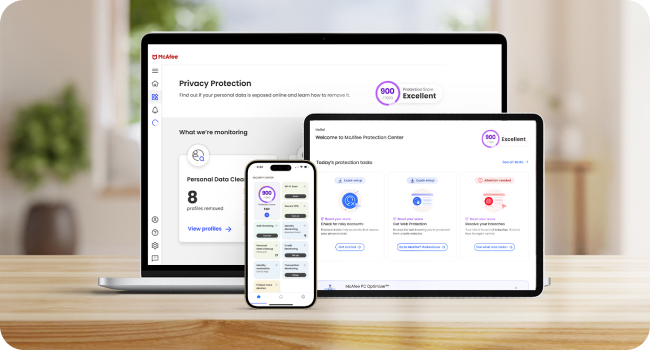
Pros and Cons of McAfee Total Protection
Pros:
- Comprehensive protection with advanced scam detection.
- Secure VPN automatically kicks in on public Wi-Fi.
- Fast identity monitoring with timely alerts.
- Simplifies password management across multiple accounts.
- Reliable customer support and convenient auto-renewal.
Cons:
- Requires an internet connection for real-time monitoring and VPN.
- Auto-renewal might lead to extra charges if not monitored.
Common Questions About McAfee Total Protection
Here are some of the questions people ask on Google that might also help you understand if McAfee Total Protection 3-Device 2025 Ready is for you:
- Do I need both antivirus and a VPN?
Yes! While antivirus protects your device from malware and viruses, a VPN hides your online activities from prying eyes, especially on public Wi-Fi. McAfee provides both, offering a solid all-in-one solution. - Is it necessary to have identity monitoring?
In today’s world, it can be crucial. Identity theft is becoming more common, and monitoring helps you get ahead of any issues if your info leaks in a breach. McAfee’s early alerts let you take action sooner than most. - Does McAfee Total Protection slow down my computer?
Generally, no. McAfee Total Protection is designed to work efficiently without bogging down your system. It performs regular updates and scans without causing noticeable slowdowns on most devices. - What happens if I don’t renew my subscription?
Without renewing, your devices will lose access to McAfee’s protection features. Auto-renewal ensures this doesn’t happen, but you can turn it off if you’d prefer to renew manually each year.
Tips on Choosing the Right Security Software
Security software should suit your lifestyle and cover all the areas that matter most. Here are some pointers to help you decide:
- Identify your key needs: If you often use public Wi-Fi, a VPN is essential. If you’re more worried about data breaches, look for software with strong identity monitoring.
- Consider multi-device coverage: If you use more than one device, or have family members who need protection, a multi-device package like McAfee’s 3-Device Total Protection is worth considering.
- Look for automatic updates: Cyber threats evolve fast. Software that updates automatically, like McAfee’s, ensures you’re protected from new threats without needing to do it manually.
- Think about user-friendliness: Some security software can be complex. McAfee Total Protection offers a straightforward, user-friendly experience, making it a good choice for people who aren’t tech experts.
Is McAfee Total Protection Worth It?
McAfee Total Protection 3-Device 2025 Ready combines all the essential security tools into one easy-to-use package. The AI-powered antivirus, identity monitoring, and VPN make it a great option for anyone looking to cover all their bases, especially in a digital landscape that changes rapidly. Plus, with scam-detecting features and a password manager included, it’s ideal for users who want convenience with top-notch protection.
So, if you’re someone who values having an all-in-one solution that’s easy to set up and maintain, McAfee Total Protection could be just what you’re looking for. Give it a try if you want the peace of mind that comes with knowing your data, identity, and privacy are being looked after—no matter where you are or what you’re doing online.
Now loading...






