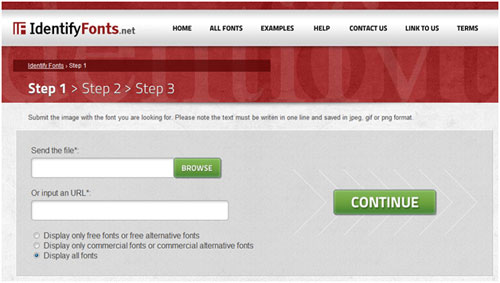Productivity equals success and any successful person will tell you that the key to productivity is taking measured steps. We should carefully monitor our activities according to the time and money we spend on them. After making our observations, their analysis will reveal which activities our resources are being concentrated on; having this information at hand can lead to better decision making and ultimately an improved lifestyle.
All of this simply cannot be done using a physical diary. A computer is the best way to go. More specifically, 1DayLater is what you should use.

1DayLater is a free website that lets users enter tasks and enter the value of those tasks either in time units, money, or distance units. Once we have all our tasks fed into our 1DayLater account, we can view graphs of our activities and vary the graph parameters to see what our time/money/distance is being concentrated on.
Using the site requires signing up for a free account. This is how the dashboard looks like on first usage:

We can start logging our activities right away by entering the name of the activity in the project/client field, adding notes to it, and adding its value.

The value field might be a little puzzling for some users. Entering the time or money might not be as confusing as entering the distance value. Suppose you are going to drive your car for a particular activity; you can set the activities value in terms of the distance your car will be travelling. This will help you keep track of the distance travelled by your car and help you with any mileage claims.
After filling out the fields, we click on the GO button to the right. The activity is then added to our log of activities at the bottom of our dashboard.

Once we have a sufficient number of activities logged, we can scroll further down in our dashboard and view the four main tabs located there. The Analysis tab is what plot our activity stats in graphically and shows them to us.

The Export tab exports our activities to an Excel spreadsheet which we can download.
Overall, 1DayLater is a great idea and an option every computer user should explore.
Click here to visit 1DayLater’s homepage and be sure to share your experience with us 🙂
Now loading...