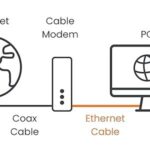Struggling to fix weak Wi-Fi at home? You’re not alone. Whether it’s buffering during your favorite show or dropped connections in the middle of a meeting, weak Wi-Fi signals can be incredibly frustrating. The good news is that improving your Wi-Fi doesn’t have to be complicated.
 TP-Link AX1800 WiFi 6 Router V4 (Archer AX21) – Dual Band Wireless Internet Router, Gigabit Router, Easy Mesh, Works with Alexa – A Certified for Humans Device
TP-Link AX1800 WiFi 6 Router V4 (Archer AX21) – Dual Band Wireless Internet Router, Gigabit Router, Easy Mesh, Works with Alexa – A Certified for Humans Device
- VPN Server: Archer AX21 V4 Supports both Open VPN Server and PPTP VPN Server
- Dual-Band WiFi 6 Internet Router: Wi-Fi 6(802.11ax) technology achieves faster speeds, greater capacity and reduced network congestion compared to the previous generation
- Next-Gen 1.8 Gbps Speeds: Enjoy smoother and more stable streaming, gaming, downloading and more with WiFi speeds up to 1.8 Gbps (1200 Mbps on 5 GHz band and 574 Mbps on 2.4 GHz band)
- Connect more devices: Wi-Fi 6 technology communicates more data to more devices simultaneously using revolutionary OFDMA technology
- Extensive Coverage: Achieve the strong, reliable WiFi coverage with Archer AX1800 as it focuses signal strength to your devices far away using Beamforming technology, 4 high-gain antennas and an advanced front-end module (FEM) chipset
- Works with all internet service providers, such as Comcast, Charter, AT&T, Verizon, Xfinity, Spectrum, RCN, Cox, CenturyLink, Frontier, etc.( a modem is required for most internet service providers)
Here’s a practical guide with simple fixes and advanced solutions to help you enjoy uninterrupted connectivity at home.
 —————Recommendations; Please continue reading below————— Space-saving Furniture Shop Now
—————Recommendations; Please continue reading below————— Space-saving Furniture Shop Now
If you want to maximise space in your home, office or home-office with flexible furniture that collapses, folds, and stacks to fit every room, you can click here to see the wide range of space-saving furniture. Click here to learn more >>>
Why Is My Wi-Fi Signal Weak?
Weak Wi-Fi can happen for a variety of reasons:
- Router Placement: Signals weaken if your router is hidden in a corner, behind thick walls, or on the floor.
- Interference: Devices like microwaves, cordless phones, and baby monitors can disrupt your Wi-Fi.
- Old Equipment: Outdated routers may not keep up with modern internet speeds or handle multiple devices.
- Too Many Devices: When everyone’s online, streaming or gaming, your network can get overloaded.
- Obstructions: Furniture, walls, and even appliances can block signals.
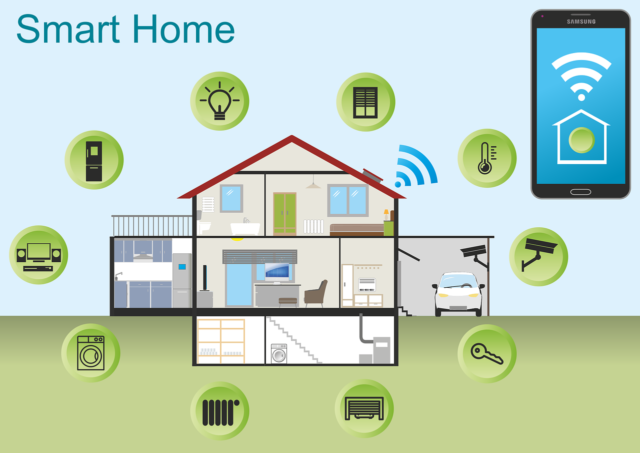
Quick Fixes to Improve Wi-Fi
Start with these simple adjustments:
- Reposition Your Router:
- Place it in a central, elevated location for even signal coverage.
- Avoid hiding it in cabinets or behind furniture.
- Secure Your Network:
- Use a strong password to prevent freeloaders from slowing your connection.
- Regularly check for unknown devices using your router’s admin page.
- Update Your Router’s Firmware:
- Log in to the router’s settings and look for firmware updates.
- Updates can fix bugs and boost performance.
- Change Wi-Fi Channels:
- Use apps like Wi-Fi Analyzer to identify less crowded channels.
- Switch channels via your router’s admin settings.
- Reduce Interference:
- Keep the router away from microwaves, Bluetooth devices, and cordless phones.
- If possible, switch to a dual-band router (2.4 GHz and 5 GHz).
Advanced Solutions for Persistent Issues to Fix Weak Wi-Fi at Home
If the basics don’t work, try these advanced fixes:
- Upgrade Your Router:
- Consider a router with Wi-Fi 6 or Wi-Fi 6E for faster speeds and better range.
- Match the router’s capabilities with your internet plan.
- Install a Wi-Fi Extender or Mesh System:
- Wi-Fi Extenders: Boost your signal to eliminate dead zones.
- Mesh Systems: Use multiple nodes for seamless coverage throughout your home.
- Use Ethernet for Key Devices:
- Powerline adapters can extend wired connections using your home’s electrical wiring.
- Optimize Router Antennas:
- Adjust antennas to different angles (one vertical, one horizontal) to improve coverage.
- Consider a Signal Booster:
- Signal boosters amplify your router’s reach, ideal for larger homes.
Test Your Wi-Fi Performance
After making changes, check if your Wi-Fi has improved:
- Speed Testing: Use tools like Speedtest.net or Fast.com to measure download and upload speeds.
- Signal Mapping: Walk around your home with a Wi-Fi analyzer app to identify weak spots.
- Adjust and Retest: Make further adjustments based on the results.
FAQs About Weak Wi-Fi
Why is my Wi-Fi slow even with a strong signal?
A strong signal doesn’t guarantee speed. Issues with your internet provider, too many devices, or outdated equipment could be the problem.
When should I replace my router?
If your router is more than 5 years old or doesn’t support Wi-Fi 6, it’s time for an upgrade.
What’s the difference between 2.4 GHz and 5 GHz?
- 2.4 GHz: Longer range, slower speeds.
- 5 GHz: Faster speeds, ideal for smaller spaces.
Can I fix weak Wi-Fi without spending money?
Yes! Simple changes like moving your router or changing its channel can make a big difference.
Future-Proofing Your Wi-Fi
The demand for faster, more reliable Wi-Fi will only grow. Investing in a router with Wi-Fi 6E or a mesh system can save you headaches down the road. Regular maintenance, like updating firmware and monitoring your network, will improve internet speed for running it smoothly.
With these tips, boost Wi-Fi signals to improve the speed of your internet during your day.
Now loading...