Click here to buy secure, speedy, and reliable Web hosting, Cloud hosting, Agency hosting, VPS hosting, Website builder, Business email, Reach email marketing at 20% discount from our Gold Partner Hostinger You can also read 12 Top Reasons to Choose Hostinger’s Best Web Hosting
Most download managers show us a semitransparent floating window. This window indicates the progress of our current downloads. Firefox, unfortunately, does not have this brilliant feature. To view the progress of our downloads we need to have the Downloads window in Firefox in view; surfing the web in other tabs and continuing with our work thus becomes very difficult unless we are fine with being unaware of our downloads’ progress.
A tool that fixes this little inconvenience is Download Statusbar.
Download Statusbar is an addon for Firefox that keeps us notified on our downloading progress. As the name of the addon suggests, when we are downloading files, a new bar is shown at the bottom of Firefox indicating the download’s status.
![]()
By default, it completed download can be seen in blue whereas the completed portion of presently downloading file is shown in blue. The completed percentage of the download as well as the remaining time is shown in each download ‘button.’
Hovering the mouse pointer over any completed download shows us the files details in a floating window above.

The ‘button’ can be right-clicked to open the file or its source.

These basic additions remarkably improve the downloading interface of Firefox. But in addition to these, what will make users happy is the great number of options we can select in the addon. By accessing the addon’s options, we can choose to play a sound when a download completes, clear our download cache each time we exit Firefox, and choose a custom appearance for the Statusbar. These are only few of the settings we can play around with.
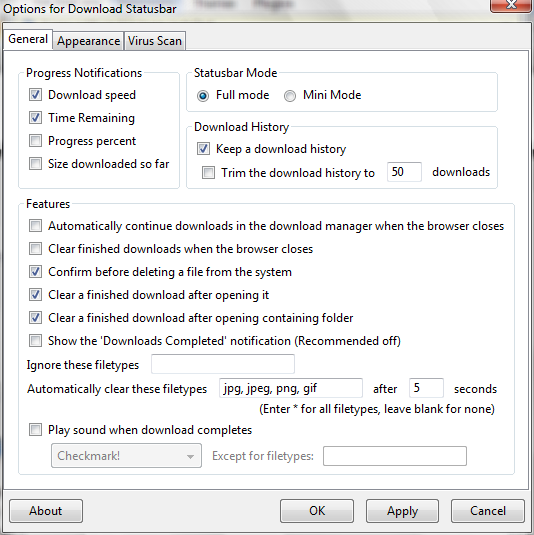
Adding an important interface improvement to Firefox, Download Statusbar is a must have addon for all users of the browsers.
Now loading...






