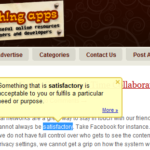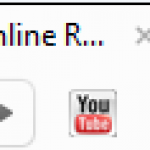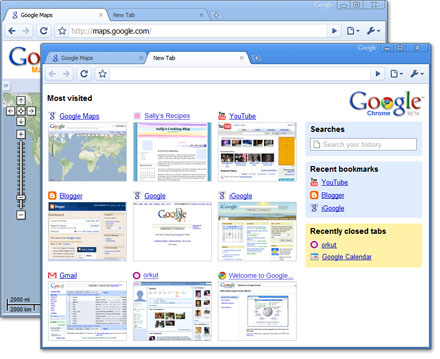If you’ve been using the Web Vitals Chrome extension, you might have noticed something missing. As of January 13, 2025, Google ends support for web vitals extension with the release of Chrome 132. Now, everything you need for measuring website performance is part of Chrome DevTools. Let’s break this down in a way that’s easy to follow and answers common questions.
If you’re running a website or app, you’ve probably wondered: Who’s visiting? What are they doing? How can I make it better? That’s where Google Analytics comes in. It’s a free tool that helps you track and understand how users interact with your site or app. Let’s break it down to understand that what is Google Analytics so anyone can get started, no matter your experience level.
What Happened to the Web Vitals Extension?
The Web Vitals extension was a handy tool for developers to track critical website performance metrics like:
 —————Recommendations; Please continue reading below————— Space-saving Furniture Shop Now
—————Recommendations; Please continue reading below————— Space-saving Furniture Shop Now
If you want to maximise space in your home, office or home-office with flexible furniture that collapses, folds, and stacks to fit every room, you can click here to see the wide range of space-saving furniture. Click here to learn more >>>
- Largest Contentful Paint (LCP): How long it takes for the main content to load.
- Cumulative Layout Shift (CLS): Tracks unexpected layout changes.
- Interaction to Next Paint (INP): Measures the response time for user interactions.
But now, instead of being a separate extension, these metrics have been moved to the Performance panel in DevTools. Google says this move is all about simplifying workflows and giving you everything in one place.
 How To Get To The Top of Google: The Plain English Guide to SEO (Digital Marketing by Exposure Ninja)
How To Get To The Top of Google: The Plain English Guide to SEO (Digital Marketing by Exposure Ninja)
Revised and updated for 2025
Search is changing faster than ever.
This updated edition comprehensively covers Generative Engine Optimisation (GEO) and AI-powered search, showing you exactly how to rank in ChatGPT, Perplexity, Claude, and Google’s AI Overviews.
Join over 100,000 business owners and marketers who’ve used this no-nonsense guide to increase their rankings and sell more. No fluff, no jargon – just strategies that work.
Whether you’re new to search marketing or an experienced pro wondering why your competitors are suddenly outranking you in AI search results, this book will show you exactly what to do about it.
From SEO fundamentals to advanced GEO strategies, the 2025 edition gives you everything you need to dominate both traditional and AI-powered search.
Why Did Google Do This?
Google didn’t just retire the extension for no reason. Here’s why:
- Streamlined Workflow: Developers no longer need to install extra tools. Chrome DevTools now has it all.
- Better Insights: DevTools gives more detailed metrics, real-time field data, and extra diagnostic tools.
- Future Growth: DevTools is constantly updated, so you’ll get the latest features automatically.
How to Use Web Vitals in Chrome DevTools
If you’re wondering how to access Web Vitals now, here’s a quick guide:
- Open Chrome DevTools: Right-click anywhere on a webpage and select “Inspect” or press
Ctrl + Shift + I. - Go to the Performance Tab: Click on the “Performance” panel.
- Record and Analyze: Start a recording, interact with your site, and then stop the recording to see the metrics.
- Look for Web Vitals: Metrics like LCP, CLS, and INP will be highlighted along with other performance data.
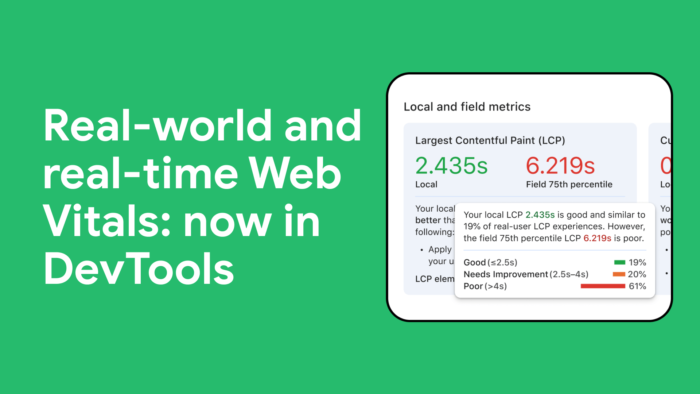
What’s the Benefit of Moving to DevTools?
Here’s what’s better about using DevTools:
- Real-time Data: You can now measure Core Web Vitals as they happen.
- More Context: DevTools provides deeper insights, like how server response times or JavaScript issues affect your site.
- No Extra Tools: Everything is built into Chrome, so there’s nothing to download or update.
Common Concerns (And Solutions)
1. “I was using the CrUX API with the extension. Now what?”
Google has revoked the CrUX API key for the extension. If you need field data, you’ll need to generate a new API key through the CrUX API documentation.
2. “I don’t know how to use DevTools.”
Don’t worry. There’s a migration guide available on the Chrome Developer site.
3. “I liked the simplicity of the extension.”
The new setup might feel overwhelming at first, but it’s more powerful and flexible in the long run.
FAQs About the End of Web Vitals Extension
Q: Why did Google retire the extension?
A: Google moved its features to Chrome DevTools to centralize tools and improve developer workflows.
Q: Can I still measure Core Web Vitals for free?
A: Yes, all Web Vitals metrics are available in Chrome DevTools at no cost.
Q: Are there any alternatives to DevTools?
A: If you want additional tools, you can try services like Lighthouse or PageSpeed Insights.
What’s Next for Developers after Google Ends Support for Web Vitals Extension?
If you haven’t already, now’s the time to get familiar with the Performance panel in DevTools. It might take a little adjustment, but the benefits are worth it:
- Advanced tools for debugging
- More accurate and detailed metrics
- Fewer tools to manage
Final Thoughts
This change might feel like a hassle, but it’s actually a step forward. By moving everything into DevTools, Google is making life easier for developers in the long run.
So, if you’re looking to measure Web Vitals, analyze site performance, or just stay ahead of the curve, dive into DevTools. It’s free, powerful, and constantly updated.
Got questions or concerns about the Web Vitals changes? Drop them in the comments below, and we’ll tackle them together!
Now loading...