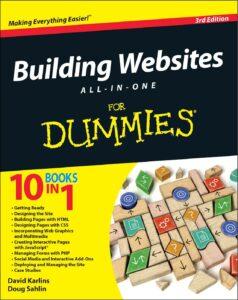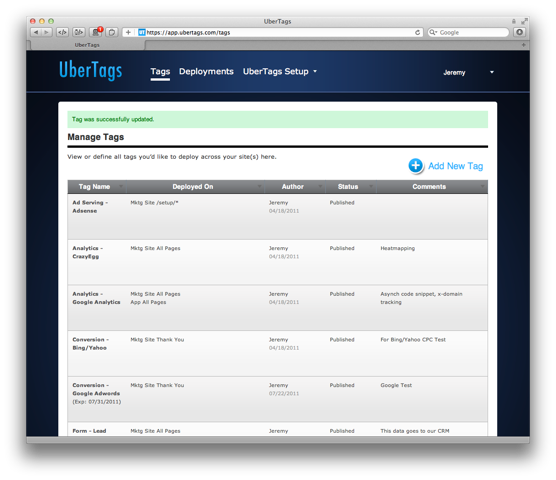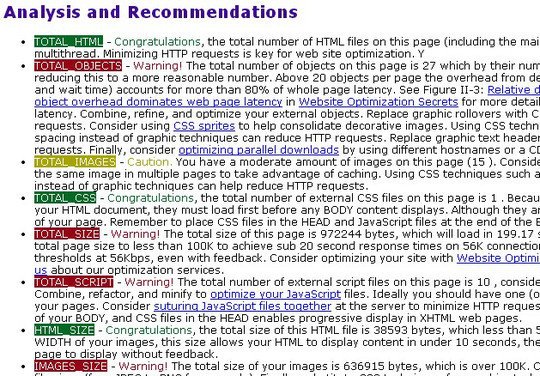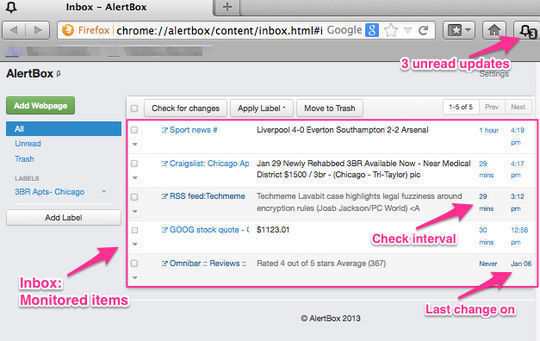In today’s fast-moving online world, keeping track of updates on specific web pages can feel like chasing the wind. Whether it’s tracking product availability, monitoring competitors, or staying on top of research updates, knowing how to get notified when a web page changes can make all the difference. Tools and techniques designed for this purpose can save you time and keep you informed without constant manual checks.
Here’s how you can stay in the loop without manually checking pages.
Why to Get Notified When a Web Page Changes?
People track web page changes for all sorts of reasons:
- Shopping: Watching for price drops, restocks, or flash sales.
- Job Hunting: Monitoring career pages for new listings.
- SEO and Marketing: Tracking competitor updates or changes in search rankings.
- Research: Following updates in academic papers or news reports.
Monitoring tools and techniques can automate this process and notify you about relevant changes, saving time and effort.

Popular Free Tools to Monitor Changes
Here are some paid tools you can use to stay updated:
- Visualping
- Tracks static and dynamic web pages.
- Sends email or SMS alerts about updates.
- Free for light use; paid plans for advanced users.
- Distill.io
- Supports both local and cloud monitoring.
- Tracks documents like PDFs and webpages.
- Free plan available; premium starts at $15/month.
- PageCrawl.io
- Integrates with Google Sheets and Zapier for automation.
- Great for budget-conscious users, starting at $8/month.
- Tracks multiple elements on one page.
- Versionista
- Perfect for SEO monitoring.
- Offers team collaboration and custom filters.
- Basic plan starts at $19/month.
- Fluxguard
- Includes advanced SEO audits and compliance monitoring.
- Enterprise-level tools for larger operations.
- Free plan available; premium starts at $99/month.
How These Tools Work
- Add a URL: Enter the web page you want to track.
- Set Parameters: Choose specific areas or changes to watch (e.g., prices, headlines).
- Get Alerts: Receive updates via email, SMS, Slack, or other platforms.
Free vs Paid Options
Free Plans:
- Suitable for occasional or personal use.
- Often limited in features like tracking frequency or total URLs.
Paid Plans:
- Offer faster tracking, more URLs, and advanced features like team sharing.
- Ideal for professionals or businesses monitoring multiple pages.
Trends and Features to Watch
- AI Monitoring: Advanced tools use AI to reduce false alerts.
- Integration with Apps: Tools like Zapier connect monitoring with workflows.
- Custom Filters: Many platforms now allow you to monitor specific page sections.
- Collaboration Features: Businesses can track and analyze updates as a team.
FAQs About Monitoring Web Page Changes
Q: Is there a free tool I can use for basic monitoring?
Yes, Visualping and Distill.io both offer free plans for limited monitoring.
Q: How often can I track changes?
Most tools let you customize tracking intervals, ranging from minutes to days, depending on the plan.
Q: Can I monitor password-protected pages?
Yes, tools like Distill.io and Fluxguard support login-based monitoring.
Q: Are these tools secure?
Reputable platforms prioritize security. However, always review their privacy policies, especially if you’re tracking sensitive information.
Future Growth in Web Monitoring
- Real-Time Alerts: Expect even faster notifications as tools improve.
- Machine Learning: Smarter algorithms will help prioritize meaningful changes.
- Broader Integrations: More tools will likely integrate with project management apps.
Quick Tips for Beginners
- Start small with free plans to learn the ropes.
- Use filters to avoid irrelevant updates.
- Explore integrations like Google Sheets for organized tracking.
Monitoring web page changes doesn’t have to be complicated. Pick a tool that fits your needs and let technology do the heavy lifting. Your time is better spent on what truly matters—like deciding what to do with all the updates you’ll now catch in time!
Now loading...