Gone are the days when designing interiors required professional tools or technical skills. Today, free 3D interior design apps have made it accessible for anyone to create beautiful, functional spaces. Whether you’re a DIY enthusiast, a homeowner, or an aspiring interior designer, these tools offer everything you need to bring your ideas to life. Let’s dive into the details, benefits, and unique features of the best free 3D interior design apps.
1. SketchUp Free
SketchUp Free is a go-to choice for beginners and professionals alike. It offers a user-friendly interface with robust features for creating detailed 3D models.
 —————Recommendations; Please continue reading below————— Space-saving Furniture Shop Now
—————Recommendations; Please continue reading below————— Space-saving Furniture Shop Now
If you want to maximise space in your home, office or home-office with flexible furniture that collapses, folds, and stacks to fit every room, you can click here to see the wide range of space-saving furniture. Click here to learn more >>>
Key Features:
- Draw precise floor plans.
- Add furniture, textures, and materials.
- Access an extensive library of pre-designed 3D models.
- Create custom objects for personalized designs.
Why Choose SketchUp Free?
- The free version provides powerful tools for basic 3D modeling.
- Cloud-based platform means you can work on any device.
- Its large community offers tutorials and inspiration for new users.
Pros:
- Intuitive interface.
- Extensive object library.
- Compatible with other design tools like CAD.
Cons:
- Limited features compared to the paid version.
- Requires internet access for the free version.
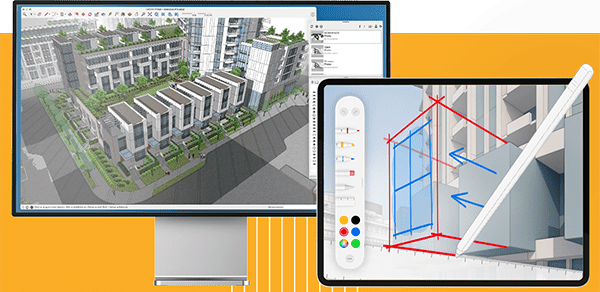
2. Planner 5D
Planner 5D is a versatile app that makes interior design straightforward and fun. Its drag-and-drop functionality allows you to create realistic layouts without technical knowledge.
Key Features:
- Drag-and-drop interface for easy object placement.
- Large catalog of furniture, decor, and materials.
- 2D and 3D visualization options.
- Cross-platform compatibility (Web, iOS, Android).
Why Choose Planner 5D?
- Perfect for beginners who want to explore design concepts.
- Offers realistic 3D visualizations.
- Allows users to experiment with styles and layouts effortlessly.
Pros:
- User-friendly interface.
- Available on multiple platforms.
- Extensive customization options.
Cons:
- Some advanced features require in-app purchases.
- Render quality may vary on free plans.
3. Roomstyler 3D Home Planner
Roomstyler 3D Home Planner offers an easy way to visualize interior designs quickly. It’s great for those who want professional-looking results with minimal effort.
Key Features:
- Simple drag-and-drop functionality.
- Pre-designed room templates.
- 3D rendering and 360-degree panoramic views.
Why Choose Roomstyler?
- Perfect for visualizing quick interior layouts.
- Pre-built templates save time.
- Interactive 3D views help users share ideas with clients or family.
Pros:
- Easy to use.
- Suitable for quick projects.
- Excellent for sharing designs online.
Cons:
- Limited object library in the free version.
- Less customization compared to other tools.
4. Sweet Home 3D
Sweet Home 3D is an open-source platform packed with features to create detailed interior layouts. Its simple interface makes it ideal for anyone, regardless of technical skill.
Key Features:
- Draw floor plans with precise measurements.
- Add furniture and apply textures to walls and floors.
- View designs in 3D from multiple angles.
- Import additional 3D models to expand the library.
Why Choose Sweet Home 3D?
- Perfect for users looking for a free, customizable design tool.
- Open-source nature ensures regular updates and community support.
Pros:
- Open-source and free to use.
- Extensive customization options.
- Supports importing external 3D models.
Cons:
- Dated interface compared to modern tools.
- Rendering quality isn’t as high as paid apps.
5. Homestyler
Homestyler is a beginner-friendly app that simplifies interior design with its intuitive interface and professional tools.
Key Features:
- Create 2D and 3D floor plans.
- Add furniture, decor, and architectural elements.
- Visualize designs in augmented reality (AR).
Why Choose Homestyler?
- Designed for everyday users to create professional-looking designs.
- AR feature brings designs to life in your actual space.
- Extensive library of objects and materials.
Pros:
- AR integration for real-world visualization.
- User-friendly and accessible.
- Excellent rendering quality.
Cons:
- Some features require a subscription.
- Limited offline capabilities.
6. Magicplan
Magicplan leverages augmented reality to scan rooms and create floor plans in minutes. It’s an excellent choice for quick, accurate measurements.
Key Features:
- Scan rooms using your device’s camera.
- Generate detailed floor plans automatically.
- Add furniture and adjust layouts in 3D.
Why Choose Magicplan?
- Saves time by automating the floor plan creation process.
- Highly accurate measurements using AR.
- Perfect for professionals and DIY users.
Pros:
- Time-saving AR technology.
- Easy to use on the go.
- Accurate room mapping.
Cons:
- Requires a compatible device.
- Limited free features.
7. HomeByMe
HomeByMe is a web-based interior design tool that lets users create realistic 3D designs without any prior experience.
Key Features:
- Drag-and-drop interface for effortless customization.
- Large catalog of furniture and decor.
- Virtual tours for an immersive experience.
Why Choose HomeByMe?
- Ideal for beginners and casual users.
- Offers high-quality 3D visualizations.
- Easy to collaborate with others on projects.
Pros:
- Intuitive interface.
- Great for collaborative projects.
- High-quality renders.
Cons:
- Requires an internet connection.
- Advanced features may need a subscription.
8. IKEA Place
IKEA Place is an augmented reality app that lets users visualize IKEA furniture in their homes before purchasing.
Key Features:
- Accurate 3D renderings of IKEA products.
- AR visualization to place furniture in your space.
- Easy integration with IKEA’s catalog.
Why Choose IKEA Place?
- Perfect for IKEA fans looking to preview products in real-time.
- Saves time by eliminating guesswork.
Pros:
- Seamless integration with IKEA’s product catalog.
- Accurate AR scaling.
Cons:
- Limited to IKEA products.
- Requires AR-compatible devices.
9. Floorplanner
Floorplanner is a straightforward tool for creating professional-quality floor plans and 3D designs.
Key Features:
- Simple interface for quick design.
- Extensive object library.
- Supports both 2D and 3D visualizations.
Why Choose Floorplanner?
- Perfect for small room makeovers or large renovations.
- Offers fast, efficient design tools.
Pros:
- User-friendly.
- Great for both 2D and 3D layouts.
Cons:
- Limited free features.
- Rendering quality depends on your plan.
10. Cedreo
Cedreo is a professional-grade design tool that caters to advanced users and DIY enthusiasts.
Key Features:
- Photorealistic rendering capabilities.
- Real-time visualization tools.
- Extensive catalog of furniture and decor items.
Why Choose Cedreo?
- Great for those who need high-quality visualizations.
- Real-time rendering ensures quick feedback.
Pros:
- High-quality visuals.
- Professional-grade tools.
Cons:
- Steeper learning curve.
- Limited features in the free version.
FAQs about Free 3D Interior Design Apps
1. Can I use these tools for professional projects? Yes, many of these tools, like SketchUp Free and Cedreo, are used by professionals for smaller projects or initial visualizations.
2. Are these apps free forever? Most apps offer free versions with limited features. Advanced tools and rendering often require paid upgrades.
3. Do I need a powerful computer to run these apps? No. Many apps, like Planner 5D and HomeByMe, are web-based or run on mobile devices.
4. Can I share my designs with others? Yes, most apps allow sharing via links, exports, or interactive views.
These free tools have democratized interior design, making it accessible to everyone. Choose the one that fits your needs and start designing your dream space today!
Now loading...






