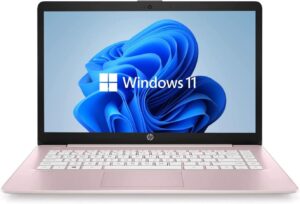Introduction: The Smart Way to Choose Your Dream Laptop
In today’s fast-paced digital world, choosing the right laptop has become a fundamental decision for both professional and personal use. The overwhelming number of options available in the market can make the decision-making process daunting. With a multitude of brands, specifications, and features to consider, finding a better laptop that meets your specific needs can be a challenging task. This is where leveraging technology, such as ChatGPT, can significantly ease the process and can help you find the Best Laptop to Buy in 2024.
ChatGPT, an advanced language model, can assist potential buyers in navigating through the myriad of choices. By providing personalized recommendations based on individual requirements, ChatGPT helps streamline the search for the ideal laptop. Whether you are a student, a professional, a businessmen, or a casual user, ChatGPT’s insights can guide you to make an informed and smart buying decision.
In this blog post, we will explore how ChatGPT can be instrumental in helping you choose your dream laptop. We will delve into various aspects such as understanding your needs, comparing different models, and utilizing ChatGPT’s features to make a well-informed choice. By the end of this guide, you will be equipped with the knowledge to confidently find the best laptop that aligns with your unique preferences and requirements.
When it comes to best-selling laptops, several models stand out due to their popularity and impressive sales figures. Leading the pack are laptops known for their sleek design, powerful performance, and seamless integration with various ecosystems. These models are favored by students, professionals, and creative users alike. For those seeking a balance between performance and affordability, certain series frequently appear as best-sellers. These laptops offer solid performance for everyday tasks without breaking the bank, making them popular among students and budget-conscious consumers. These best-selling laptops highlight the diverse needs of users and the consistent delivery of quality and innovation.
Understanding Your Needs: The First Step to Choosing a Laptop
Before diving into the specifics of laptop specifications, it is essential to have a clear understanding of your personal or professional requirements. The first step in making a dream laptop decision involves evaluating what you will primarily use the laptop for. Are you a gamer, a professional worker, a content creator, or someone who needs a laptop for everyday use? Each use case has distinct requirements that will significantly influence your choice.
For Professional work, such as software development or data analysis, often requires robust CPUs, significant RAM, and possibly specialized ports for connectivity. Content creators, such as graphic designers and video editors, need powerful processors, high-resolution displays, and sufficient storage for large files. On the other hand, everyday users might prioritize portability, battery life, and budget over high-end performance.
Identifying key needs such as portability, performance, battery life, and budget is fundamental. Portability might be a priority if you travel frequently, making a lightweight, compact laptop ideal. Performance is critical for tasks that require significant computational power; hence, knowing the specifications that meet your demands ensures you don’t overpay for unnecessary features. Battery life is another crucial aspect, especially if you use your laptop on the go, away from power outlets. Lastly, budget constraints will often dictate the range of options available to you, making it vital to align your needs within your financial limits.
Using ChatGPT can simplify this assessment process. You can ask specific prompts to clarify your needs, such as
What should I look for in a laptop for graphic design?
or
How much RAM do I need for web development?
These questions can guide you toward a better understanding of the essential features required for your specific use case, aiding in a more informed and smart buying laptops decision.
Key Specifications to Consider: Making Sense of Tech Jargon
When embarking on the journey to choose a laptop, understanding the key specifications is crucial for making an informed decision. These specs can often seem like a foreign language, but they are the foundation of your dream laptop decision-making process. Let’s break down the primary components you should scrutinize.
Processor Types
The processor, or CPU, is the brain of your laptop. It determines how fast your device can process information. Common processors include Intel’s Core i3, i5, and i7, as well as AMD’s Ryzen series. For basic tasks like web browsing and word processing, an Intel Core i3 or AMD Ryzen 3 will suffice. However, for more demanding activities such as video editing , a Core i7 or Ryzen 7 is recommended. You might ask ChatGPT,
Which processor is best for multitasking?
to get tailored advice based on your needs.
RAM (Random Access Memory)
RAM is essential for multitasking. It allows your laptop to handle several applications simultaneously. A minimum of 8GB RAM is advisable for general use, but for power users who run multiple programs or virtual machines, 16GB or more is ideal. To clarify your options, you could prompt ChatGPT with,
How much RAM do I need for graphic design?
Storage Options
Storage affects the speed and capacity of your laptop. Traditional Hard Disk Drives (HDDs) offer more space at a lower cost, but Solid State Drives (SSDs) are significantly faster and more reliable. For a balance between speed and storage, a laptop with both SSD and HDD can be considered. Ask ChatGPT,
What is the difference between SSD and HDD?
to understand the pros and cons of each.
Graphics Cards
Integrated graphics are suitable for everyday tasks, but dedicated graphics cards are necessary for gaming, video editing, and 3D rendering. Brands like NVIDIA and AMD offer a range of options. To find out which suits your needs, query ChatGPT with,
Do I need a dedicated graphics card for photo editing?
Display Quality
Display quality impacts your viewing experience. Key factors include resolution (from HD to 4K), screen size, and panel type (IPS for better color accuracy and viewing angles). For example, a 15-inch laptop with a Full HD display is typically adequate for most tasks. You might ask ChatGPT,
What is the best screen resolution for a laptop?
to get more insights.
Battery Life
Battery life is a critical factor, especially for those who work on the go. Look for laptops that offer a minimum of 6-8 hours of battery life. High-performance laptops might consume more power, so balance your need for performance with battery longevity. To tailor the search, you could ask ChatGPT,
Which laptops have the best battery life for travel?
By understanding these specifications and using ChatGPT to clarify doubts, you can make a smart buying decision and find a better laptop that meets your requirements. This approach ensures you get the best combination of performance, storage, and battery life for your specific needs.
Using ChatGPT to Compare Laptop Models
When embarking on the journey to choose the best laptop, leveraging ChatGPT can be a highly effective strategy to compare various models. The process begins with crafting precise prompts to get detailed, comparative insights. For instance, prompts such as “Compare MacBook Air and Dell XPS 13” or “Which is better: HP Spectre x360 or Lenovo Yoga?” can yield comprehensive responses that detail specifications, performance, and user experiences.
To start, input your chosen prompt into ChatGPT. The AI will then provide a comparative analysis highlighting key aspects such as processor speed, battery life, display quality, and build design. For example, when comparing the MacBook Air and Dell XPS 13, ChatGPT might discuss the MacBook Air’s efficient M1 chip and long battery life versus the Dell XPS 13’s superior display and build quality. Such insights are invaluable in making a smart buying decision.
However, it is crucial to cross-reference the AI’s responses with online reviews and user feedback to ensure accuracy and comprehensiveness. For instance, after receiving a comparison from ChatGPT, you might visit tech review websites such as CNET or PCMag to read detailed articles and user reviews about the models discussed. This cross-referencing helps confirm the information provided by ChatGPT and offers a more rounded perspective, ensuring your dream laptop decision making is well-informed.
By using ChatGPT effectively, you can streamline the process of laptop comparison buying. This not only saves time but also provides a solid foundation for making an informed purchase. Remember, the goal is to gather as much relevant information as possible, and integrating AI insights with human reviews is a balanced approach to finding a better laptop.
Finding the Best Deals: Smart Shopping Strategies
When looking to choose a best laptop, finding the right deal can significantly affect your final decision. Timing your purchase around sales events is a fundamental strategy. Major sales events such as Cyber Monday, and back-to-school promotions often provide significant discounts on laptops. These periods can be an ideal time to make a smart buying decision. Additionally, end-of-season sales and new product launches, when older models are discounted, present excellent opportunities.
Another effective strategy is leveraging price comparison websites. Websites like PriceGrabber, Google Shopping, and CamelCamelCamel enable you to compare prices across various retailers, ensuring you find better laptop deals. These platforms can help you track price history and receive alerts when prices drop, making your dream laptop decision making process more informed.
Setting price alerts is another useful tactic in your laptop comparison buying journey. Platforms like Honey and Slickdeals allow you to set alerts for specific laptop models. When the price drops below a certain threshold, you receive a notification, allowing you to act quickly and secure the best deal.
To further refine your search for the best deals, consider using ChatGPT prompts such as, “When is the best time to buy a laptop?” or “What are the best websites for laptop deals?” ChatGPT can provide real-time, tailored advice based on current market trends and upcoming sales events, helping you make a more informed purchase.
Lastly, always check for additional warranties and return policies. Some retailers offer extended warranties or free returns, which can be crucial when investing in a high-value item like a laptop. Ensuring these policies are favorable can provide peace of mind and added protection for your investment.
By employing these strategies, you can navigate the complex landscape of laptop shopping with confidence and find the best deals that suit your needs and budget.
Reading Reviews and Ratings: Gauging User Satisfaction
When it comes to making a dream laptop decision, reading reviews and ratings is an indispensable part of the process. Reviews provide firsthand insights into the performance and reliability of a laptop, helping you find a better laptop that meets your specific needs. User reviews can reveal nuances that technical specifications might not cover, such as the longevity of the battery life or the quality of customer support.
However, the internet is rife with both genuine and fake reviews, making it crucial to discern authentic feedback. Genuine reviews typically offer balanced perspectives, mentioning both pros and cons, and often include specific details about the user’s experience. On the other hand, fake reviews might be overly positive or negative without providing substantial information. Look for reviews that discuss particular features and use cases, as these are more likely to be credible.
ChatGPT can be an invaluable tool in this regard. By asking ChatGPT to summarize user reviews, you can quickly get an overview of what real users think about a particular model. For example, you could ask, “Summarize the user reviews for Dell XPS 15” to get a comprehensive summary of its performance and user satisfaction. Similarly, a prompt like “What do users say about the battery life of the MacBook Pro?” can provide specific insights into that aspect of the laptop.
Utilizing ChatGPT for this purpose saves time and helps you make an informed decision without wading through countless individual reviews. By leveraging the power of AI, you can perform a thorough laptop comparison buying process, ensuring that you make a smart buying laptops choice. Remember, the quality of your prompts will determine the usefulness of the information you receive, so be as specific as possible when seeking summaries or user feedback.
Future-Proofing Your Purchase: Ensuring Longevity
When choosing a laptop, it is crucial to consider future-proofing to ensure that your investment remains functional and efficient for several years. Future-proofing involves selecting a device with higher specifications than you currently need, to accommodate advancements in software and technology. This consideration can save you from the frequent need to upgrade, thus offering long-term value and performance.
One key factor in future-proofing your laptop is opting for a high-performance processor. Modern applications and operating systems continually evolve, often requiring more processing power. Choosing a laptop with a multi-core processor, such as an Intel Core i7 or AMD Ryzen 7, can help handle future software updates and multi-tasking demands effectively.
Another essential aspect is memory and storage. A laptop with at least 16GB of RAM is advisable, as it provides ample space for running multiple applications smoothly. Additionally, solid-state drives (SSD) are preferable over traditional hard drives (HDD) due to their faster data access speeds and reliability. An SSD with a capacity of 512GB or more is ideal for ensuring longevity.
Display quality and connectivity options also play a significant role in future-proofing your laptop. A high-resolution display (Full HD or higher) with good color accuracy can enhance your viewing experience for years to come. Moreover, having a variety of ports, including USB-C, Thunderbolt, and HDMI, ensures compatibility with future peripherals and accessories.
To leverage ChatGPT in identifying future-proof models, you can use prompts such as, “Which laptops are best for future-proofing?” or “What specs should I look for to ensure my laptop lasts 5 years?” ChatGPT can provide tailored recommendations based on current technology trends and user requirements, helping you make a smart buying decision.
Incorporating these considerations into your laptop comparison and buying process can significantly extend the device’s usability, making it a wise investment in the long run. Future-proofing is not just about the immediate performance but ensuring sustained efficiency and relevance as technology advances.
Making the Final Decision: Trusting Your Research
After engaging with ChatGPT and conducting thorough research, it’s time to make a well-informed decision on which laptop to purchase. Trusting your research is crucial, as it allows you to balance your personal preferences with practical needs. Ensuring that your dream laptop decision-making process is both comprehensive and rational will help you find a better laptop that meets all your criteria.
As you approach the final stages of your decision, consider the following checklist to ensure that you are making a smart buying laptops choice:
1. Warranty: Verify the warranty period and the coverage details. A good warranty can save you from unexpected repair costs and offer peace of mind.
2. Customer Support: Research the manufacturer’s customer support reputation. Reliable support can be invaluable if you encounter issues with your laptop.
3. Return Policies: Understand the return policy of the retailer or manufacturer. This is particularly important in case the laptop doesn’t meet your expectations or if you encounter any defects.
4. Reviews and Ratings: Look at user reviews and professional ratings. While ChatGPT can provide insights, real-world experiences from other users can highlight potential pros and cons.
5. Compatibility with Your Needs: Reflect on whether the laptop’s specifications align with your usage requirements. For instance, consider performance for gaming, portability for travel, or battery life for long hours of work.
6. Price and Value: Ensure the laptop offers good value for its price. Sometimes, paying a bit more for better features can be a smarter decision in the long run.
Remember, ChatGPT can be a valuable tool for any last-minute questions. Ask it specific queries like, “Is this laptop good for my needs?” or “What are the pros and cons of this laptop?” to get tailored advice. By combining ChatGPT’s assistance with your comprehensive research, you can confidently choose a laptop that will serve you well.
Now loading...