Why YouTube Thumbnails Matter and Easy Way to Download Free YouTube Thumbnails in 3 Seconds YouTube thumbnails are the gateway to your content. A compelling thumbnail can:
- Boost Click-Through Rates (CTR): 90% of top-performing videos use custom thumbnails (Source: YouTube).
- Increase Watch Time: Eye-catching visuals keep viewers engaged.
- Build Brand Identity: Consistent thumbnails make your channel recognizable.
But what if you want to download thumbnails from other videos for inspiration, analysis, or repurposing? Let’s dive into the easiest method using SmashingApps’ Free YouTube Thumbnail Downloader.
—————-Recommendations, Please continue reading below—————- 
Highly rated daily-life products at low prices Shop Now
From bedding to office furniture and supplies, from kitchen accessories to health & fitness, from storage to travel bags, the amazon basics provides hundreds of daily use products at amazingly low prices with having highly rated consumers feedback. Click here to learn more >>>
What is SmashingApps’ Thumbnail Downloader?
This free tool lets you download HD YouTube thumbnails in 3 seconds without software, registration, or watermarks.
Envato itself gives away freebies monthly. No hacks. No shady tools. Just straightforward methods.
Key Features:
- Instant Download: No waiting, no ads.
- High Resolution: Access thumbnails up to 1280x720px.
- Works on All Devices: Mobile-friendly (iOS/Android) and desktop.

Step 1: Find the YouTube Video URL
- Open the YouTube video whose thumbnail you want.
- Copy the URL from the address bar (e.g.,
https://youtu.be/abc123).
Pro Tip: Shortened links (e.g., youtu.be/abc123) work too
Step 2: Use SmashingApps’ Free Downloader
- Go to SmashingApps’ Thumbnail Downloader.
- Paste the YouTube URL into the input box.
- Click “Download Thumbnail”.
Step 3: Download the Thumbnail
The tool will instantly display 4 thumbnail resolutions:
- Max Resolution (1280x720px)
- High (640x480px)
- Medium (320x180px)
- Standard (120x90px)
Click “Download” next to your preferred size.
Note: Most creators choose Max Resolution for clarity.
Step 4: Save or Edit the Thumbnail
- Save the Image: Right-click → “Save Image As” (desktop) or long-press → “Download” (mobile).
- Edit (Optional): Use free tools like Canva or Photoshop to tweak colors, text, or branding.
Why SmashingApps is the Best Free Tool
| Feature | SmashingApps | Competitors |
|---|---|---|
| Speed | 3 seconds | 10-15 seconds |
| Resolution | Up to 1280x720px | Limited to 640x480px |
| Ads/Pop-ups | None | Intrusive ads |
| Mobile-Friendly | Yes | Often glitchy on mobile |
5 Creative Uses for Downloaded Thumbnails
- Inspiration: Analyze top-performing thumbnails in your niche.
- A/B Testing: Compare your thumbnails against competitors’.
- Collabs/Shoutouts: Repost content (with credit) for cross-promotion.
- Tutorials: Create “thumbnail makeover” videos.
- Social Media: Repurpose thumbnails as Instagram carousels or Pinterest pins.
Troubleshooting Common Issues
Problem 1: “Invalid URL” Error
- Fix: Ensure the URL starts with
https://youtu.be/orhttps://www.youtube.com/watch?v=.
Problem 2: Thumbnail Not Loading
- Fix: Refresh the page or try a different browser (Chrome/Firefox).
Problem 3: Low-Quality Image
- Fix: Always select “Max Resolution” during download.
Free Alternatives to SmashingApps
While SmashingApps is our top pick, here are other free tools (with limitations):
- Thumbnail Image Downloader: Simple but ad-heavy.
- YTThumb: No max resolution option.
- Browser Extensions: Risk privacy issues.
Stick with SmashingApps for speed and safety.
How to Find YouTube Thumbnails Without a Downloader
- Manual URL Hack:
- Replace
watch?v=withvi/in the URL (e.g.,https://i.ytimg.com/vi/abc123/maxresdefault.jpg). - Works for public videos but not private/unlisted ones.
- Replace
- Inspect Element (Desktop Only):
- Right-click the video page → “Inspect” → Search for
og:imagein the<meta>tags.
- Right-click the video page → “Inspect” → Search for
Why Use SmashingApps Instead?
- No coding required.
- Guaranteed HD quality.
Best Practices for YouTube Thumbnails
- Use High Contrast Colors: Red, yellow, and orange grab attention.
- Add Text Sparingly: 3-5 words max (e.g., “5 Secrets REVEALED”).
- Show Faces: Videos with faces get 30% more clicks (Source: Social Media Today).
- Stay Consistent: Use the same font/colors across your channel.
- Test with A/B Tools: TubeBuddy or VidIQ for CTR optimization.
FAQs
Q: Is downloading YouTube thumbnails legal?
A: Yes, for personal use or inspiration. Avoid reuploading others’ content without permission.
Q: Can I download thumbnails from private videos?
A: No—only public videos are accessible.
Q: Do I need to credit the original creator?
A: Ethical best practice: Credit them if reposting.
Q: Why is my thumbnail blurry?
A: You selected a low resolution. Always pick “Max Resolution.”
Final Thoughts
With SmashingApps’ Free YouTube Thumbnail Downloader, you can save HD thumbnails in 3 seconds—no tech skills needed. Use this tool to analyze trends, refine your designs, and grow your channel faster.
Now loading...



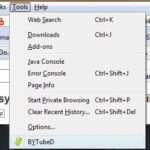



 Afrikaans
Afrikaans Albanian
Albanian Amharic
Amharic Arabic
Arabic Armenian
Armenian Azerbaijani
Azerbaijani Basque
Basque Belarusian
Belarusian Bengali
Bengali Bosnian
Bosnian Bulgarian
Bulgarian Catalan
Catalan Cebuano
Cebuano Chichewa
Chichewa Chinese (Simplified)
Chinese (Simplified) Chinese (Traditional)
Chinese (Traditional) Corsican
Corsican Croatian
Croatian Czech
Czech Danish
Danish Dutch
Dutch English
English Esperanto
Esperanto Estonian
Estonian Filipino
Filipino Finnish
Finnish French
French Frisian
Frisian Galician
Galician Georgian
Georgian German
German Greek
Greek Gujarati
Gujarati Haitian Creole
Haitian Creole Hausa
Hausa Hawaiian
Hawaiian Hebrew
Hebrew Hindi
Hindi Hmong
Hmong Hungarian
Hungarian Icelandic
Icelandic Igbo
Igbo Indonesian
Indonesian Irish
Irish Italian
Italian Japanese
Japanese Javanese
Javanese Kannada
Kannada Kazakh
Kazakh Khmer
Khmer Korean
Korean Kurdish (Kurmanji)
Kurdish (Kurmanji) Kyrgyz
Kyrgyz Lao
Lao Latin
Latin Latvian
Latvian Lithuanian
Lithuanian Luxembourgish
Luxembourgish Macedonian
Macedonian Malagasy
Malagasy Malay
Malay Malayalam
Malayalam Maltese
Maltese Maori
Maori Marathi
Marathi Mongolian
Mongolian Myanmar (Burmese)
Myanmar (Burmese) Nepali
Nepali Norwegian
Norwegian Pashto
Pashto Persian
Persian Polish
Polish Portuguese
Portuguese Punjabi
Punjabi Romanian
Romanian Russian
Russian Samoan
Samoan Scottish Gaelic
Scottish Gaelic Serbian
Serbian Sesotho
Sesotho Shona
Shona Sindhi
Sindhi Sinhala
Sinhala Slovak
Slovak Slovenian
Slovenian Somali
Somali Spanish
Spanish Sundanese
Sundanese Swahili
Swahili Swedish
Swedish Tajik
Tajik Tamil
Tamil Telugu
Telugu Thai
Thai Turkish
Turkish Ukrainian
Ukrainian Urdu
Urdu Uzbek
Uzbek Vietnamese
Vietnamese Welsh
Welsh Xhosa
Xhosa Yiddish
Yiddish Yoruba
Yoruba Zulu
Zulu