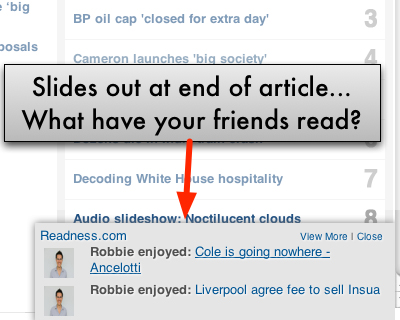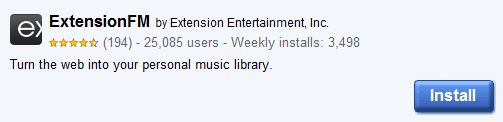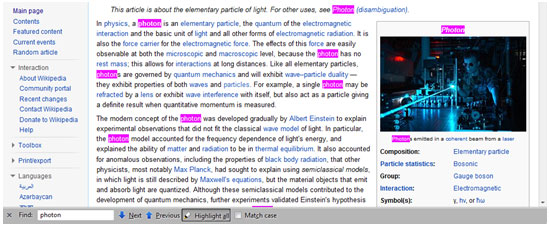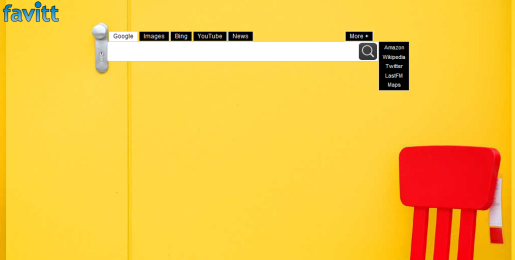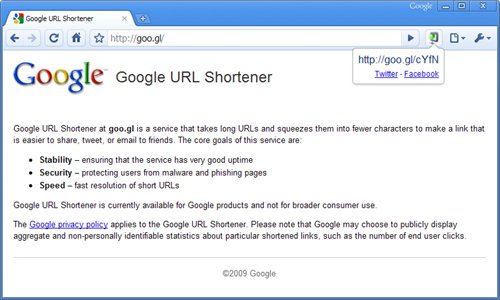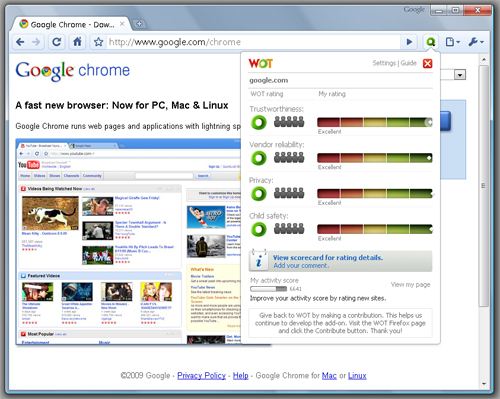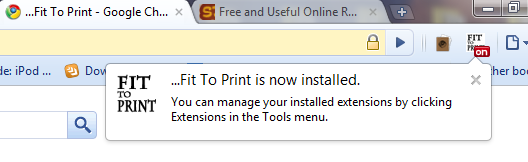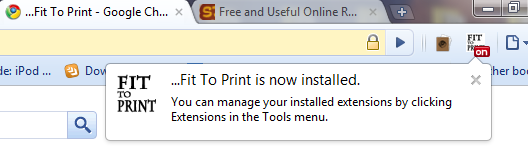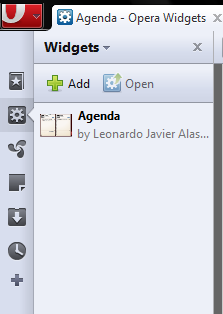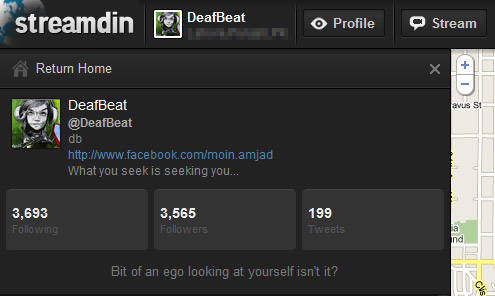Posted inBest of the Web Browsers Image Tools
Absolutely Useful (Yet Free) Web Apps To Make Designers Lives Easier
This is one of the very best list of its kind where you can find incredibly amazing and Absolutely Useful (Yet Free) Web Apps To Make Designers Lives Easier. These would be great enough to bookmark or just for get in your knowledge. I hope everyone of you will like this list. This is absolutely helpful for designers, web designers, developers etc. Just take a look at them and share your thought’s here.