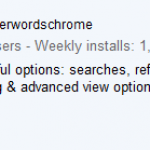The internet is a double-edged sword. It’s packed with useful information but also has content unsuitable for kids. That’s where best free parental control Chrome extensions come into play. These tools let you filter, block, and monitor your child’s online activities directly from your browser. But which free options are worth your time?
This guide explores the best free Chrome extensions for parental control, answering common questions and offering practical solutions.
—————-Recommendations, Please continue reading below—————- 
Highly rated daily-life products at low prices Shop Now
From bedding to office furniture and supplies, from kitchen accessories to health & fitness, from storage to travel bags, the amazon basics provides hundreds of daily use products at amazingly low prices with having highly rated consumers feedback. Click here to learn more >>>
Why Use Parental Control Extensions?
Managing a child’s internet activity is challenging. Social media, gaming, and unfiltered content can consume their time and expose them to risks. Parental control extensions can help by:
- Blocking inappropriate websites.
- Limiting screen time.
- Tracking browsing history.
- Creating a safer online experience.
If you’re a parent, teacher, or even a network administrator, these extensions can save you stress.
 Top 100+ Must Have Google Chrome Extensions: We did the research for you
Top 100+ Must Have Google Chrome Extensions: We did the research for you
We did all of the research for you! Over 100+ Google Chrome extensions! The Social-Ops team has tested and approves all of the Chrome extensions in this ebook.
We tested 1000’s of Google Chrome extensions. Most of them did not make the grade. Guaranteed to be the highest quality Google Chrome extensions listed in one place.
Best Free Parental Control Chrome Extensions
1. BlockSite
What it does:
BlockSite allows you to block websites, keywords, and apps that might distract or harm your child. It’s simple but effective.
Features:
- Block specific websites and categories.
- Schedule times for web access.
- Sync across multiple devices.
Pros:
- Easy to set up and use.
- Includes a focus mode to reduce distractions.
Cons:
- Limited features in the free version.
- Tech-savvy kids may find ways to disable it.
2. StayFocusd
What it does:
This extension focuses on time management by limiting how long certain websites can be accessed.
Features:
- Daily time limits for specific sites.
- “Nuclear option” to block all browsing for a set period.
Pros:
- Lightweight and fast.
- Perfect for managing study or work time.
Cons:
- Lacks advanced filters for blocking harmful content.
3. MetaCert Security
What it does:
MetaCert blocks harmful or adult websites while protecting against phishing attacks.
Features:
- Real-time filtering of inappropriate content.
- Protection against malware and phishing sites.
Pros:
- Automatically blocks adult websites.
- Dual-purpose as a security tool.
Cons:
- Free version has limited customization.
4. TinyFilter
What it does:
This basic extension filters inappropriate sites and keywords.
Features:
- Customizable filters.
- Blocks adult content automatically.
Pros:
- Easy setup.
- Doesn’t slow down your browser.
Cons:
- No advanced monitoring tools.
- Outdated interface.
5. uBlacklist
What it does:
This extension hides specific domains from search results, ensuring kids don’t stumble onto unwanted content.
Features:
- Blocks sites from search engine results.
- Customizable blocking rules.
Pros:
- Integrates seamlessly with Google search.
- Good for content control in search engines.
Cons:
- Doesn’t monitor activity.
- No scheduling or time limits.

How to Choose the Right Extension?
Selecting the best extension depends on your needs:
- For Time Limits: Use StayFocusd.
- For Blocking Harmful Content: MetaCert or BlockSite.
- For Simplicity: Try TinyFilter.
- For Search Filtering: Use uBlacklist.
FAQs
1. Can kids bypass Chrome extensions?
Yes, tech-savvy kids might disable or bypass extensions. Use password-protected tools and check browser settings regularly.
2. Are free parental control extensions enough?
They work for basic needs like blocking sites or setting time limits. For advanced features like app monitoring, consider premium tools.
3. Do these extensions work outside Chrome?
No, these are browser-specific. If your child uses other browsers or apps, consider system-level parental controls.
4. What’s the best way to enforce parental controls?
Combine browser extensions with open communication. Explain internet safety to your kids and set clear rules.
Trends and Future of Parental Controls
Parental control tools are evolving. Many are now AI-powered, offering smarter filters and real-time monitoring. As screen time increases, these tools will play a bigger role in balancing online activities with offline life.
Final Thoughts
Managing your child’s internet use doesn’t have to be a battle. Free Chrome extensions like BlockSite and MetaCert offer simple ways to block harmful content and promote better habits. They’re not foolproof, but they’re a good start.
Explore these tools, test what works for your family, and remember to combine technology with conversation. Parenting in the digital age is all about balance.
Now loading...