Choosing the one from the best free multipurpose WordPress themes can make or break your website’s success. It impacts everything from how your site looks to how fast it loads. The good news? You don’t have to spend a dime to get a professional, versatile theme. Below are 11 of the best free multipurpose WordPress themes with easy installation and detailed insights on why they’re worth your time.
Learning code? No time. What if you could launch your WordPress website in 30 minutes yourself—for free—in under 30 minutes? Let’s break it down, step by step.
1. Astra
Why Choose It:
Astra is one of the most popular free themes out there. It’s lightweight, fast, and works seamlessly with all major page builders like Elementor, Beaver Builder, and Gutenberg. Astra’s simplicity makes it perfect for beginners and its flexibility means pros love it too.
—————————–Recommendations; Please continue reading below——————————
 ASUS Chromebook C223 11.6″ HD Laptop Shop Now
ASUS Chromebook C223 11.6″ HD Laptop Shop Now
This Asus HD Laptop is an amazon’s choice for ‘chrome computer laptop’ is reviewed by 980+ reviewers that is available at only $249.99. It is ready for productivity and performance while being on the go or travelling, with speedy performance, robust security, and convenience for the user. This laptop has Lightweight 2.2 pound body and with thin and premium metallic finish for a sleek appearance having 11.6 inch HD 1366×768 Anti-Glare Display. The machine is powered by the Intel Celeron N3350 Processor (2M Cache, up to 2.4GHz) for fast and snappy performance including 4 GB DDR3 RAM; 32GB eMMC hard drive; No CD or DVD drive with it. Learn more about this product >>>
Key Features:
- Pre-built website templates (150+ options).
- Fully customizable through WordPress customizer.
- SEO-friendly structure.
- Built-in schema markup for better search rankings.
Best For: Bloggers, small businesses, and portfolio sites.
Installation:
You can use Astra’s Starter Templates plugin to import demo content with one click, making it super easy to get started.
Downside:
The free version lacks some advanced design controls and WooCommerce integrations, which are part of Astra Pro.

2. OceanWP
Why Choose It:
OceanWP is ideal for those who need a highly functional theme without spending hours on customization. It offers a broad range of free extensions and full support for WooCommerce.
Key Features:
- Responsive design with excellent speed optimization.
- Built-in demo importer for quick setup.
- Free extensions for sticky headers, Instagram feeds, and more.
- Fully WooCommerce-ready with shopping cart pop-ups.
Best For: E-commerce websites, creative blogs, and portfolios.
Installation:
OceanWP’s setup wizard takes you through importing demo content, installing plugins, and configuring settings in minutes.
Downside:
To access certain extensions and deeper WooCommerce tools, you’ll need the premium version.
3. Neve
Why Choose It:
Designed with speed and simplicity in mind, Neve is perfect for modern websites. It’s lightweight and compatible with Accelerated Mobile Pages (AMP), ensuring your site looks great on mobile devices.
Key Features:
- Works with major page builders like Elementor, Brizy, and Visual Composer.
- AMP and mobile-first design.
- Header and footer customization.
- WooCommerce integration for online stores.
Best For: Startups, portfolios, and small business websites.
Installation:
Neve includes a one-click demo import feature to set up your site quickly with pre-designed layouts.
Downside:
Some customization options and layouts are only available in the Pro version.
4. Hestia
Why Choose It:
Hestia is a modern one-page WordPress theme that’s stylish and responsive. It’s a great pick for businesses and freelancers looking for a professional online presence.
Key Features:
- Material design principles for a clean, modern look.
- Seamless integration with WooCommerce.
- Easy customization via WordPress live customizer.
- Translation and RTL ready.
Best For: Creative agencies, startups, and freelancers.
Installation:
Hestia includes a setup wizard that guides you through installation and demo content import.
Downside:
The one-page design may not suit multi-page websites or content-heavy blogs.
5. GeneratePress
Why Choose It:
GeneratePress is built for speed and performance, making it an excellent choice for blogs and business websites. It’s fully optimized for SEO and delivers clean, minimal designs.
Key Features:
- Lightweight theme (under 30KB).
- Highly customizable using Gutenberg or other page builders.
- Accessible and WCAG-compliant design.
- Excellent support and detailed documentation.
Best For: Bloggers and businesses needing fast load times and clean layouts.
Installation:
It integrates seamlessly with the WordPress customizer, so you can make live edits without confusion.
Downside:
The free version lacks pre-built templates, which can be limiting for beginners.
6. Zakra
Why Choose It:
Zakra offers over 30 free demo templates for different niches, from yoga instructors to law firms. It’s built for flexibility and works great with Elementor and Gutenberg.
Key Features:
- Lightweight and responsive design.
- Multiple header styles and layout options.
- Supports WooCommerce for e-commerce sites.
- GDPR-compliant out of the box.
Best For: Corporate websites, niche blogs, and small businesses.
Installation:
Zakra’s demo importer simplifies setup and provides ready-to-use designs in minutes.
Downside:
Customization options can feel a bit limited unless you upgrade.
7. Sydney
Why Choose It:
Sydney is a professional-looking theme that works great for freelancers and small businesses. Its parallax scrolling and Elementor support make it visually appealing and easy to use.
Key Features:
- Parallax backgrounds for a dynamic visual experience.
- Translation-ready for multilingual sites.
- Custom Elementor blocks included for extended functionality.
- Google Fonts integration.
Best For: Professional websites, portfolios, and agencies.
Installation:
The theme is easy to set up with the WordPress customizer and additional widgets for customization.
Downside:
Some features are tied to Elementor Pro, which may require extra cost.
8. Shapely
Why Choose It:
Shapely is a one-page theme that’s perfect for portfolios or small businesses. Its clean design ensures your content is the main focus.
Key Features:
- Retina-ready graphics for high-quality visuals.
- WooCommerce compatibility.
- Multiple homepage widget areas.
- SEO-friendly layout.
Best For: Photographers, portfolios, and small businesses.
Installation:
Shapely uses a widget-based system for homepage customization, making it simple for non-technical users.
Downside:
It’s limited to single-page layouts, so it’s not ideal for blogs.
9. Blocksy
Why Choose It:
Blocksy is designed with the Gutenberg editor in mind. It offers a range of customization options and a user-friendly experience.
Key Features:
- Header and footer builder for advanced layouts.
- WooCommerce-ready with modern product page designs.
- Advanced color and typography controls.
- Built-in lazy loading for images.
Best For: Bloggers and e-commerce websites.
Installation:
Its demo importer simplifies setup, and customization is intuitive through the WordPress customizer.
Downside:
Premium features are necessary for more advanced layouts and tools.
10. ColorMag
Why Choose It:
ColorMag is perfect for magazine-style blogs and content-heavy sites. Its professional design and ease of use make it a favorite among bloggers.
Key Features:
- Multiple widget-ready areas for flexible layouts.
- Fully responsive and mobile-friendly.
- WooCommerce support for online stores.
- Advanced color schemes for branding.
Best For: Magazines, news sites, and blogs.
Installation:
The built-in customizer helps set up layouts quickly without requiring any coding.
Downside:
Its focus on magazines might not suit minimalist websites.
11. Kadence
Why Choose It:
Kadence offers a beginner-friendly drag-and-drop header builder and an impressive library of starter templates. It’s lightweight but doesn’t skimp on features.
Key Features:
- Pre-built layouts optimized for speed.
- WooCommerce enhancements for better product pages.
- Advanced header and footer customization.
- Supports deep integrations with major plugins.
Best For: E-commerce, portfolios, and business websites.
Installation:
The Kadence Starter Templates plugin provides one-click access to professional demo sites.
Downside:
Some templates and customization options are restricted to the premium version.
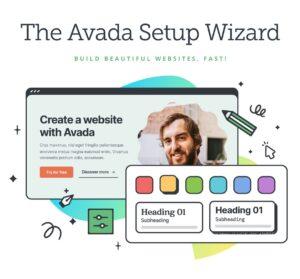
Avada | Website Builder For WordPress & eCommerce
Avada is also the #1 selling WordPress Website Builder for WordPress and E-commerce and has been continuously for more than 11+ years. 1 million+ beginners, marketers, and professionals use Avada for total design and creative freedom to power their websites. Avada is the most versatile and easy-to-use multi-purpose WordPress theme on the market today. Years of refinement and customer feedback have reinforced them to be the best and provide you with the tools to make things happen efficiently and quickly without requiring coding knowledge.
Avada provides you with a broad range of features for designing and building custom websites, including an intuitive Drag & Drop Live Visual Builder, a Layout Builder, a Header Builder, a Footer Builder, the Avada Form Builder, an eCommerce Builder, WooCommerce integration, the Avada Setup Wizard, and performance optimization tools. In addition, Avada supports dynamic content and is mobile-friendly, ensuring websites are responsive across all devices, from mobile to desktop.
Final Thoughts about Best Free Multipurpose WordPress Themes
Free multipurpose WordPress themes give you the tools to build a beautiful, functional website without breaking the bank. These themes cater to all kinds of users, from bloggers and developers to small business owners. Start with one of these options and explore the possibilities.
When in doubt, experiment with a few themes to find the best fit for your project. Remember, the right theme is the one that makes your website easy to build and a joy to use.
Now loading...






