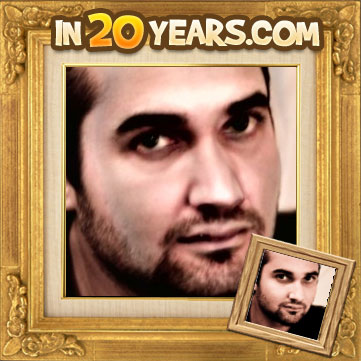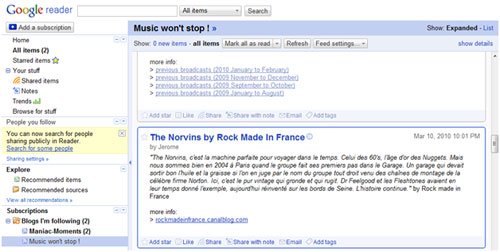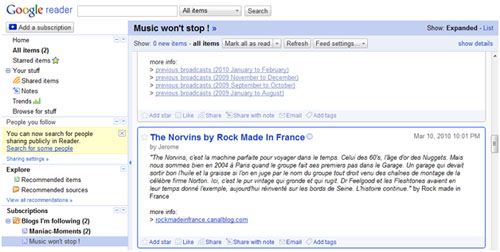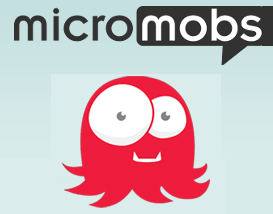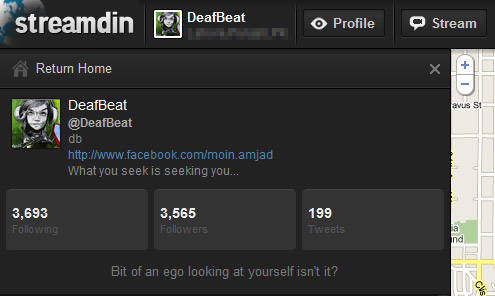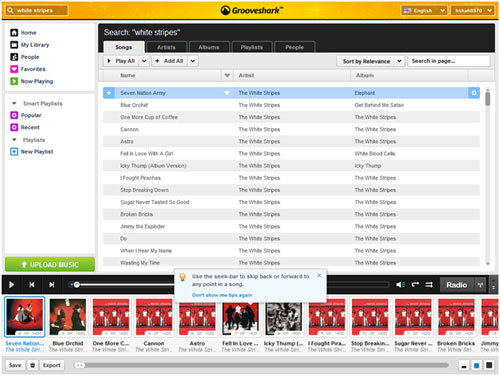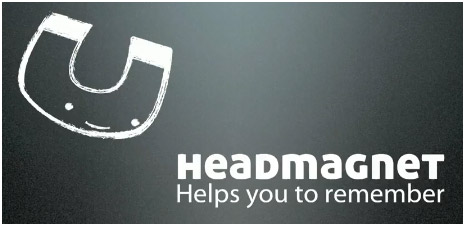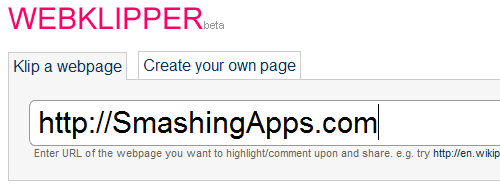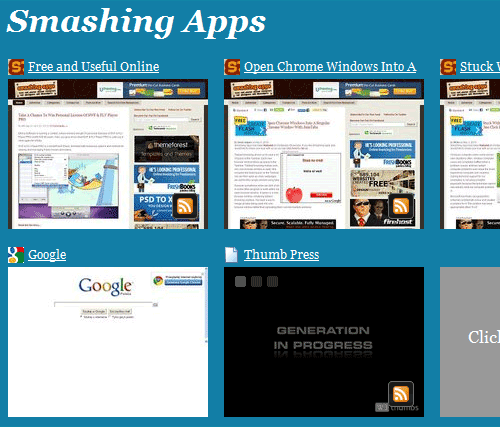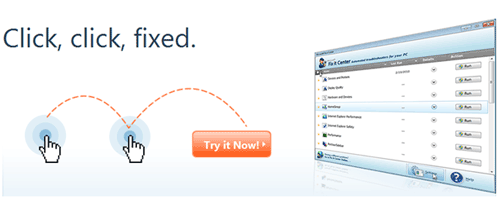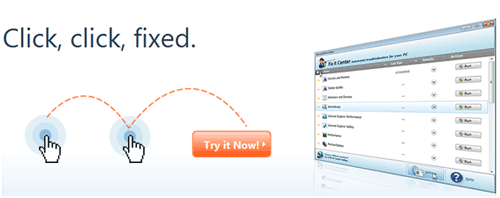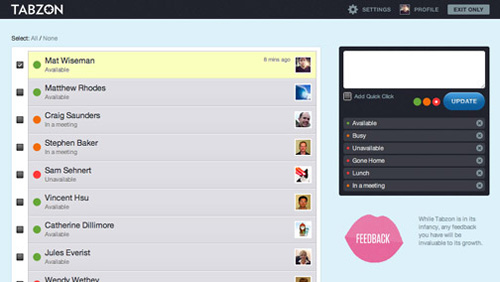Posted inBest of the Web Image Tools Tools
9 Cool Websites You Need To Bookmark To Manipulate Your Photos
The most fun way to use image manipulation technology is by using it on our own photographs. Morphing our photos can produce some very amusing results which will surely entertain us. Many websites offer image manipulation services. For you all I have gathered a list of 9 such entertaining website that let us have fun with our images. Check out each entry in the list and you will definitely find something that will manipulate photos to achieve amusing results.