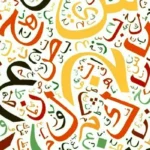Click here to buy secure, speedy, and reliable Web hosting, Cloud hosting, Agency hosting, VPS hosting, Website builder, Business email, Reach email marketing at 20% discount from our Gold Partner Hostinger You can also read 12 Top Reasons to Choose Hostinger’s Best Web Hosting
Elevate Your WiFi Experience with the Amazon eero Mesh WiFi System
In the modern world, a strong and reliable WiFi connection isn’t just a luxury – it’s a necessity. From browsing websites to remote work, every aspect of our lives depends on a seamless internet connection. Enter the Amazon eero mesh WiFi system, a cutting-edge solution designed to transform your home network experience. In this article, we’ll delve into the power of the Amazon eero mesh WiFi system, exploring how it eradicates dead zones, eliminates data waiting, and blankets your home in the warmth of uninterrupted connectivity.
Understanding the Amazon eero Mesh WiFi System
1. Bid Farewell to Dead Zones: Extending Your Network Reach
Dead zones, those frustrating areas where WiFi signals seem to disappear, are a thing of the past with the Amazon eero mesh WiFi system. This technology employs multiple nodes, or eero units, spread throughout your home to create a network that seamlessly extends into every corner.
2. Vanquishing Problems of Slow Internet: Uninterrupted Connection Delight
Slow Internet? No more. The Amazon eero mesh WiFi system ensures smooth and fast downloads by distributing the load across nodes, optimizing performance even when multiple devices are connected.
Advantages of the Amazon eero Mesh WiFi System
- Seamless Roaming: With the eero units seamlessly connected, you can move from room to room without experiencing a drop in your WiFi connection.
- Simple Setup: Setting up the Amazon eero mesh WiFi system is a breeze. The intuitive app guides you through the process, making it accessible to all users.
- Parental Controls: Keep your family safe online with easy-to-use parental controls that allow you to manage screen time, filter content, and pause the internet whenever needed.
Unveiling the Mysteries of the Amazon eero Mesh WiFi System
Q1: How does the eero system eliminate dead zones?
A: The Amazon eero mesh WiFi system uses multiple eero units that work together to create a seamless network. These units communicate with each other, ensuring that the WiFi signal reaches every nook and cranny of your home.
Q2: Can I add more eero units to expand coverage?
A: Absolutely. The Amazon eero mesh WiFi system is expandable. You can add more eero units as needed to enhance coverage in larger homes or areas with challenging layouts.
Q3: Will the eero system slow down as more devices connect?
A: No worries. The eero system intelligently manages the network load, distributing traffic evenly across the nodes. This means that even with multiple devices connected, you’ll still enjoy consistent and reliable performance.
Making the Most of Your Amazon eero Mesh WiFi System
3. Positioning Your eero Units: Where to Place Them
Strategic placement of your eero units is crucial. Consider placing them in central locations where the WiFi signal needs a boost, such as living rooms, home offices, and areas where family members gather.
4. Regular Updates: Keeping Your Network Up to Speed
Just like any technology, keeping your eero units up to date is essential. Regularly check for firmware updates through the app to ensure optimal performance and security.
5. Optimizing Settings: Tailoring the Experience
The Amazon eero mesh WiFi system comes with customizable settings. Explore the app to tweak settings like network name, guest access, and advanced features that suit your specific needs.
Amazon eero Mesh WiFi System, A Real Game-changer in the World of Home Networking
The Amazon eero mesh WiFi system isn’t just about technology – it’s about elevating your internet experience to a new level of convenience, reliability, and seamless connectivity. No more dead zones, no more slow internet speed – just a consistent and powerful network that supports your modern lifestyle. With its advanced features, simple setup, and ability to conquer connectivity challenges, the eero system is a game-changer in the world of home networking. Embrace the power of the Amazon eero mesh WiFi system and say goodbye to internet frustrations as you embark on a journey of uninterrupted downloading, seamless browsing, and unparalleled connectivity bliss.
Now loading...