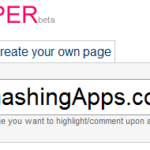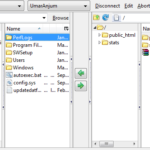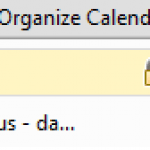Finding text on a webpage is something that can be helpful in a number of situations. In the web browser Mozilla Firefox you can search for text on a webpage by using the “Ctrl+F” key combination. This pops up a mini-window at the page’s bottom from where you can search for a word or phrase. You can use the “Highlight All” option to highlight your search item wherever it is on the webpage.
Suppose you want to view the context each search item is used in. You would have to jump from one highlighted search item to another. This can be a problem especially if the results are many and spread out far over the webpage.
A solution to this is presented by “Find All.”

Find All is a browser add-on for Firefox. With the add-on installed, the “Highlight All” option changes to “Find All.” This “Find All” option lists all the search results in an easily navigable view which helps you compare the results.

This view also eliminates any special formatting and displays the results in simple text, making the comparison much easier.
You can access the add-on’s options to modify the font size in which the results are displayed.

The options also let you change the highlighting color, choose to alternate the row background color, and display the “Highlight All” option along with the “Find All” option.
For people who use Firefox’s search feature a lot, “Find All” will prove itself to be a very useful tool. Get “Find All” Firefox Add-on.
Now loading...