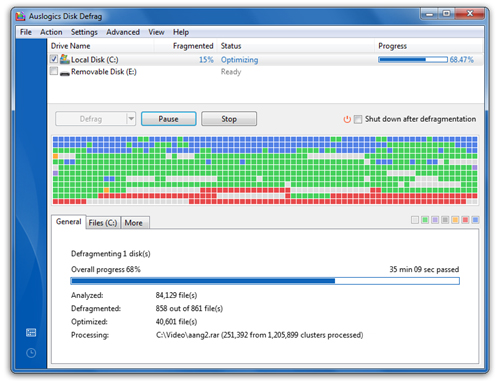Hard disks are by far the slowest component in your computer. Therefore fragmented disks often become a bottleneck of the system performance. Besides causing slowdowns, fragmentation makes the disk drive heads move too much when reading files which leads to freeze-ups and system crashes. Auslogics Disk Defrag was designed to remedy system sluggishness and crashes caused by disk fragmentation. It will help you get the maximum performance out of your expensive hardware investments. The new version can also consolidate free space and optimize system files placement. Disk Defrag is absolutely free for home users.
Disk Defrag is not just a defragmenter, but a fully featured disk optimizer. And with all the advanced techniques of disk optimization it has, Disk Defrag 3 remains extremely compact and even easier to use.
—————————–Recommendations; Please continue reading below——————————
 ASUS Chromebook C223 11.6″ HD Laptop Shop Now
ASUS Chromebook C223 11.6″ HD Laptop Shop Now
This Asus HD Laptop is an amazon’s choice for ‘chrome computer laptop’ is reviewed by 980+ reviewers that is available at only $249.99. It is ready for productivity and performance while being on the go or travelling, with speedy performance, robust security, and convenience for the user. This laptop has Lightweight 2.2 pound body and with thin and premium metallic finish for a sleek appearance having 11.6 inch HD 1366×768 Anti-Glare Display. The machine is powered by the Intel Celeron N3350 Processor (2M Cache, up to 2.4GHz) for fast and snappy performance including 4 GB DDR3 RAM; 32GB eMMC hard drive; No CD or DVD drive with it. Learn more about this product >>>
You can set Disk Defrag to work automatically in the background while your system is idle. Use a handy auto-defrag icon (in the bottom-left corner) to easily customize and control auto-defragmentation mode. Adjust a suitable CPU and disk usage limit so auto-defrag will not interrupt your work.
You can tune Disk Defrag to work even faster by changing its algorithms settings. Select “remove temporary files” and “skip large fragments” options to speed up defragmentation. Another function you can enable is optimization of system files placement. Use it when running “Defrag & Optimize” mode to boost your hard drive performance.
Newly added features
- Free space consolidation
- System files smart placement
- Keeping the MFT Reserved Zone Clear
- Enhanced user interface
- List of fragmented files
Advanced features
- Auto-defrag mode
- Single file or folder defragmentation
- Scheduled defragmentation
- Multiple Languages
Now loading...