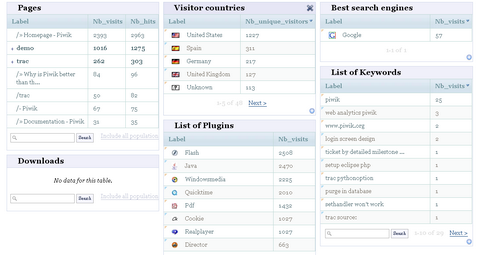Got 5 minutes? You’d be surprised what you can do in 5 minutes on LinkedIn to achieve success without wasting time. Whether you’re job hunting, networking, or building your brand, these quick, data-backed strategies work. Let’s get straight to the point.
1. Fix Your Headline & Profile Keywords
Problem: Generic headlines like “Marketing Professional” get ignored.
Solution: Use keywords recruiters search for. Example: “Content Marketer | SEO Specialist | Helping Brands Grow.”
- Why it works: Profiles with industry keywords get 21x more views (LinkedIn 2023 data).
- Pro tip: Check job descriptions in your field—steal their keywords.
- Avoid: Buzzwords like “guru” or “ninja.” They’re outdated and vague.

2. Send 3 Personalized Connection Requests
Problem: Most connection requests are ignored because they’re generic.
Solution: Write a 1-sentence note. Example: “Hi [Name], loved your post about remote work trends. Let’s connect!”
- Why it works: Personalized requests have a 50% higher acceptance rate.
- Pro tip: Mention shared interests (e.g., groups, hashtags) to build trust fast.
- Avoid: Mass-sending “I’d like to add you to my network.” It’s spammy.
3. Leave a Meaningful Comment on a Post
Problem: “Great post!” comments add zero value.
Solution: Share a tip, ask a question, or add your experience. Example: “This strategy worked for me too! How do you handle [specific challenge]?”
- Why it works: Active commenters get 3x more profile views and new connections.
- Trend alert: Comments with emojis () or questions get 25% more replies.
- Avoid: Self-promotion. Focus on adding value, not selling.
4. Turn on “Open to Work” (Privately)
Problem: Job seekers miss opportunities because recruiters don’t know they’re available.
Solution: Use LinkedIn’s discreet “Open to Work” badge (visible only to recruiters).
- Why it works: 72% of hiring managers check LinkedIn before posting jobs.
- Pro tip: Update your “Career Interests” to target remote, hybrid, or specific roles.
5. Endorse Skills for People You Trust
Problem: Empty endorsements (“Excel? Sure, why not?”) look fake.
Solution: Endorse 2–3 people for skills you’ve seen them use. Example: “Project management” for a coworker who led a team.
- Why it works: 85% of users say endorsements boost their credibility.
- Pro tip: Endorse others first—they’ll likely return the favor.
6. Save 2–3 “Easy Apply” Jobs
Problem: Job searches eat time.
Solution: Filter by “Easy Apply” and save roles that fit. Spend 5 minutes daily to build a list.
- Why it works: 75% of applicants use mobile—LinkedIn’s quick apply is built for this.
- Pro tip: Follow companies you like. Their job posts show up first in your feed.
7. Check “Profile Views” and Follow Up
Problem: Missed chances when you ignore who’s checking your profile.
Solution: If a hiring manager views you, send a polite message: “Hi [Name], noticed your visit—can I share my portfolio?”
- Why it works: 40% of users get opportunities from profile viewers.
- Avoid: Paying for Premium just for this. Free users see 5–7 viewers weekly.
8. Post a Quick Tip or Win
Problem: Overthinking leads to never posting.
Solution: Share something simple. Example: “Just learned [tool] saves 2 hours/week. Who else uses it?”
- Why it works: Posts with 5–10 hashtags (#CareerGrowth) get 2x more reach.
- Trend alert: Short videos (under 1 minute) get 5x more engagement than text.
FAQs: What People Ask About LinkedIn in 5 Minutes
- Can 5 minutes a day really help?
Yes. Consistency beats hours of random effort. Even small actions (like 3 comments/week) build visibility. - How do I network without sounding pushy?
Focus on giving value first. Comment on posts, share useful content, and send personalized invites. - What if I hate self-promotion?
You don’t need to brag. Share lessons, ask for advice, or celebrate others’ wins. - Are LinkedIn Premium features worth it?
For job seekers, yes. Free tools like “Open to Work” and profile analytics work well too.
Quick Wins for Different Goals
- Job seekers: Use “Open to Work,” save “Easy Apply” jobs, message profile viewers.
- Network builders: Comment daily, endorse skills, send personalized invites.
- Content creators: Post short tips, use trending hashtags, try video.
Final Tip: Track Your Progress
Spend 5 minutes weekly to review:
- Profile views (up or down?).
- Connection acceptance rate.
- Engagement on your posts.
Adjust your strategy based on what’s working.
Ready to Start Spending 5 Minutes on LinkedIn to Achieve Success?
Pick one tip above and try it now. Come back tomorrow and do another. In a week, you’ll see results. LinkedIn isn’t magic—it’s about showing up consistently, even for 5 minutes.
(Sources: LinkedIn 2023 Workforce Report, Jobvite, Social Media Today)
Now loading...