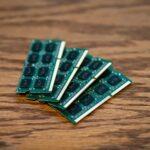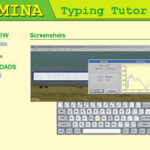Typing faster and more accurately can save time and reduce stress. Whether you’re writing emails, coding, or gaming, improving your typing is always a good idea. Here’s a straightforward look at the top 5 free typing test websites. These tools can help you sharpen your skills in no time.
Why Improve Your Typing?
Before diving into the platforms, let’s talk about the why. Typing efficiently isn’t just for secretaries or programmers. It’s for anyone who uses a keyboard regularly. Faster typing helps with:
- Completing tasks quicker.
- Avoiding errors in professional emails.
- Getting an edge in typing-based jobs.
Now, let’s explore the best free typing test websites available today.

Magic Keyboard
- Design: Ultra-thin, minimalistic, and lightweight, it matches the aesthetic of Apple devices perfectly.
- Key Mechanism: Features scissor-switch keys for precise typing.
- Rechargeable Battery: Lasts about a month on a single charge.
- Compatibility: Works with Mac, iPads, and iPhones.
- Custom Variants: Comes in standard and versions with Touch ID for added security.
1. Typing.com
What It Offers:
Typing.com is a go-to choice for beginners, students, and even teachers. The platform is designed for skill-building, offering lessons that range from basic to advanced.
Features:
- Step-by-step lessons for every level.
- Typing games to make learning fun.
- Tracks your progress with clear stats.
- Multi-language support.
Good Points:
- Easy to use.
- Great for structured learning.
- Free, with optional upgrades.
Downsides:
- Ads in the free version can feel intrusive.
- The interface looks a bit dated.
2. 10FastFingers
What It Offers:
This site focuses on quick typing tests and global leaderboards. It’s perfect if you want to compete with others or just test yourself.
Features:
- 1-minute typing tests.
- Global rankings for competitive spirits.
- Practice mode to work on tricky keys.
Good Points:
- No account needed for basic features.
- Fun to compete with others.
- Simple, clean interface.
Downsides:
- Ads can slow it down.
- Limited progress tracking.
3. Keybr.com
What It Offers:
Keybr emphasizes accuracy and muscle memory, making it great for building strong typing habits.
Features:
- Real-time feedback to correct mistakes.
- Lessons adjust based on your skill level.
- Focuses on proper technique.
Good Points:
- No distractions.
- Detailed error analysis.
- Easy to get started.
Downsides:
- No games or competitive features.
- Can feel repetitive.
4. Ratatype
What It Offers:
Ratatype combines sleek design with typing practice. It’s good for people who want a modern, user-friendly platform.
Features:
- Free typing certificates.
- Social features like groups for friendly competition.
- Lessons tailored for beginners.
Good Points:
- Great for students and job seekers.
- Certification adds value to resumes.
- Engaging design and layout.
Downsides:
- Content might be too basic for pros.
- Some advanced features require payment.
5. TypingTest.com
What It Offers:
This site is a classic in the typing world. It’s been around forever and still gets the job done.
Features:
- Tests ranging from 1 to 10 minutes.
- Fun typing games for kids and adults.
- Typing lessons for all skill levels.
Good Points:
- No sign-up required for tests.
- Trusted by millions over the years.
- Wide variety of games and tests.
Downsides:
- Ads can be annoying.
- Lessons feel outdated compared to others.

FAQs About Typing Tests
1. How do typing tests measure speed?
Typing tests calculate speed in Words Per Minute (WPM). It counts how many words you type correctly in one minute.
2. What’s a good typing speed?
For most people, 40-60 WPM is decent. Professionals may aim for 80+ WPM.
3. How often should I practice typing?
Even 10-15 minutes a day can show improvement in a few weeks.
4. Can these tools help with accuracy?
Yes, many platforms focus on error analysis. You’ll learn to type without making mistakes.
5. Are there typing tests for kids?
Yes, Typing.com and TypingTest.com have kid-friendly games and lessons.
Trends in Typing Practice
Typing tools are evolving. Some offer advanced analytics, while others gamify the experience. With remote work on the rise, typing is a skill everyone benefits from. In the future, expect more AI-driven lessons and virtual reality typing trainers.
Typing for Kids Ages 9-12 Keyboarding Space Mission: Learn to Type Software Program – Beginners to Advanced Computer Typing Games and Lessons (PC, Mac, Chromebook Compatible)
How to Choose the Right Platform
Pick based on your needs:
- Want progress tracking? Typing.com works well.
- Love competition? Try 10FastFingers.
- Accuracy first? Keybr is your best bet.
- Need a certificate? Go with Ratatype.
- Looking for variety? TypingTest.com delivers.
Final Thoughts
Improving your typing doesn’t have to be boring. These free tools make it fun and accessible as well as boost your speed and accuracy. Whether you’re a beginner or just looking to get faster, there’s a platform for you. Spend a few minutes daily, and you’ll see results before you know it!
Now loading...