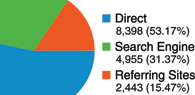If you’re running a website or app, you’ve probably wondered: Who’s visiting? What are they doing? How can I make it better? That’s where Google Analytics comes in. It’s a free tool that helps you track and understand how users interact with your site or app. Let’s break it down to understand that what is Google Analytics so anyone can get started, no matter your experience level.
What Is Google Analytics?
Google Analytics is a platform that collects data about your website or app visitors. It tells you:
- Where your visitors come from (e.g., search engines, social media, referrals).
- What pages they visit and how long they stay.
- Whether they’re completing goals like signing up for a newsletter or buying a product.
The latest version, Google Analytics 4 (GA4), is designed to track both websites and apps in one place. It’s more flexible and future-proof than the older Universal Analytics.

Why Use Google Analytics?
Understanding your audience is the first step to improving your website. Here’s what you can do with Google Analytics:
- Track Performance: Know which pages get the most traffic.
- Improve Marketing: See which campaigns bring in visitors.
- Fix Problems: Spot high bounce rates and optimize weak areas.
- Set Goals: Measure if users complete actions like purchases or form submissions.
How to Set Up Google Analytics
Here’s how you can start tracking your website traffic:
- Create a Google Analytics Account
- Go to Google Analytics.
- Sign in with your Gmail account.
- Set Up a Property
- Add your website or app as a “property” in GA4.
- Follow the setup wizard for details like your website URL and time zone.
- Install the Tracking Code
- Google will give you a tracking code (JavaScript).
- Add it to your website’s
<head>section or use a plugin if you’re on WordPress.
- Define Key Events
- Identify what you want to track, such as button clicks, video views, or purchases.
- Use the built-in event tracking options in GA4 or set custom events.
- Test the Setup
- Check the “Real-Time” report in GA4 to see if your site activity is being tracked.
 How To Get To The Top of Google: The Plain English Guide to SEO (Digital Marketing by Exposure Ninja)
How To Get To The Top of Google: The Plain English Guide to SEO (Digital Marketing by Exposure Ninja)
Revised and updated for 2025
Search is changing faster than ever.
This updated edition comprehensively covers Generative Engine Optimisation (GEO) and AI-powered search, showing you exactly how to rank in ChatGPT, Perplexity, Claude, and Google’s AI Overviews.
Join over 100,000 business owners and marketers who’ve used this no-nonsense guide to increase their rankings and sell more. No fluff, no jargon – just strategies that work.
Whether you’re new to search marketing or an experienced pro wondering why your competitors are suddenly outranking you in AI search results, this book will show you exactly what to do about it.
From SEO fundamentals to advanced GEO strategies, the 2025 edition gives you everything you need to dominate both traditional and AI-powered search.
Key Features of Google Analytics 4
GA4 isn’t just a facelift; it’s a whole new way of tracking data. Here’s what stands out:
- Event-Based Tracking: Focuses on actions like clicks and scrolls rather than sessions.
- Cross-Platform Data: Tracks users across both websites and apps.
- Machine Learning Insights: Predicts behaviors, like potential revenue from a group of users.
- Privacy-Friendly: Complies with global data regulations, including cookieless tracking.
Pros and Cons of Google Analytics
Pros
- Free to use.
- Easy integration with other Google tools like Ads and Search Console.
- Provides actionable insights to improve your site.
- Supports advanced features like custom reports and funnel tracking.
Cons
- GA4’s new interface has a learning curve.
- Some data from Universal Analytics isn’t available in GA4.
- Requires manual setup for custom tracking.
Trends in Web Analytics
The world of web analytics is constantly evolving. Some key trends to watch:
- AI and Machine Learning: Tools like GA4 offer automated insights and predictions.
- Real-Time Analytics: Businesses increasingly rely on live data to make quick decisions.
- Privacy-Focused Solutions: Expect more features for cookieless tracking and data compliance.
FAQs
1. Is Google Analytics free?
Yes, the standard version is free. Paid options are available for enterprises.
2. Can I use Google Analytics without coding knowledge?
Yes. Basic setup is straightforward. For advanced tracking, tools like Google Tag Manager can help.
3. How long does it take to see data?
Real-time data appears instantly. Other reports update within 24 hours.
4. Can I track mobile apps with GA4?
Yes, GA4 supports app tracking alongside websites.
5. Does Google Analytics slow down my site?
No, the tracking script is lightweight and optimized for speed.
How to Get the Most Out of Google Analytics
- Set Clear Goals: Define what success looks like (e.g., sales, leads, downloads).
- Use Segments: Break down users into groups (e.g., new vs. returning).
- Monitor Trends: Regularly check key metrics like bounce rates and conversions.
- Stay Updated: Follow Google’s updates and new features.
Future of Google Analytics
As the digital world grows more privacy-conscious, GA4 is leading the way. With enhanced AI, better cross-platform tracking, and compliance with data laws, it’s built for the future.
Final Thoughts
If you’re serious about growing your website or app, Google Analytics is a must-have tool. Start small, track the basics, and build your skills over time. Even a little data can go a long way in helping you make smarter decisions.
Ready to dive in? Visit Google Analytics and start exploring today.
Now loading...