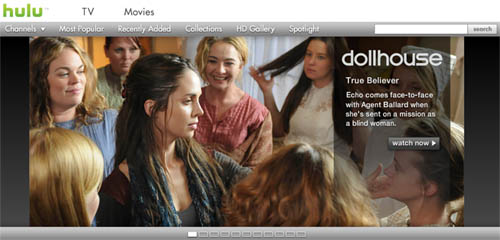I will appreciate if you can spread the word via Digg or other social media websites, Thank you
FeedBurner, A must have online service to control rss feed of any website specially for the blogs. While browsing from news websites to entertainment or tech websites to general websites everyone is focusing to promote their rss feed to subscribe by their visitors or try to motivate their readers in a different attractive ways to increase his rss feed subscription. And FeedBurner is really helping the webmasters to offer rss feed subscription offer on the website.
Today, we are discussing about few rss feed analysis tools which may help you to analyze any web site’s rss feed subscribers, performance, hits, comparison etc
If you know more tools which may help to analyze rss feeds, you are welcome to share them with us here via comments. We will also welcome your feedback about any tool given below so new user will have success story to read before they will use.
BlogPerfume Feed Analysis v1.1 Analyzes Your FeedBurner Feeds
By the use Blog Perfume Feed Analysis tool, the number of subscribers for each month is neatly shown on the column chart. You can also view the number of subscribers, hits, views and clicks for every single day from the line chart. The best/worst day of the week is also available which is displayed on the pie chart. And also, Feed Analysis can give you an estimated value for your blog / site according to the number of your subscribers.
FeedCompare Helps To Compare Your FeedBurner Subscriber Numbers With Others
FeedCompare helps us compare our FeedBurner Feeds Subscriber Numbers with others. You can simply type in the FeedBurner Feeds (http://feeds.feedburner.com/SmashingApps). You can type maximum four FeedBurner Feeds and then press submit to compare them, FeedCompare will then shows the subscriber numbers of different sites on a lovely line chart.
Feed Commander Gives Complete Control Over The RSS Feed You Display On Your Website
Feed Commander is and online software that allows you to easily configure an RSS feed to display any way you like. With a few simple choices from the menu, you can hit the preview button and see exactly how the generated code will appear. When you have a preview that you like, you simply choose to generate the code, and copy and paste it wherever you wish.
Create A Simple Graph Of Your FeedBurner Subscriber Circulation Data
With this simple FeedBurner subscriber analysis graph tool you can extract the circulation data for a blog for a given period of time. If you do this for f.i. the last year, you can draw a nice graph of how your RSS subscribers have progressed over time. To do this, you need your FeedBurner name, for instance, use the FeedBurner URL SmashingApps.Com which is http://feeds.feedburner.com/smashingapps, and see the performance of last 6 month, 1 year, 2 year or 3 year.
Now loading...