For jQuery lovers, we have compiled this exclusive collection of 30+ jQuery plugins and tutorials that will help you with creating sticky layers or table header. This will help you when you need to fix either the grid or table header with many rows. With this collection, you can learn how to achieve the same sticky header or menu or section or table or grid header etc.
There are times when you need to fix the header of a page or fix the header within particular section in a page; or even when you need to fix the Top Menu or sidebar menu or layer to be scrollable or floating or fixed. We hope that you find this collection useful for you. What you have to say about this collection? Share with us via comment section below.
 —————Recommendations; Please continue reading below————— Space-saving Furniture Shop Now
—————Recommendations; Please continue reading below————— Space-saving Furniture Shop Now
If you want to maximise space in your home, office or home-office with flexible furniture that collapses, folds, and stacks to fit every room, you can click here to see the wide range of space-saving furniture. Click here to learn more >>>
This plugin makes it possible to have a fixed position element that is relative to it’s parent. A normal fixed positioned element would be “out of context” and is very difficult to use in the most common situations with fluid designs.
FixedHeaderTable in its simplest form displays a fixed header for any valid table mark-up. This is an active jQuery plugin project so expect new features and improvements to be released.
Facebook Style Scroll Fixed Header In JQuery
While doing some UI changes of a website, we had to implement a FIX header which remains fix on top of screen while scrolling. Facebook has a similar header which remains on top of content.
The fixheadertable plugin is a javascript plugin based on the jQuery library and very inspired by jQuery-UI that provides solutions for representing and manipulating tabular data on a web page.
Makes table headers stick to the top of the viewport when scrolling down HTML data tables.
Make items sticky as you scroll, to a point.
Sticky is a jQuery plugin that gives you the ability to make any element on your page always stay visible.
How to create an animated sticky header, with CSS3 and jQuery
In this tutorial we’ll create a header that sticks to the top of the viewport, but so that it doesn’t interfere with the content, we’re going to minimize it when the user scrolls down the page.
stickyMojo is a contained sticky sidebar jQuery plugin brought to you by MojoTech. It is lightweight, fast, flexible and compatible with Firefox, Chrome, Safari, and IE8+.
In this tutorial we will create sticky header. The header is initially on its original place above the content, but as soon we start scrolling down the page, it sticks at the top of the page.
This is some code to get the header of some content area to stay visible at the top of the screen as you scroll through that content. Then go away when you.
JQuery sticky section headers takes a nested list and enables section headings as known from iOS table views.
Create a Sticky Navigation Header Using jQuery Waypoints
In this tutorial, we’ll be creating a navigation bar that stays with you as you scroll down — and we’ll also throw a gimmick or two into the mix to polish it off.
How to Code a Fixed Auto-Hiding Nav Bar with JavaScript
hcSticky is a cross-browser jQuery plugin that makes any element on your page float.
HC-Sticky – Jquery Floating Sticky Plugin
HC-Sticky is a cross-browser jQuery plugin that makes any element on your page float.
The jQuery sticky footer plugin sticks your footer, with or without set height, to the bottom of your page. You can also use the sticky footer plugin to stick other elements to the bottom of their parent.
Fixed header and column jQuery Datatables
Uses jQuery datatables to make a responsive datatable with a fixed header and a fixed column.
Some inspiration for headers that animate when scrolling the page.
Scroll Activated Fixed Header Animations with jQuery & CSS3
It’s become somewhat of a trend in web design to have a header that attaches to the top of the page as the user scrolls in order to provide the user with navigation or something along those lines. When the header attaches to the screen, we can use this point to create some pretty cool effects. In this tutorial we’re going to be looking at animations that activate as the user scrolls down.
A fixed header that will animate its size on scroll. The inner elements will also adjust their size with a transition.
Allow elements to stick within viewport when scrolling. Toggles position: fixed only after scrolling the viewport. Degrades nicely on mobile and tablet browsers.
Fixed Table of Contents Dropdown Menu with jQuery
A fixed table of contents drop-down menu jQuery plugin.Just change the markup to add more depth to the menus.
jQuery Plugin for Fixed Header Tables
jQuery plugin for tables with fixed headers.FixedHeaderTable in its simplest form displays a fixed header for any valid table mark-up.
JQuery Scrollable Table Plugin
This jQuery plugin converts a properly formatted table, having thead and tbody elements (tfoot optional), into a scrollable table.
This plugin allows html tables to be scrollable horizontally and vertically while headers are still visible and in tack with the columns.
Spotlight: Constrained Stickies with jQuery
Floating content as a user scrolls through the rest of the page is child’s play. No JavaScript is necessary — you can do it with just plain old CSS. Slap a position: fixed declaration on it and boom!, you have a container that is fixed in a specific location in the page — it’s floating in the page to be more colloquial.
jQuery.FixedTable is a jQuery plugin to create a fixed header and columns on a HTML table.
How to create sticky table headers using jQuery
Create a Sexy Persistent Header with Opacity Using MooTools or jQuery
Simple smart sticky navigation bar with jQuery
It’s been a while since I posted tutorial article. In this post, I will show you how to create a smart sticky navigation bar easily with just few lines of Javascript codes, powered by the mighty jQuery.
Now loading...
































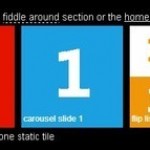


 Afrikaans
Afrikaans Albanian
Albanian Amharic
Amharic Arabic
Arabic Armenian
Armenian Azerbaijani
Azerbaijani Basque
Basque Belarusian
Belarusian Bengali
Bengali Bosnian
Bosnian Bulgarian
Bulgarian Catalan
Catalan Cebuano
Cebuano Chichewa
Chichewa Chinese (Simplified)
Chinese (Simplified) Chinese (Traditional)
Chinese (Traditional) Corsican
Corsican Croatian
Croatian Czech
Czech Danish
Danish Dutch
Dutch English
English Esperanto
Esperanto Estonian
Estonian Filipino
Filipino Finnish
Finnish French
French Frisian
Frisian Galician
Galician Georgian
Georgian German
German Greek
Greek Gujarati
Gujarati Haitian Creole
Haitian Creole Hausa
Hausa Hawaiian
Hawaiian Hebrew
Hebrew Hindi
Hindi Hmong
Hmong Hungarian
Hungarian Icelandic
Icelandic Igbo
Igbo Indonesian
Indonesian Irish
Irish Italian
Italian Japanese
Japanese Javanese
Javanese Kannada
Kannada Kazakh
Kazakh Khmer
Khmer Korean
Korean Kurdish (Kurmanji)
Kurdish (Kurmanji) Kyrgyz
Kyrgyz Lao
Lao Latin
Latin Latvian
Latvian Lithuanian
Lithuanian Luxembourgish
Luxembourgish Macedonian
Macedonian Malagasy
Malagasy Malay
Malay Malayalam
Malayalam Maltese
Maltese Maori
Maori Marathi
Marathi Mongolian
Mongolian Myanmar (Burmese)
Myanmar (Burmese) Nepali
Nepali Norwegian
Norwegian Pashto
Pashto Persian
Persian Polish
Polish Portuguese
Portuguese Punjabi
Punjabi Romanian
Romanian Russian
Russian Samoan
Samoan Scottish Gaelic
Scottish Gaelic Serbian
Serbian Sesotho
Sesotho Shona
Shona Sindhi
Sindhi Sinhala
Sinhala Slovak
Slovak Slovenian
Slovenian Somali
Somali Spanish
Spanish Sundanese
Sundanese Swahili
Swahili Swedish
Swedish Tajik
Tajik Tamil
Tamil Telugu
Telugu Thai
Thai Turkish
Turkish Ukrainian
Ukrainian Urdu
Urdu Uzbek
Uzbek Vietnamese
Vietnamese Welsh
Welsh Xhosa
Xhosa Yiddish
Yiddish Yoruba
Yoruba Zulu
Zulu