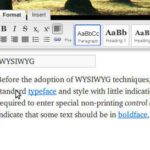In this collection, we are presenting for you a useful collection of some WordPress plugins that will help you watermark your images automatically. With these plugins, you can protect your images from unauthorized usage. This is especially helpful for those who use images quite extensively on their websites and blogs. Watermarking images is the best thing you can do to protect them from unauthorized usage. WordPress enables you watermark your images so that no one can use them without your permission.
So, if you are using WordPress on your website, then you can take advantage of these WordPress plugins. These plugins will automatically watermark your images saving you time and hassle. We hope that you will like this collection and find this collection useful for you. Enjoy!
—————-Recommendations, Please continue reading below—————- 
Highly rated daily-life products at low prices Shop Now
From bedding to office furniture and supplies, from kitchen accessories to health & fitness, from storage to travel bags, the amazon basics provides hundreds of daily use products at amazingly low prices with having highly rated consumers feedback. Click here to learn more >>>
Tip: You can make sure everything you type is clear, effective, and mistake-free with Grammarly, It scans your text for common and complex grammatical mistakes, spanning everything from subject-verb agreement to article use to modifier placement.
( Download )
Scissors and Watermark enhances WordPress’ handling of images by introducing cropping, resizing, rotating, and watermarking functionality.
( Download )
Add watermark to your uploaded images and customize your watermark appearance on a user friendly settings page.
( Download )
Automatically watermark images as they are uploaded to the WordPress Media Library.
( Download )
Add a watermark image to your WordPress header image and use suitable images from your media library as the header image(s).
( Download )
This plugin enables you to watermark your images, by placing a simple, yet very customizable watermark beneath the original images (much like the 9GAG watermark).
( Download )
Marekkis Watermark plugin for WordPress.
( Download )
Automatically adds watermark to images when they are uploaded to the WordPress Media Library.
( Download )
Image Store (ImStore) is a photo gallery and store plugin for WordPress with Paypal and Google Checkout integration.
( Download )
Fast and simple way to upload images and other files. Rotate, crop operations, 3 resize modes, configurable thumbnails dimensions, watermarking.
( Download )
Resize picture at upload and make thumbnail creation configurable, optionally include a watermark to your uploaded images.
( Download )
This plugin allows you to watermark your uploaded images using a PNG image file with transparency as well as text signature. The user friendly settings page allows for control over the appearance of your watermark. You can set your watermarks to always be a specific percentage of the target image.
( Download )
The DMCA.com WaterMarker plugin for WordPress allows you to easily integrate DMCA.com’s WaterMarking for a specific folder into your WordPress site.
Now loading...