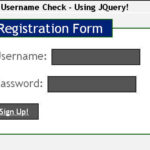In order to run a successful online business, you must delve a little into website development. If you want to spare time on your side, the labour can go a lot easier if you use apps to help build your website. From the fascinating bits and pieces of the dev puzzle, today I will put my focus on one key element – Web Forms.
Thousands of web forms are filled in each hour across the internet. In fact, forms play the key role in most online interactions: feedback collection, checkout processes, research, community sharing, business leads gathering. There is a special type of form that carries each of these tasks. Today I will feature the most important five types of web forms for online businesses and a simple way you can get them running on your website – using 123Contact Form.

1) Contact Form
The simplest of web forms. Typically it contains no more than three fields – Name, Email and Message but of course you may tweak it as you like. The form is aimed to take users’ input and delivers it to your inbox; it’s essentially an extension of your own email. A contact form not only gives your website the professional looks, but it has two main advantages over displaying your email id publicly. First, if you go sharing your email address all around you make yourself the victim of spammers. Second, it’s way easier for a visitor to contact you just by filling in a couple of fields while still on your website rather than copy your email address, log in to his email, paste your address in the “To” field, type the message and then hit “Send”. A contact form cuts much of these efforts. Not to mention you can brand the graphics of the form to make it a true business card for your website in the eyes of any visitor.
2) Lead Generation Form
The slogan “Money is in the mailing list” is repeated again and again in the blogosphere due to its veracity. It is easy to miss a Facebook update or a tweet but an email will always be viewed by your readers. All the big players of online businesses advise that one should mainly concentrate on growing an email list as compared to social media followers base.
Now, of course, you need a web form to collect people’s emails. This is achieved via a lead generation form. You may argue that one can collect emails from a contact form too. Actually when a person emails you he expects you to reply to him or her only once and for that specific matter. While when a user signs up or subscribes to your mailing list, you are granted permission to email him/her regularly about your business updates.
Lead generation forms can also be used on landing pages of company websites, to capture contacts for the sales cycle. Best practices are to offer an incentive when you ask for people’s contact details, for example “Fill in our form and download a free whitepaper”. It’s two birds with one stone: you nurture your contact list and give people a reason to remember your website as a source of benefits for them. Once you gather lead data with the form, you can make use of it by importing into CRM systems and business applications such as Sales Force, where the company staff can access it for making further contact with the prospects.
3) Order Form
To sell something online, you have to first create the framework for customers to book their orders. This is achieved via an order form. This form lets you sell products online without setting up a laborious shopping cart, and it’s particularly useful if you have a small amount of merchandise. An order form can be integrated with online payment gateways, such as PayPal or Google Checkout. After the form is filled in, it typically redirects your customers to the portal of the payment processor to complete the necessary payment. Then all you have to do is to ship the order or fulfil the download request.
4) Event Registration Form
Let us say you are organizing a conference for your website’s readers and you are not sure what capacity hall should you book as you don’t know how many people will actually turn up. The solution is simple. Ask them.
An event registration form helps you achieve just that. It basically gathers attendants’ contact data and includes choice fields to let them express their preferences for the menu or setting. To make it more flexible, you can offer three options – “Attending”, “Not Attending”, “Can’t Say”. Of course in that case the results won’t be exact but you will get a fairly good picture. And the icing on the cake, to make your form look even fancier, you can include a Google Map pointing to the event venue, to direct people and make a great first impression.
5) Survey
No business can succeed without market research. There have been cases where companies have designed thousands of those products that no one needed. The result? A tremendous loss of time, money and energy. A survey form lets you survey your prospective customers before manufacturing a product in thousands. It is the online marketing equivalent of look before you leap.
Online surveys are a great way to gather accurate and measurable feedback upon your business, to study the market and show your stakeholders that their opinion is valued. Also, as a website admin, you can run surveys to test people’s perception over your page and find out whether you need to redesign or ”refurbish” the platform.
Seven best practices for web forms
- Brevity is the soul of wit. Number of fields should not exceed six, for most cases.
- Match the colour scheme of your form with your brand.
- Let them tick, not type. Use checkboxes, radio buttons, etc. Place instructions where confusion may arise.
- Hide parts if the form is too complex. Make fields appear only upon user input (branching).
- Don’t ask for private information like phone number, email address, unless really needed. Where more sensitive information is requested, link to your privacy policy.
- For longer forms, divide content into sections. Show scales about user progress.
- Publish forms in the spots where they are properly visible.
123ContactForm
123ContactForm web form builder makes web forms creation as easy as 1 – 2 – 3. They are stated to offer solutions for many form building needs, from those of home based businesses towards large corporations, with a focus on small businesses and web design agencies. 200,000 users from 184 countries have tried 123ContactForm so far!
The app offers a WYSIWYG editor which enables you to design your own web form as you like it without delving into any HTML or CSS coding. However if you are a programmer and wish to tweak the code you will be able to do that too.
You can make your own web form of any kind in just 3 steps once you log in to 123ContactForm. First- choose the type of form, secondly – shape its layout, add notification options and custom settings and lastly – copy and paste the HTML code on your site. All in all, your form would be up and running in under five minutes.
WordPress users can install the plug-in developed by 123ContactForm on their blog. You can also use other methods to make the form work on your site – embedded codes, lightboxes, text and image links, etc. The form can also be integrated with Facebook pages, Blogger/Blogspot posts, Google Sites and any type of HTML website you own.
Some more features of the 123ContactForm are:
- Form styling –you can fully customize your form using CSS to match the look and feel of your website. Not a coder? No worries. 123ContactForm has 30+ predefined colour themes.
- Custom form behaviour after it gets submitted. On the user’s end, you can display a thank you message, auto-respond to the sender by email, or redirect him/her to a webpage. On the admin side, the form sends email notifications upon submission and makes database entries with the input. You can have the form automatically import data into CRM systems and other 3rd party apps 123ContactForm integrates with.
- All submissions will be stored and saved in a file (usually CSV) which can be downloaded later.
- Get custom emails – Bored with black and white? You can tweak the design and content of the emails that you receive from the contact forms and treat yourself with colour.
- Fights spam. 123ContactForm uses many security methods within forms – CAPTCHA, IP limitation, password protection, country filter. Sensitive data can be encrypted with SSL.
- In case of receiving payments, the payment can be processed within the form with PayPal, Google Checkout and Authorize.Net.
- Syncs easily with third party apps like Zendesk, AWeber, MailChimp, Constant Contact, Sales Force, Google Docs, iContact, Google and Yahoo Groups.
- Multi-language forms. 123ContactForm has support for translations in 52 different languages within forms. Everything can be translated, from form content to system messages and notifications.
Pretty powerful, huh? Have you used 123ContactForm? Share your thoughts below!
Now loading...