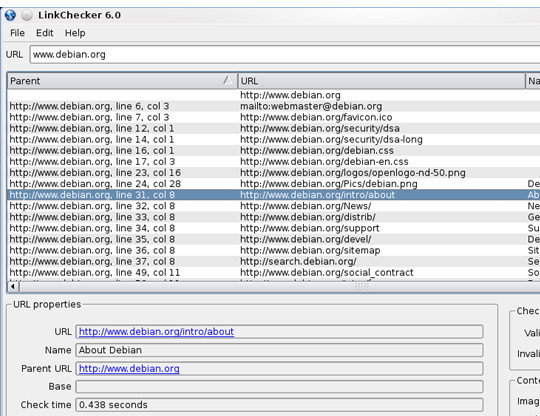Many flash drive owners complain that their devices get infected with a virus easily. A flash drive virus works by writing itself onto your flash drive. If you could somehow temporarily disable the writing permissions on your drive, your flash drive would be more secure. At the same time, you will be unable to accidentally delete or modify the flash drive’s contents.
In order to achieve this, you can use a utility called “USB Write Protect” which disables writing or modifying on your flash drive.
USB Write Protect is tiny Windows utility sized at only 11 KB. You download the archive, extract it, and run the executable in it. This is what the executable looks like while running:
Before you click on the “Apply” button, plug out your flash drive and plug it back in. Then check the “Enable Write Protect” option and click on the “Apply” button. Finally click on the “Close” button.
Now head on over to your flash drive folder in Windows Explorer. If you try creating a new document you will encounter a message telling you that the disk is write protected.

If you right click on an object already in the flash drive, you will find no “delete” option in the context menu.

Highlighting a flash drive object and clicking the “delete” button on the keyboard will also not delete the object.
You can place the USB Write Protect executable within your flash drive so that you can use on any computer you plug your drive into. Its function is simple and flawless. Get USB Write Protect.
Now loading...