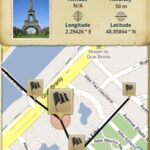In this round up, we have put together a beautiful collection of some auto completion scripts that will help you enhance your user experience. An auto completion or suggestion script is a valuable way that can make completing online forms easier for your visitors. It is particularly helpful when you need to allow your users to choose some data like countries, currencies or even tags from a drop down, list or even from a text box, and the data is very large.
We hope that the below mentioned auto completion scripts will help you make this tedious task easy for your visitors. Let’s have a closer look at these scripts. Enjoy!
—————-Recommendations, Please continue reading below—————- 
Highly rated daily-life products at low prices Shop Now
From bedding to office furniture and supplies, from kitchen accessories to health & fitness, from storage to travel bags, the amazon basics provides hundreds of daily use products at amazingly low prices with having highly rated consumers feedback. Click here to learn more >>>
The AutoComplete control provides the front-end logic for text-entry suggestion and completion functionality.
A fancy Apple.com-style search suggestion.
This AutoCompleter script for MooTools provides the functionality for text suggestion and completion. It features different data-sources (local, JSON or XML), a variety of user interactions, custom formatting, multiple selection, animations and much more.
AutoComplete 1.2 Scriptaculous
Prototype/Scriptaculous based _suggest tool.
This is a lightweight autocompleter plugin for Mootools. It’s designed to be attached to text input fields and provide them with a flexible autocompletion mechanism.
New component (auto_complete) in prototype UI
The component is fully unobtrusive, all HTML code needed for displaying completion is built by the script, component is very skinnable.
Yet Another AutoComplete Script (YAACS)
Another autocomplete script that suggests strings from a simple Array. At Ma.gnolia, we were using the built-in Rails autocomplete, which caused some serious slow-downs when you had thousands of tags.
AutoSuggest is a very lightweight jQuery plugin that makes auto-completing extremely easy.
ASP.NET AJAX AutoComplete Control
ConvincingMail AutoComplete is an ASP.NET AJAX extender that can be attached to any TextBox control, and will associate that control with a popup list to display items that returend by the webservice for the prefix typed into the textbox.
Now loading...