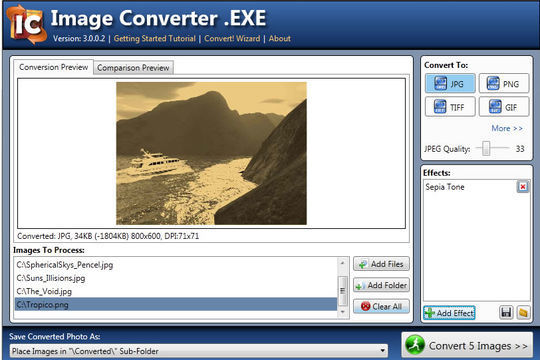Click here to buy secure, speedy, and reliable Web hosting, Cloud hosting, Agency hosting, VPS hosting, Website builder, Business email, Reach email marketing at 20% discount from our Gold Partner Hostinger You can also read 12 Top Reasons to Choose Hostinger’s Best Web Hosting
Every blogger must have to deal with the images whenever he writes content for the web, and for that he needs to process the image one time or another. There are plenty of options to choose from when it comes to image processing and editing. For this round up, we have put together 8 batch image processors and editors.
The procedure of image processing is a time consuming and repetitive and many people hate it, but it has to be done. This is where image processors and editors come into play. They process many images at a time depending upon the set configuration. This helps in saving time. So, here is the full list for you. Enjoy!
Image Converter .EXE is a fast and flexible image processing and conversion program, with support for reading form 110 formats and converting to 55 formats. Featuring over 40 effects which can be applied in any conversion process, even in batch mode.
SunlitGreen BatchBlitz is a free, powerful and easy-to-use photo categorizer, file filter and batch editor.
ImBatch is a free image processing tool for your Windows PC. With the help of ImBatch, users can perform a variety of complex image editing tasks; applying those changes to hundreds of images at once. Whether you’re looking to crop, resize, rotate, add/remove tags or convert image format, ImBatch provides users with dozens of editing tools.
FastStone Photo Resizer is an image converter and renaming tool that intends to enable users to convert, rename, resize, crop, rotate, change color depth, add text and watermarks to images in a quick and easy batch mode. Drag and Drop mouse operation is well supported.
Pixillion Image Converter Software
Convert photos and images to different file formats
BDSizer is a tool that allows you to quickly downsize or upsize photos and then save it using a maximum file size. There are additional options to add some predefined frames and caption title. After saving the photos can be uploaded using the integrated FTP-upload program.
Image Resizer for Windows is a utility that lets you resize one or more selected image files directly from Windows Explorer by right-clicking. I created it so that modern Windows users could regain the joy they left behind with Microsoft’s Image Resizer Powertoy for Windows XP.
Now loading...