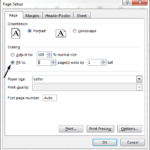You want to track budgets, plan projects, or organize data. But paid tools like Excel cost money. Free Excel spreadsheet tools work just as well—if you know the right tricks. Let’s cut the jargon and show you exactly how to start today, with zero cost.
After testing so many tools, we’ve handpicked the 8 best free AI tools for Excel that turn tedious tasks into one-click solutions. Whether you’re a newbie or a seasoned pro, these tools will save hours, reduce errors, and make you the office spreadsheet hero.
5 Free Excel Spreadsheet Tools (And Why They Matter)
1. Google Sheets: The Go-To for Teams
- How to start:
- Open Google Drive → Click “New” → “Google Sheets.”
- Pick templates like “Annual Budget” or “Event Planner.”
- Share via link (no sign-in needed).
- Why you’ll care:
- Auto-saves every change. No lost work.
- Works offline (install Google’s Chrome extension).
- 2 billion+ users rely on it.
- But remember:
- Complex tasks (like pivot tables) are simpler in Excel.
- Only 15GB free storage (shared with Gmail).

2. Microsoft Excel Online: Free Excel Without the Price Tag
- How to start:
- Sign in with a Microsoft account → Open Excel Online.
- Use templates like invoices or calendars.
- Save files to OneDrive.
- Why you’ll care:
- Same buttons as desktop Excel.
- Edit with others in real time.
- But remember:
- 5GB free OneDrive storage fills fast.
3. Zoho Sheet: AI-Powered Insights
- How to start:
- Sign up for Zoho’s free plan (25 users).
- Ask Zia AI, “Show sales trends” or “Find errors.”
- Why you’ll care:
- Fixes formatting issues when exporting files.
- Free plan supports small teams.
- But remember:
- AI takes practice.
4. LibreOffice Calc: Offline and Ad-Free
- How to start:
- Download LibreOffice (100% free).
- Use the Formula Wizard for tricky math.
- Why you’ll care:
- No internet? No problem.
- Open-source (no ads, no tracking).
- But remember:
- Looks outdated.
5. Airtable: For Visual Thinkers
- How to start:
- Sign up → Choose a template like “Content Calendar.”
- Switch views to Kanban or Gallery.
- Why you’ll care:
- Used by Shopify and Netflix.
- Drag-and-drop tasks like Trello.
- But remember:
- Free plan limits you to 1,200 records.
Excel is used by over 1 billion people worldwide. Businesses, students, and professionals rely on it for various tasks like budgeting, planning, and data analysis. Here are some reasons why you should learn it.
Trends You Can’t Miss
- AI does the heavy lifting: Tools like Zoho’s Zia highlight errors or predict trends.
- Mobile editing: 60% of users edit spreadsheets on phones. Google Sheets’ app has a 4.7/5 rating.
- Privacy first: 52% of users avoid cloud tools over data leaks (Pew Research, 2023). Use LibreOffice for offline safety.
 Excel Tips & Tricks QuickStudy Laminated Reference Guide
Excel Tips & Tricks QuickStudy Laminated Reference Guide
Excel Tips & Tricks at your fingertips in 6 laminated pages.
 —————Recommendations; Please continue reading below————— Space-saving Furniture Shop Now
—————Recommendations; Please continue reading below————— Space-saving Furniture Shop Now
If you want to maximise space in your home, office or home-office with flexible furniture that collapses, folds, and stacks to fit every room, you can click here to see the wide range of space-saving furniture. Click here to learn more >>>
A handy resource for beginning, intermediate or advanced Excel users, this 3-panel (6-page) guide is jam-packed with information and helpful, time-saving hints on Microsoft’s award-winning spreadsheet software. Featuring easy-to-see screen captures and icons, this guide is an ideal next-to-the-monitor reference.
Free vs. Paid: What You Gain (And Lose)
- Pros:
- $0 cost.
- Works on any device.
- Real-time teamwork.
- Cons:
- Ads in apps like WPS Office.
- Struggles with huge datasets (100k+ rows).
FAQs: What Real People Ask
Q: “Is Google Sheets really free?”
Yes. You only pay if you need extra storage beyond 15GB.
Q: “Can I use spreadsheets offline?”
LibreOffice Calc works offline. Google Sheets needs a Chrome extension.
Q: “Which tool is best for beginners?”
Google Sheets. Start with templates and basic formulas.
Q: “Are free excel spreadsheet tools safe for sensitive data?”
Use LibreOffice or password-protect files in Excel Online.
Quick Hacks to Save Time
- Steal templates: Most tools have pre-built ones.
- Learn 3 formulas: SUM, AVERAGE, IF.
- Keyboard shortcuts: Ctrl+Z (undo) is a lifesaver.
How to Pick Your Tool
- Teamwork? Google Sheets or Zoho.
- Familiarity? Excel Online.
- No internet? LibreOffice Calc.
- Creative projects? Airtable.
Why You’ll Stick With Free Tools
Free excel spreadsheet tools have leveled up. You don’t need $100/year software to track expenses or plan projects. Even better: 1 in 3 people use spreadsheets for personal goals (like vacation budgets).
Final Tip: Start Small
Pick one tool. Try a template. Learn one formula. Free tools grow with you.
Now loading...