We are presenting this post for all those designers who are looking for some high quality and of course free brush sets for Adobe Photoshop. Adobe Photoshop no doubt is a very powerful tool that has been used widely all over the world. Loads of free resources are available on the Internet to make this powerful designing tool even more powerful, and one of them is brush sets. Furthermore, the extensibility of Adobe Photoshop is its biggest strength and one of the reasons of why Adobe Photoshop is so much popular. In this collection, we are presenting some fresh and unusual brush sets for Adobe Photoshop that are free to use.
Check them out and pick the ones you like the best. We hope that you will like this collection and find these amazing Photoshop brush sets useful for you. Feel free to share your opinions with us via comment section below. Your comments are always more than welcome. Let us have a look. Enjoy!
 —————Recommendations; Please continue reading below————— Space-saving Furniture Shop Now
—————Recommendations; Please continue reading below————— Space-saving Furniture Shop Now
If you want to maximise space in your home, office or home-office with flexible furniture that collapses, folds, and stacks to fit every room, you can click here to see the wide range of space-saving furniture. Click here to learn more >>>
How to Install Brushes in Photoshop
· First download these brush sets.
· Secondly, unarchive the brush sets as they all come in archived format. For this, you can use any of your favorite unarchiver.
· Now, start Photoshop and from the toolbar pick the brush.
· From the Brushes Palette in Photoshop, click the small arrow in the upper right corner of the palette, and choose load brushes. This will add new brush sets.
DBD | GreenPack Random Brushes
Abstract Waves Photoshop Brush Set
Mixed Media Photoshop Brush Set
Botanical Smudges – Brushes and Vectors
30 Random Doodles Free Photoshop Brushes
Pabloano’s Flat Imitation Brush
Retro Stars and Arrows Photoshop Brushes
Dust Particle Photoshop Brush Set
Now loading...




















































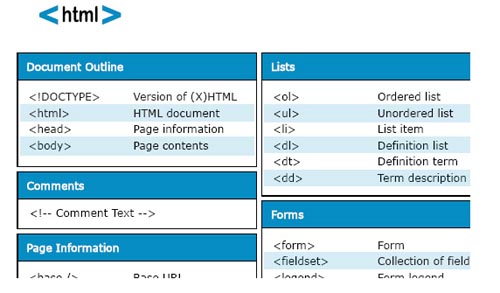

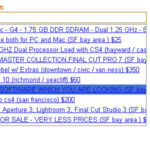
 Afrikaans
Afrikaans Albanian
Albanian Amharic
Amharic Arabic
Arabic Armenian
Armenian Azerbaijani
Azerbaijani Basque
Basque Belarusian
Belarusian Bengali
Bengali Bosnian
Bosnian Bulgarian
Bulgarian Catalan
Catalan Cebuano
Cebuano Chichewa
Chichewa Chinese (Simplified)
Chinese (Simplified) Chinese (Traditional)
Chinese (Traditional) Corsican
Corsican Croatian
Croatian Czech
Czech Danish
Danish Dutch
Dutch English
English Esperanto
Esperanto Estonian
Estonian Filipino
Filipino Finnish
Finnish French
French Frisian
Frisian Galician
Galician Georgian
Georgian German
German Greek
Greek Gujarati
Gujarati Haitian Creole
Haitian Creole Hausa
Hausa Hawaiian
Hawaiian Hebrew
Hebrew Hindi
Hindi Hmong
Hmong Hungarian
Hungarian Icelandic
Icelandic Igbo
Igbo Indonesian
Indonesian Irish
Irish Italian
Italian Japanese
Japanese Javanese
Javanese Kannada
Kannada Kazakh
Kazakh Khmer
Khmer Korean
Korean Kurdish (Kurmanji)
Kurdish (Kurmanji) Kyrgyz
Kyrgyz Lao
Lao Latin
Latin Latvian
Latvian Lithuanian
Lithuanian Luxembourgish
Luxembourgish Macedonian
Macedonian Malagasy
Malagasy Malay
Malay Malayalam
Malayalam Maltese
Maltese Maori
Maori Marathi
Marathi Mongolian
Mongolian Myanmar (Burmese)
Myanmar (Burmese) Nepali
Nepali Norwegian
Norwegian Pashto
Pashto Persian
Persian Polish
Polish Portuguese
Portuguese Punjabi
Punjabi Romanian
Romanian Russian
Russian Samoan
Samoan Scottish Gaelic
Scottish Gaelic Serbian
Serbian Sesotho
Sesotho Shona
Shona Sindhi
Sindhi Sinhala
Sinhala Slovak
Slovak Slovenian
Slovenian Somali
Somali Spanish
Spanish Sundanese
Sundanese Swahili
Swahili Swedish
Swedish Tajik
Tajik Tamil
Tamil Telugu
Telugu Thai
Thai Turkish
Turkish Ukrainian
Ukrainian Urdu
Urdu Uzbek
Uzbek Vietnamese
Vietnamese Welsh
Welsh Xhosa
Xhosa Yiddish
Yiddish Yoruba
Yoruba Zulu
Zulu