This is the era of gadgets, and we all love them. Creating levelheaded gadgets designs in Photoshop that look real is not an easy task particularly for the novices. But you can definitely get better in your general skills in Adobe Photoshop and then can design your own set of gadgets.
Keeping this in mind, 45 tremendous and realistic gadgets designs Photoshop tutorials are rounded up here. Go through this collection and learn new tricks in two of the most utilized graphic software the world has ever seen.
 —————Recommendations; Please continue reading below————— Space-saving Furniture Shop Now
—————Recommendations; Please continue reading below————— Space-saving Furniture Shop Now
If you want to maximise space in your home, office or home-office with flexible furniture that collapses, folds, and stacks to fit every room, you can click here to see the wide range of space-saving furniture. Click here to learn more >>>
In this tutorial you will learn how to create an amazing fragmented golden phone.
Designing Canon Digital Camera
In this detailed tutorial we will learn how to design Canon digital camera.
Make a Floating in Air USB Key Illustration
In this tutorial, Artist will show you how to illustrate a USB key floating in the air and reflecting on a surface. We’ll be adding numerous details that will make this illustration shine. Notice how the Psdtuts+ name reflects off the floor in the illustration. These are the little details that add a degree of realism to your work.
In this Photoshop Tutorial, you’ll learn how to design an old vintage radio using simple shapes, gradients, patterns and textures.
How to Create a Detailed Audio Player
In this tutorial, artist will show you how to create a detailed audio player from scratch. This tutorial will be a great opportunity for you to practice those Shape Tools and Layer Styles skills, with lots of adding and subtracting of Shapes. Enjoy!
Design a Sleek Nature Themed Phone Advert
Here you will learn how to create a Sleek Nature Themed Phone Advert.
This tutorial is made for Photoshop 7 for advanced users but it also can be done in 6 and it will teach you how to create a photo camera from scratch in adobe photoshop.
In this tutorial you will learn how to create a beautiful Black Zune in Photoshop.
In this tutorial you will learn how to design a product in Photoshop. The product is a RCA Lyra X3030 portable media player. Although the chances are, you are thinking “why would I need to make it?”, the reason for this tutorial is to teach people the techniques used for mocking up a product design.
In this tutorial you will learn how to create a Custom MP3 Player with Photoshop.
In this tutorial you will learn how to create a Vector-Based Zune with Photoshop.
In this tutorial you will learn how to create an outstanding MP3 Player Illustration.
In this tutorial you will learn how to re-create an Apple iPod Shuffle by using the original image from apple’s website as a reference and using the gradient tool, layer masks and basic selection and guide techniques.
In this tutorial you will learn how to create an awesome 3D Mp3 Player.
How to Create the Zen Mosiac Mp3 Player
In this tutorial you will learn how to create the Zen Mosiac Mp3 Player.
Here in this tutorial we will learn how to create iPhone from Scratch in Photoshop.
Nokia 5300 Cell phone interface
This tutorial shows you how to use multiple vector shapes, layer styles, and various tools to create a mobile phone design. It’s a nice design with multiple small details explained.
Create a Mobile Phone Styled Like the HTC Touch Diamond
In this tutorial we will learn how to create a Mobile Phone Styled Like the HTC Touch Diamond.
In this tutorial you will learn how to create a Strawberry Cell Phone.
Super Retro Game Cartridge Design
In this tutorial artist will show you how to create a very easy, but really cool, 3D and geometric effect in Photoshop. After that, we will go a bit further and create our own retro Atari-style video game cartridge.
Creating a Set of Digital Painting Icons Part 4 – Digital Tablet Icon
For this forth installment of the Creating a Set of Digital Painting Icons series we will create a pen tablet from scratch, specifically the Wacom 12″ Cintiq tablet. This model combines touch and pressure sensitivity, which allows users to draw directly on the screen. These capabilities make it a favorite for illustrators. Let’s get to work.
In this detailed tutorial we will learn how to design a Slick Black iMac.
In this tutorial artist will show you how to create a Photoshop design bluethoth logo icon in photoshop.
USB portable speaker logo icon
In this tutorial artist will show you how to create a Photoshop design USB portable speaker logo icon in photoshop.
In this tutorial, you’ll be learning how to design the Apple iPad in Adobe Photoshop. We’ll be using various different tools, such as shape tools, gradient tools, different blending mode tools and loads of great techniques. Let’s get started!
Create A Realistic Video iPod Nano
Learn how to paint / recreate an object in Photoshop from an existing photo. This is a great exercise for working on your layer structure and pen tool skills. Breaking down the object and being able to separate and place in the correct order is what will take your artwork to a whole new level.
Today artist will show you how to create a Photoshop design sell MP3 digital player logo icon in Photoshop.
In this tutorial we will learn how to Draw an MP3 Player
How to Make a Bangin’ Woofer Embedded in Wood
In this tutorial, we’ll illustrate a woofer and make a simple wood texture for the background. We’ll place the speaker so that it appears to be inside the wood texture. Also, we’ll create screws that appear to hold it in place. Put some good music on and lets get working!
In this detailed tutorial artist is teaching you about How to Create Photoshop Ipod Portable Speaker Icon.
How to Create a Stylish Media Player in Photoshop
In this tutorial, we’re going to teach you how to replicate Apple’s iPod Nano. Not only will we recreate it’s signature body form, but also the headphones and put them in a unique setting that makes it pop.
In this tutorial artist will be showing you how to create a PC mouse from scratch. Right lets get started!
How to Create a Stylish Pair of Headphones
In this tutorial, you’ll see how to create a sleek pair of headphones, mainly using the Pen Tool and Blending Options. The tutorial is based on teaching some simple ways of using the Layer Styles to create some great shadows and a realistic sense of 3Dimension.
In this tutorial you will learn how to create a watch from scratch in Adobe Photoshop. I will guide you step by step until it is complete.
In this tutorial you will learn how to create a LG LCD Monitor Icon.
How to Create a Super Retro Style Game Controller
In this tutorial, we’re going to be drawing a retro game console controller. Rather than a perspective look, this one will have an isometric look. This tutorial is extremely detailed, and will be fun for all you classic arcade lovers.
In this tutorial you will learn how to create an outstanding TV aquarium.
This is step by step Photoshop tutorial that teaches you how to create original and nice blackberry glossy device concept design from blackberry photo using simple tools, filters and layer style effects.
Creating A Vector Style MacBook From Scratch
This tutorial is quite a long one, we are going to make a MacBook Pro in Photoshop using shapes and different blending options, combining these two simple things we get a realistic vector outcome which can be used in many different situations, so…let’s begin,
The new lesson we’ll try to represent a style illustration, dedicate to a certain topic, in this case, to the musicals.
Design a Stylish Retro Game Boy Poster
This tutorial will walk you through the process of creating a vector Nintendo Gameboy in Illustrator and then using it to produce a cool retro poster in Photoshop.
This tutorial teaches you how to draw the Sony Ericsson w800 Walkman phone from scratch in photoshop.
This tutorial will teach you how to create a photorealistic widescreen LCD HDTV from scratch. The LCD HDTV that we will be making is modeled after Samsung’s LCD HDTVs.
This tutorial teaches you how you can create a realistic looking Sony Playstation using Adobe Photoshop. Each stage is simply outlined allowing you to follow along.
In this tutorial you will learn how to create a Bamboo Fun tablet.
About the Author:
Akhter is a veteran web designer with more than 10 years of professional experience. He is also pioneer member of webdesigncore.com, which focuses on free web resources and inspiration for designers and and developers.
Now loading...

















































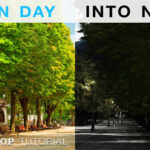


 Afrikaans
Afrikaans Albanian
Albanian Amharic
Amharic Arabic
Arabic Armenian
Armenian Azerbaijani
Azerbaijani Basque
Basque Belarusian
Belarusian Bengali
Bengali Bosnian
Bosnian Bulgarian
Bulgarian Catalan
Catalan Cebuano
Cebuano Chichewa
Chichewa Chinese (Simplified)
Chinese (Simplified) Chinese (Traditional)
Chinese (Traditional) Corsican
Corsican Croatian
Croatian Czech
Czech Danish
Danish Dutch
Dutch English
English Esperanto
Esperanto Estonian
Estonian Filipino
Filipino Finnish
Finnish French
French Frisian
Frisian Galician
Galician Georgian
Georgian German
German Greek
Greek Gujarati
Gujarati Haitian Creole
Haitian Creole Hausa
Hausa Hawaiian
Hawaiian Hebrew
Hebrew Hindi
Hindi Hmong
Hmong Hungarian
Hungarian Icelandic
Icelandic Igbo
Igbo Indonesian
Indonesian Irish
Irish Italian
Italian Japanese
Japanese Javanese
Javanese Kannada
Kannada Kazakh
Kazakh Khmer
Khmer Korean
Korean Kurdish (Kurmanji)
Kurdish (Kurmanji) Kyrgyz
Kyrgyz Lao
Lao Latin
Latin Latvian
Latvian Lithuanian
Lithuanian Luxembourgish
Luxembourgish Macedonian
Macedonian Malagasy
Malagasy Malay
Malay Malayalam
Malayalam Maltese
Maltese Maori
Maori Marathi
Marathi Mongolian
Mongolian Myanmar (Burmese)
Myanmar (Burmese) Nepali
Nepali Norwegian
Norwegian Pashto
Pashto Persian
Persian Polish
Polish Portuguese
Portuguese Punjabi
Punjabi Romanian
Romanian Russian
Russian Samoan
Samoan Scottish Gaelic
Scottish Gaelic Serbian
Serbian Sesotho
Sesotho Shona
Shona Sindhi
Sindhi Sinhala
Sinhala Slovak
Slovak Slovenian
Slovenian Somali
Somali Spanish
Spanish Sundanese
Sundanese Swahili
Swahili Swedish
Swedish Tajik
Tajik Tamil
Tamil Telugu
Telugu Thai
Thai Turkish
Turkish Ukrainian
Ukrainian Urdu
Urdu Uzbek
Uzbek Vietnamese
Vietnamese Welsh
Welsh Xhosa
Xhosa Yiddish
Yiddish Yoruba
Yoruba Zulu
Zulu