Ever wondered who owned a domain name before you? Or why it matters? Checking a domain’s history can save you headaches, whether you’re buying a domain or just curious about its past. If you find the domain name history, it may reveal spam issues, legal trouble, or even SEO penalties. Luckily, finding this information isn’t hard. Here’s how to get it done in just three simple steps.
Step 1: Check Whois Records
What is Whois?
Whois records are like a domain’s ID card. They show you details like the owner’s name, when the domain was registered, and when it will expire.
—————-Recommendations, Please continue reading below—————- 
Highly rated daily-life products at low prices Shop Now
From bedding to office furniture and supplies, from kitchen accessories to health & fitness, from storage to travel bags, the amazon basics provides hundreds of daily use products at amazingly low prices with having highly rated consumers feedback. Click here to learn more >>>
How to Check It:
- Use free tools like Whois Lookup or ICANN Whois.
- Enter the domain name and see the information.
When choosing a domain name, it’s easy to get caught up in keywords and forget about branding. But your domain should reflect your brand’s identity. A strong, memorable domain is more likely to stick in people’s minds.
What You’ll Learn:
- Current owner details (if they’re public).
- Registration and expiration dates.
- Changes in registrars or name servers.
Pro Tip: If the owner has privacy protection, you might only see the registrar’s info. To dig deeper, move to the next step.
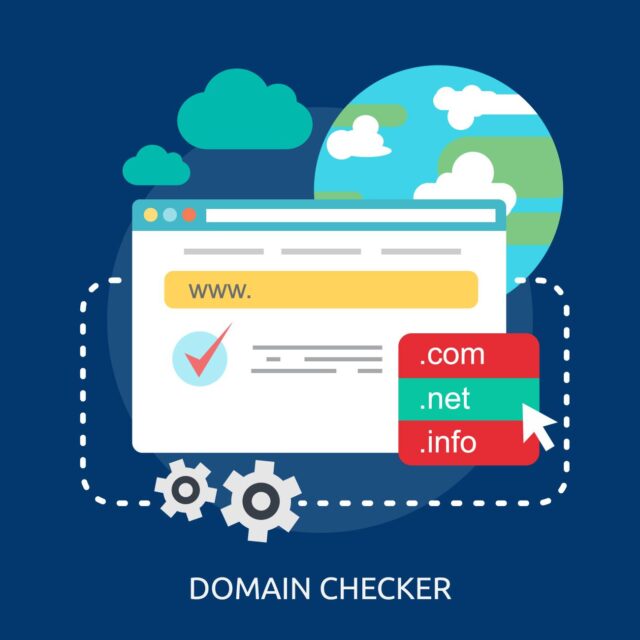
Step 2: Explore Archived Websites
Web archives can tell you what the domain hosted in the past. Was it a legitimate business or a spammy website? This step helps you avoid buying a domain with a shady reputation.
How to Use Wayback Machine:
- Go to archive.org.
- Type the domain name into the search bar.
- Browse through snapshots of the site.
What to Look For:
- Was the domain used for credible purposes?
- Any signs of spammy or harmful content?
- Major content or theme changes over time.
Why This Matters: Search engines track a domain’s history. A spammy past can lower your rankings.
Step 3: Check for Blacklisting and SEO Issues
Even if a domain looks good on the surface, it might have a bad online reputation. Some domains get blacklisted for being associated with spam, malware, or phishing scams.
Tools to Check Blacklisting:
- MXToolbox: Check if the domain is on any blacklist.
- Google Transparency Report: See if Google flagged it for security issues.
- Spamhaus: Identify spam-related problems.
SEO Tools for Additional Insights:
- Use Ahrefs or SEMRush to see if the domain has penalties.
- Look for sudden drops in traffic or backlinks from questionable sites.
Why You Should Care:
Domains with a bad reputation can hurt your SEO. Cleaning up these issues later takes time and money.
FAQs from “People Also Ask” on Google
1. Why should I check a domain’s history?
To avoid buying a domain with a bad reputation, SEO penalties, or past spam issues.
2. How do I find out who owned a domain name before?
Use Whois Lookup or DomainTools to find past ownership records.
3. Can a domain’s past affect its future ranking?
Yes. Search engines track a domain’s history, and a bad past can hurt rankings.
4. Are free tools enough to check domain history?
For basic info, yes. For in-depth details, premium tools like DomainTools might be better.
Why Domain History Matters
Checking domain history isn’t just about curiosity. It protects your investment and ensures you’re starting with a clean slate. Here’s why:
- For Buyers: Avoid domains with spam or malware issues.
- For Businesses: A clean domain builds trust with users.
- For SEO: Search engines reward domains with a positive history.
Quick Tips for First-Time Domain Buyers
- Use multiple tools for better accuracy.
- Avoid domains with a shady or unclear past.
- Invest in a clean domain, even if it costs more.
Future of Domain Tracking
The tools we use today are evolving. Expect more AI-based tools that provide deeper insights, like tracking keyword rankings or content quality tied to a domain. If you’re serious about domains, staying updated with these trends will be worth it.
Final Thoughts
Finding domain history isn’t rocket science. Tools like Whois, the Wayback Machine, and MXToolbox make it easy. Spend a little time upfront, and you can avoid big problems later.
If you’re considering a domain purchase, this is your starting point. It’s like checking the background of a used car before you buy it—simple, necessary, and totally worth it.
Now loading...






