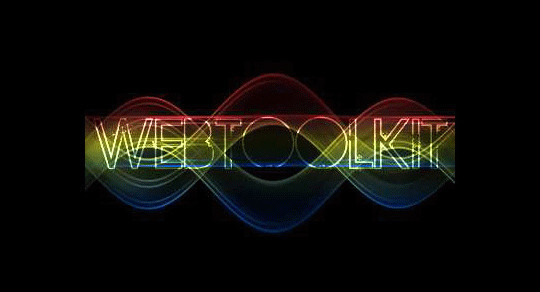Click here to buy secure, speedy, and reliable Web hosting, Cloud hosting, Agency hosting, VPS hosting, Website builder, Business email, Reach email marketing at 20% discount from our Gold Partner Hostinger You can also read 12 Top Reasons to Choose Hostinger’s Best Web Hosting
Adobe Photoshop and Illustrator are tools that every designer and artist use, interact and rely on for completing his design work. These tools cannot be overlooked no matter how smaller or bigger your design work is. Thus, learning to use this most important and crucial designing tools inside out is important for every designer. One of the major uses of Photoshop and Illustrator are in creating dramatic and dazzling text effects for banners and logos.
In this round up, we have put together a collection of 50 Adobe Photoshop and Illustrator tutorials that will help you learn creating awesome text effects. All these tutorials are very easy to follow. Enjoy!
How to Create an Abstract Wireframe Text Effect
Create Detailed Vintage Typography with Illustrator and Photoshop
How to Create a Colorful Text Design in Photoshop
Create an Extremely Glossy Text Effect
Create an “IronHero” Text Effect in Photoshop
Creating Simple Gold Text Effect
Create a Light Bulb Inspired Text Effect in Photoshop
Create a Cinematic “Sergeant America” Text Effect in Photoshop
Create Delicious Cookie Text Using Photoshop
Create a Metallic Type Treatment Using Photoshop and Cinema 4D
Create a Stunning Text on Wild Fire Effect
Create “Awesome” 3D Style Lettering in Photoshop
Create a Retro Folded Effect using Photoshop
Create a Stitched Text Effect for an iPad Wallpaper
Create a 3D Newspaper, Text Effect in Adobe Illustrator
How to Use Typography to Create a 3D Text Effect
How to Create a Vintage Type Postcard
Create a Cartoon-Style Graffiti Text Effect in Photoshop
Create A Fancy Neon Text Effect In Photoshop
Create a Futuristic, Grungy Metal Text Effect in Photoshop
Create Typography That’s Going Down the Drain
Create a Royal Gold Text Effect in Photoshop Using Layer Styles
Create a “Transfarmers” Text Effect Using Layer Styles in Photoshop
How to Create a Chocolaty Valentine’s Day Card for Your Girlfriend
Simple Dark But Vivid Text Effect
Create A Dynamic Shattering Text Effect
How To Create a Gothic Blackletter Typographic Design
Type Illustration Project: Experimental Digital Workflow
Clouds Text Effect in Pixelmator
Create Detailed Letters of Gold and Diamond
Colorful Plexi Text Effect using Photoshop
Create a Swirly Type Treatment
Colorful Light Burst Text In Photoshop
Design a Skin-Textured Typography Scene
How to Create an Incredible Typographic Illustration – Part 1
Colorful light burst text effect
Create a Dream Design with 3D Typography
Create an Ancient Typography with Dry Soil Texture
How to Create an Ice Text Effect with Photoshop
Create a Baseball-Inspired Text Effect in Photoshop
Elegant Leather Style Text Effect
Learn to Create Party Text Effect
Learn to Create Marble Text Effect
How to create Caramel Text Effect on Photoshop
Now loading...