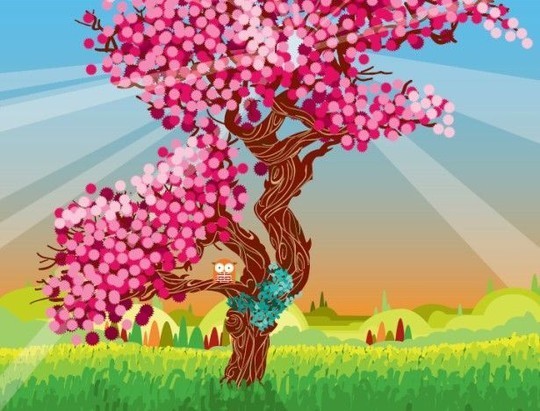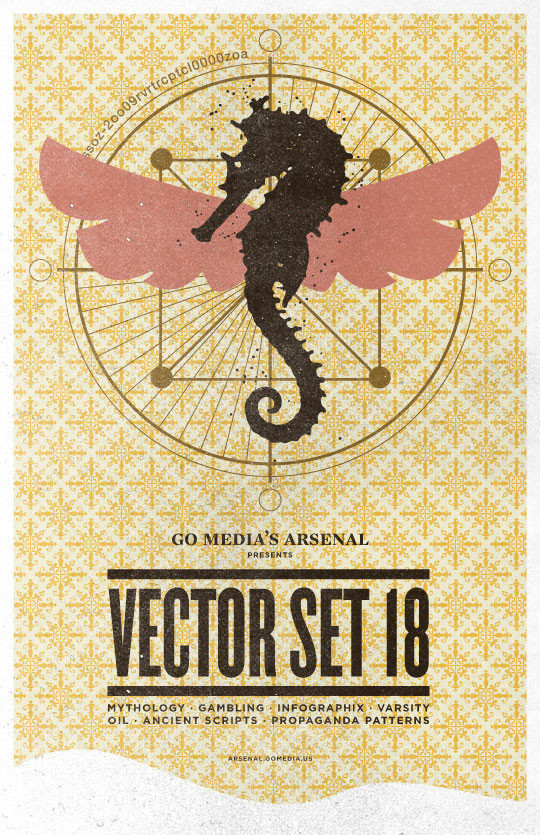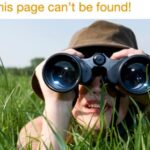Click here to buy secure, speedy, and reliable Web hosting, Cloud hosting, Agency hosting, VPS hosting, Website builder, Business email, Reach email marketing at 20% discount from our Gold Partner Hostinger You can also read 12 Top Reasons to Choose Hostinger’s Best Web Hosting
At this moment in time, Vector art is getting very popular amongst the artists and the users. This is because of the fact that it is not hard enough to do and does not require any special training, although it does requires loads of patience and time.
Since there is no hard and fast rule to create a vector artwork, artists are using somewhat similar techniques to create vector artwork which literally differ in their styles and are pleasing to eyes. Here we have assembled some really awesome vector artwork tutorials for your inspiration ranging from photo-realistic to appealing cartoon graphics and from far-out sci-fi to psychedelic aesthetics. Enjoy the full list after the jump!
Create Character Driven Book Cover Art
In this two part tutorial on creating the “Let’s Go To Monster School!” book cover, I’ll show you a complete process from initial sketch to the final artwork, using an Illustrator to Photoshop integrated workflow.
Create An Awesome Space Rocket Avatar in Illustrator
In this tutorial we will draw a shiny, awesome-looking space rocket in Adobe Illustrator using advanced techniques such as gradient meshes, pattern brushes and opacity masks.
This tutorial is on how to draw a stylish smoking tobacco pipe in Illustrator. You will learn how to create wood texture on the pipe in this tutorial. Also, you will learn how to make the tobacco and the smoke. The steps are simple and I hope you will find it useful.
How to Create a Rocketing, Vector Aircraft Shuttle
In this tutorial, we’ll be creating a illustration of a speeding aircraft shuttle. It’s going to be all vector, but along the way we’ll use blends, and other techniques that give this rocketing aircraft an interesting look. Let’s get to it!
Create a Painterly Apple with Illustrator CS5’s new Bristle Brush
The new Bristle Brush in Illustrator CS5 gives you the best of both worlds: The painterly effects of real media and the control and flexibility of a vector drawing. We’ll use another new feature in CS5, the “Draw Inside” drawing mode, which will let us do what every artist likes to do — color outside the lines. Let’s get started!
Create a Simple Storefront Icon
In this tutorial artist will show you how to create a simple storefront icon using some rectangles, Illustrator Effects, and gradients.
How to Illustrate a Luminous Vector Sunset
In this tutorial you will learn how to create Vector Sunset, using the RGB color model. Using Art and Scatter Brushes, Gaussian Blur, Gradient Mesh and the Transparency palette, you will create a vector image with depth and luminance.
Green is in vogue and clients everywhere want natural imagery in their promotional material. Ben the Illustrator shows you how to create a fresh-looking tree
How to Create a Cubist Masterpiece in Illustrator
Cubism is one of the most outstanding movements in abstract art. Geometric shapes, vivid colors, simple figures, and textures are all distinctive features of this style. Let’s try to recreate the cubist painting in Illustrator inspired by works of Pablo Picasso – after learning some simple techniques you’ll be able to easily paint your own cubist composition.
How to Make an Inspired, Golden Painting in Illustrator
In this tutorial we will travel back in time to recreate the painting style of one of the most outstanding symbolism artists – Gustav Klimt. His works are full of warm golden colors, simple ornaments, irregular patterns, natural symbols, and asymmetric shapes.
How to Illustrate Dynamic Hair Using Adobe Illustrator’s Paintbrush Tool
This tutorial will show you how to create a dynamic hairstyle from a reference image. You will use the Paintbrush Tool, basic skin shading and transparent gradients.
How to Create a Curious Owl in Illustrator CS4
A step by step beautiful tuturial where you will learn how to Create a Curious Owl in Illustrator CS4
In this tutorial artist will show the different steps he take in drawing a realistic looking car. He chose to draw an american classic, the Corvette. This tutorial will apply to any car though because for the most part, they are all the same.
How to Create a Three-dimensional Airplane with Adobe Illustrator
In this tutorial you will learn how to create a detailed three-dimensional image of an Airplane based on two two-dimensional plans. The knowledge acquired will help you to simulate a three-dimensional image of many different complex objects.
Create a Conical Gradient with Adobe Illustrator
Unfortunately, Adobe Illustrator doesn’t come with a conical gradient setting, although some vector programs, such as Corel Draw do. Using features and tools found in Adobe Illustrator, you can create an adjustable conical gradient to use in your work, and it only takes two minutes!
How to Make an Attractive Vector Butterfly
In this tutorial artist will show you how to make a vector butterfly using the blending mode from transparency box and the gradient mesh. The techniques shown in this tutorial will help you make shades on objects and liquid transition of colors.
A Pseudo-Sugar Skull: From Start to Finish
In this tutorial you will leanr how to create a highly detailed sugar skull illustration, with details on the process from sketch to final digital design.
In this tutorial, we’ll be modifying vector elements from Vector Set 16 to create a retro-vintage poster. Along the way we’ll uncover tips in Illustrator and Photoshop that can lend your designs a little extra TLC.s
A truly fantastic drawing tutorial to learn how to draw a portrait of Marilyn Monroe with pencil. Each step of the portrait is perfectly well explained and commented. This tutorial is very detailed, and involves a lot of patience.
How to Draw Optimus Prime From Transformers
In this tutorial you will be learning how to draw one of the most popular of the Autobots, Optimus Prime. This drawing tutorial will show you in detail how to sketch, draw, and shade in this character that is popular around the world.
A step by step and detail tutorial about how to draw pet portraits with colored pencils. Basic process and tips.
Create a Forest Scene with Livebrush
For this tutorial, we’ll use Livebrush’s innovative motion brush feature to create abstract shapes. We’ll then bring those shapes into Illustrator for further assembly and editing.
In this tutorial artist will show you how to create a cool lady bird using Adobe Illustrator.
Create A Mouthwatering Chocolate Covered Strawberry
You can easily apply this illustration to your own greeting card, t-shirt, or anything else you can think of. Moreover, you can apply this tutorial to other illustrations and logos.
Create A Cute Creature Character From A Sketch
In this tutorial artist will show you how to create a cute creature from a sketch. This tutorial uses custom brushes, the Paintbrush tool, Pen tool, and the Live Paint Bucket tool.
Cross-platform character design
Ben Mounsey shows you how to create characters that are easily transferable across the range of modern ad display mediums
In this tutorial artist will show you how he created the poster of the Photoshop Battle event using Illustrator. The idea behind it was that it would have to have that sort of old boxing posters style using only text and basic shapes like rectangles and stars.
In this tutorial or walking through process artist will show you how he created a beautiful design.
Magomed Dovjenko and Jonathan Wong reveal how to blend two styles of illustration to turn a simple black-and-white graphic into a stunning piece of work.
Create a Cute Furry Vector Monster in Illustrator
Follow these steps in Adobe Illustrator to create your very own super cute fuzzy monster character. We’ll be working with the basic shapes to start, then use a variety of gradients to add depth.
Create a Character Mascot with Adobe Illustrator CS4
Mascots are becoming increasingly popular in web design. In this intermediate Illustrator tutorial we will show you how to create a vector character mascot from a sketch in Adobe Illustrator CS4. The techniques in this tutorial can easily be applied to other illustrations, icons, and design elements; as well as legacy versions of Illustrator.
How to Create a Vector Illustration and Prepare it for Micro-Stock Sale
This tutorial details a professional workflow for creating vector illustrations and prepping the artwork for these sites. Artist have also included a bunch of time-saving tools and tips as well. Let’s get started!
Create a Cute Panda Bear Face Icon
Create a Cool Vector Girl with Wavy Scanlines
This tutorial will show how we can create wavy scanlines using Illustrator in simple steps and bring them into Photoshop to make a beautiful piece of design work. We will also touch on the use of Pen tool in Shape Layers mode to draw a vector girl.
Now loading...