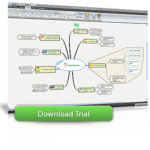Click here to buy secure, speedy, and reliable Web hosting, Cloud hosting, Agency hosting, VPS hosting, Website builder, Business email, Reach email marketing at 20% discount from our Gold Partner Hostinger You can also read 12 Top Reasons to Choose Hostinger’s Best Web Hosting
The internet has recently seen a lot of progress in the field of online collaboration. When we are working on a project as a group and group members have to work remotely, online collaboration becomes a wonderful way to bridge the physical gap.
Below you will find 10 websites which I feel are great for brainstorming and working as a group. Check each one out and see which one suits your group project best.
1. Zoho

Zoho is the name for a collection of services. The entries you see in the image above are only few of what Zoho has to offer. We can sign up for an account and use Zoho’s services to easily gather ideas and create plus modify files / documents / images / presentations as a group. Click here to visit Zoho.
2. Mind42

Mind42 is free to use website that lets us brainstorm individually or as a group. We can create an account and record our ideas through simple mind maps. Mind maps can be group brainstorming a lot more effective because they save time when it comes to filtering our ideas. Click here to visit Mind42.
3. Imagination Cubed

Imagination Cubed is a very simple to use website that facilitates group drawing. We are provided a canvas on which we can draw with a red virtual pen. We can insert various shapes and text, draw straight lines, and change the canvas’s color. Our pen’s motion is also recorded and a “replay” button shows us exactly the motion our pen followed. We can invite our friends to our canvas via their email address. Once they join in we can draw simultaneously on the same canvas. Click here to visit Imagination Cubed.
4. Edistorm

Edistorm is a website that lets us add notes to a very large canvas. We can move around notes to prioritize them and sort our ideas. Under the free account we can create public and self brainstorming sessions. For a fee we can create private brainstorming sessions which let us share our canvas with users we invite only. Our invited users can view our canvas and add notes to it as well. Click here to visit Edistorm.
5. WiseMapping

WiseMapping is another website that lets users create mind maps as a group. The interface is user friendly and saves users’ time in figuring out the controls. We can embed ready mind maps in any website. Through WiseMapping we can also save our mind maps as image files or PDF documents. Click here to visit WiseMapping.
6. Think
![]()
Think is an online tool that lets users create interlinked mind maps. We can link one node of our map to many nodes and then shift them around as we see fit. The simplicity of use is what makes Think unique. Click here to visit Think.
7. Bubbl.us

Bubbl.us lets users sign up for an account and create mind maps as a group. The mind maps created on the site are colorful and have a variety of colors differentiating map nodes which makes them easier to spot and read. Click here to visit Bubbl.us.
8. Sneffle (Virtual Paper)

Sneffel gives users a whiteboard to draw on. The URL of the whiteboard can be shared with our friends for collaborative drawing. We can embed the whiteboard on our blog or website as well. Click here to visit Sneffel.
9. Glinkr

Glinkr, another online mind map creation tool, is great for online collaboration. We can create colorful mind maps that are easy to read. Plus we can attach additional descriptions and links to our nodes. The interactive interface lets us easily move the nodes of our map. Our maps can be exported to an XML file. Click here to visit Glinkr.
10. Solvr

Solvr is a free to use website that lets us post a problem and then share that URL with our friends whom we want to ask the solution from. This can be helpful when we want to reach a solution as group. The approach is that of an online forum but dedicated to problem solving. Click here to visit Solvr.
Now loading...