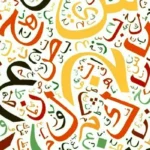Click here to buy secure, speedy, and reliable Web hosting, Cloud hosting, Agency hosting, VPS hosting, Website builder, Business email, Reach email marketing at 20% discount from our Gold Partner Hostinger You can also read 12 Top Reasons to Choose Hostinger’s Best Web Hosting
When you take pictures through a digital camera, a lot of detailed information is attached to it. Among other things, these details include which camera the picture was taken from, what are its dimensions, its exposure time, and color space. All this attached information is called EXIF data and can be accessed by right clicking your photo on your computer and entering the details field its properties (in Windows).
The information in this properties window is not always easy to interpret. Moreover there is no method to store this information in a file unless you start typing yourself.
FindEXIF is a website that lets you view and save the EXIF data of any picture.

FindEXIF is a free to use website that extracts the EXIF data of any website and presents it to you. This can be done for any picture, not only the ones on your computer. The input is an image’s URL; for online images this becomes quite easy but if the image is store on your computer you will first need to have it hosted online through a service like ImageShack.
Once you enter your picture’s URL you can click on the “GO” button and view its detailed EXIF information.

Your information is shown under the thumbnail of your image. You get a permalink (permanent URL) for this information which you can use to access the EXIF details from anywhere. Alternatively you can copy the text on the webpage and copy it in a text editor to save on your computer.
Visit FindEXIF by clicking here.
Now loading...