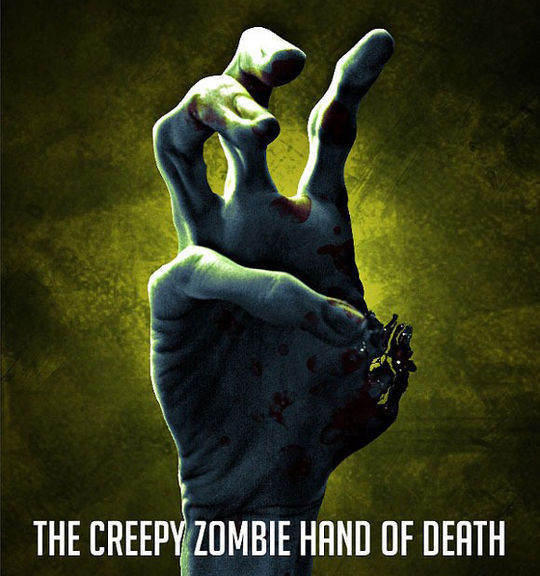In all the visual appearances, color is the most important part because it attracts the viewers’ quite easily. For the web and graphic designers, the difficult task is to choose the right color combination or eye-catching abstract background color combination for their projects so that they can easily divert the attention of the viewers to their designs.
In this post, we are showcasing an irresistible and great collection of 20 colorful and abstract backgrounds tutorials. These smart and colorful abstract backgrounds not only enhance the beauty of your designs but they will also help you to understand that how you can create perfect color combination and abstract color backgrounds. Hope you will find them inspiring as well as useful.
How To Create Vibrant Lighting Effects From Scratch
Incorporating lighting effects is a great way to bring energy and flow into your designs. In this tutorial, we will show you how to create some amazing lighting effects from scratch using a free open source program and then adding final touches to the image inside of Photoshop.
Create Abstract Colorful Balls Illustrations in PS CS5
In this tutorial, you will learn how to create abstract colorful illustration using simple tools and techniques like Ellipse Tool, Brush Tool, Gradient Tool, Layer Style, etc. in Adobe Photoshop CS5. Layered PSD file included. Let’s get started!
Quickly Build an Abstract Background of Colored Bars
Oftentimes there’s a need for a quick but unique design. In this tutorial, I’ll be showing you a short but attractive way to create a graphic for backgrounds, wallpapers, greeting cards, designs, and all that other good stuff. You will learn a simple Photoshop trick that you can easily manipulate for your daily needs.
How to create Abstract Colorful Background
In this tutorial, you’ll learn how to create an abstract colorful background with bokeh effect using Photoshop’s drawing tools, blending modes, and lighting techniques. Layered PSD file included. Let’s get started!
How to Create Abstract Colorful Rainbow Background
In this tutorial, you’ll go through easy steps for creating a nice abstract rainbow background in Photoshop. We’ll use Photoshop’s simple shapes, layer styles and gradients to create a colorful background. Let’s get started!
In this tutorial we’re going to make a colourful and good looking swirl with only a few steps.
Colorful Abstract DNA background in Photoshop CS3
Here we are going to show you how to create colorful abstract DNA background via Custom shapes in Adobe Photoshop CS3. Layered PSD file included. Let’s get started!
How to create Signature Backgrounds
This is a tutorial for you to make a nice abstract backround for any forum signatures.
This tutorial explains how to create a energetic, vibrant, colorful wallpaper background.
In this tutorial we will learn how to Turn a regular photo into a high-tech digital artwork.
Learn how to create a very colorful waves element with light effects in Adobe Photoshop CS4.
Creating Colorful Disco Lines Effect
This simple tutorial will show how we can create professional-looking colored lines with the usage of Photoshop Brushes and Blend Modes. It’s an interesting find for me when I was doing random experiments with Photoshop.
Hexagon Bokeh Effect in Photoshop
In this tutorial we will show you how to create a digital bokeh effect with hexagons. We will use the brush engine, patterns, blend modes and basic filters to achieve this effect.
In this tutorial we will learn how to draw an Abstract Lightbulb.
How to Create an Interplay of Abstract Light Streaks
In this tutorial we will learn how to Create an Interplay of Abstract Light Streaks.
In this tutorial , we will look into how to make some abstract visual effects, mainly we will see how filters can be used with Layer Blend modes which turn out some great result.
Here you will find another great tutorial, simple and fast.
Create a Carbon Mesh Background in Photoshop
In this quick tip tutorial, we will demonstrate how to create a cool ‘carbon cut-out’ effect using mesh and carbon textures made from scratch. Let’s get started!
Creating a Stunning Digital Smoke Effect
In this tutorial we are going to show you how to easily create digital abstract smoke using both Illustrator and Photoshop. One of the best things about this technique is that it’s very customizable and you can do it pretty quickly.
Create a Wavy and Curving Abstract Shape Effect in Photoshop
In this tutorial, we will show you the design processes we used to make this Rather Interesting, Wavy and Curving Abstract Shape Effect in Photoshop.
Now loading...